AI Text Organization And Creation Tool
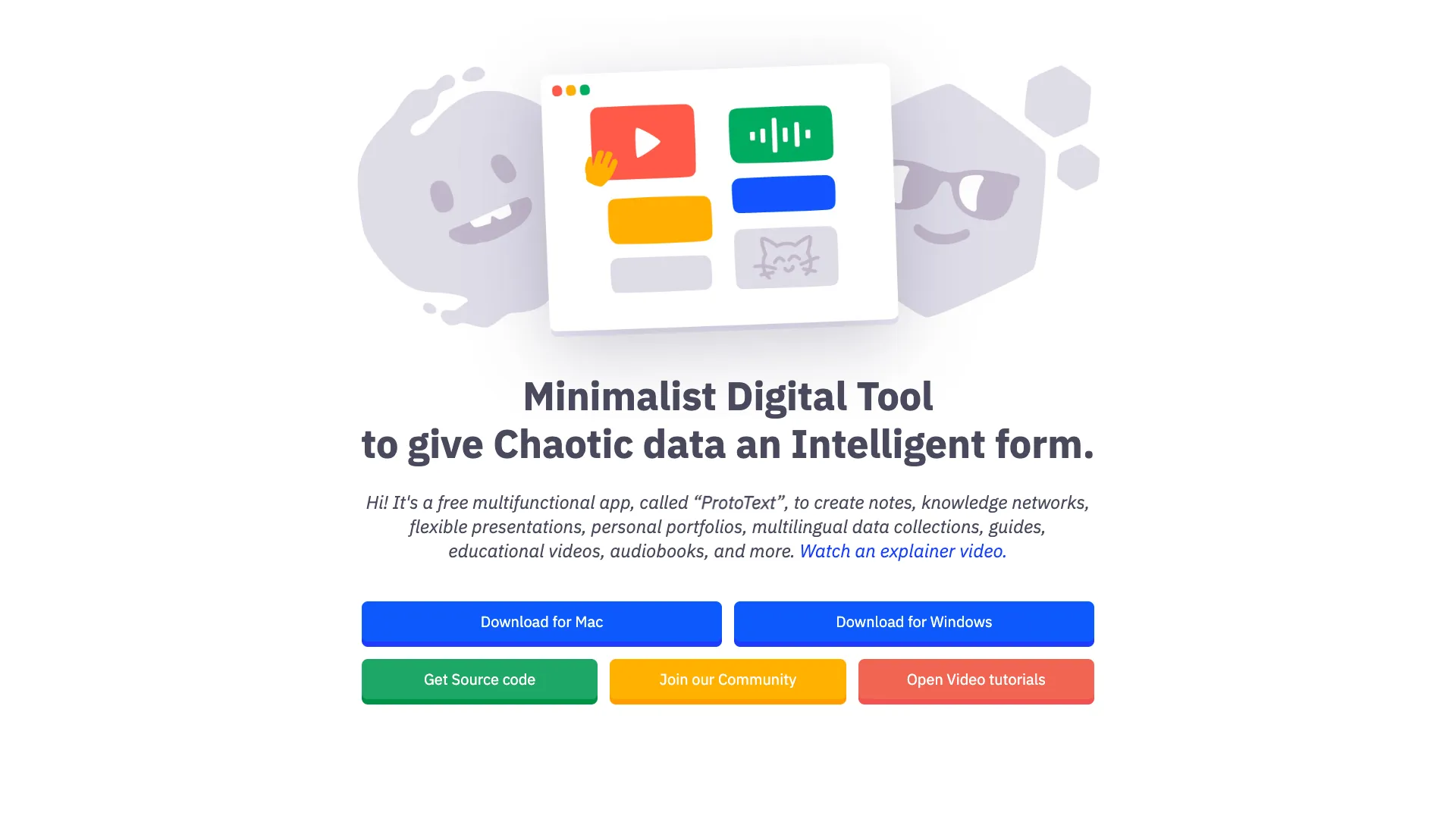
What is prototext.app?
ProtoText.app is a versatile desktop application designed to assist users in efficiently organizing and managing information. Key features include:
- Note-taking and Knowledge Networks: Users can create notes and establish interconnected knowledge networks.
- Flexible Presentations: The tool allows for the creation of multimedia presentations in various formats, including MP4, MP3, and GIF.
- Multilingual Support: Users can compose text in multiple languages.
- AI Assistance: Integrated AI tools support brainstorming and content enrichment.
- Secure and Private: ProtoText.app offers enhanced security with no registration, ads, cloud storage, or tracking. All data is encrypted to ensure privacy.
This tool is well-suited for those who need to transform disorganized data into a structured, intelligent format.
How do I get started with ProtoText.app?
Getting started with ProtoText.app is easy. Follow these steps to begin:
Download and Install:
- Visit the ProtoText.app website and download the application compatible with your operating system.
- Follow the installation instructions to set up the application on your computer.Create Your First Note:
- Open the app and click on “New Note” to start a new note.
- Add text, images, and links to your note as needed.Organize Your Notes:
- Use tags and folders to keep your notes organized.
- Create connections between notes to develop a knowledge network.Explore Features:
- Utilize the multimedia presentation feature to create presentations in various formats.
- Experiment with AI tools to brainstorm and enhance your content.Stay Secure:
- ProtoText.app ensures that your data is encrypted and private, allowing you to work without security concerns.
How much does prototext.app cost?
ProtoText.app is completely free to use. There are no costs associated with downloading or using the application, and it provides a range of features without requiring any subscription or payment.
What are the benefits of prototext.app?
ProtoText.app provides several advantages for organizing and managing information:
- Enhanced Organization: Efficiently create and manage notes, and use tags and folders to maintain organization.
- Knowledge Networks: Develop interconnected networks of notes to visualize and understand relationships between different pieces of information.
- Multimedia Presentations: Create engaging presentations with multimedia elements and export them in formats such as MP4, MP3, and GIF.
- AI Assistance: Leverage AI for brainstorming and content enhancement, receiving suggestions and improvements for both notes and presentations.
- Multilingual Support: Write in multiple languages, catering to users from diverse linguistic backgrounds.
- Privacy and Security: Enjoy the benefits of a no-registration, ad-free environment with encrypted data to ensure privacy.
- Cost-Free: Access all features at no cost, with no hidden fees or subscription requirements.
These features make ProtoText.app a robust tool for efficient information management.
What are the limitations of prototext.app?
ProtoText.app has several limitations:
- No Cloud Sync: Data is stored locally on your device, so accessing notes from multiple devices requires manual file transfers.
- Limited Collaboration: The app does not support real-time collaboration, making it unsuitable for team projects involving simultaneous work on the same document.
- Learning Curve: The interface and features may be complex for some users, necessitating time to become familiar with the app.
- No Mobile App: Currently, ProtoText.app is only available as a desktop application, which limits its use on mobile devices.
- Feature Set: While it offers a comprehensive range of features, it may lack some advanced functionalities present in specialized tools, such as sophisticated project management features.
- Offline Use: As the app does not use cloud services, manual backups are required to prevent data loss in the event of device failure.
Despite these limitations, ProtoText.app is a valuable tool for individual users, particularly those who prioritize privacy and local data storage.
How does ProtoText help with organizing chaotic data?
ProtoText is a minimalist digital tool designed to give chaotic data an intelligent form. It allows users to place disorganized information, ideas, tasks, and files into tiny cards, which can then be marked with color and significance to reflect their importance. By integrating with modern AI/API services, users can enrich their content, connect the dots, and easily navigate through the information. This structured approach helps users to free their mind and find the ideal order in their chaotic data, ultimately leading to a clearer big picture.
What platforms is ProtoText available for download?
ProtoText is available for download on both Mac and Windows operating systems. Users can easily access and install the application on their desktop devices. The tool provides functionality for creating notes, presentations, and other content, which can be exported in various formats. Additionally, the source code of ProtoText is available for those interested in exploring its functionalities further.
What are some popular use cases for ProtoText?
ProtoText is a flexible application suitable for a variety of use cases. Some popular examples include creating an encrypted taxes guide for homeowners, documenting processes for modern CSA farmers, building a portfolio for digital artists and photographers, and generating an audio library for voiceover artists. The tool is also ideal for organizing knowledge networks for Zettelkasten enthusiasts, compiling recipe books for home chefs, creating scenarios and source files for educational video makers, and developing TRIZ methodology guides for engineers. These diverse use cases highlight ProtoText's adaptability and the wide range of possibilities it offers to users in different fields.









.webp)


%20(1)%20(1).webp)


















