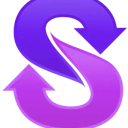AI Interactive Mapping Tool

What is mymap.ai?
MyMap.AI is an AI-driven platform crafted to facilitate seamless idea generation, organization, and sharing. It transforms text inputs into visual representations such as mind maps and presentations via a user-friendly chat interface. This feature makes it particularly suitable for individuals in various domains, including students, educators, and professionals, who may lack specialized design abilities. The tool focuses on enhancing the process of idea development and encouraging effortless collaborative visual content creation.
How does MyMap.AI work?
MyMap.AI serves as both a mind-mapping and project management solution, harnessing Artificial Intelligence to aid users in organizing their thoughts. It simplifies the processes of brainstorming, information structuring, and narrative crafting. Here's a concise overview of its operation:
Input: Users begin by inputting their ideas via the chat interface using keywords or natural language.
Analysis: The AI analyzes the input and proposes connections and associations among the ideas.
Visualization: It transforms text-based ideas into visual formats such as mind maps and presentations, offering users a clearer understanding of the overall concept.
Collaboration: The platform facilitates seamless sharing and collaboration, catering to the needs of students, educators, and professionals alike.
Designed for intuitiveness and accessibility, this tool requires no design expertise, thereby enhancing the manageability of the idea development process.
What are some key features of MyMap.AI?
MyMap.AI offers a comprehensive set of features tailored to boost productivity and foster creativity. Here are its key attributes:
- AI-Powered Chat Interface: Simplifies idea creation and organization, enhancing the efficiency and user-friendliness of mind mapping.
- Diverse Visualization Tools: Provides a variety of visualization options including mind maps, visual stories, code snippets, Kanban boards, and SWOT analyses.
- Idea to Visual Conversion: Transforms textual ideas into visual representations such as mind maps and presentations via a straightforward chat interface.
- Collaboration: Facilitates seamless sharing and collaboration among users, catering to the needs of students, educators, and professionals.
- Automation Capabilities: Streamlines processes including brainstorming, information organization, goal setting, and task accomplishment.
- Accessibility: Designed with intuitive usability in mind, requiring no specialized design skills for operation.
These features collectively empower users to efficiently translate their thoughts into visual representations, effectively organize concepts, and effortlessly communicate ideas with others.
What are the pricing options for MyMap.AI?
MyMap.AI provides a Free-forever plan that offers basic features, including the capability to create visual content and easily share it through an AI-powered chat interface. For comprehensive details regarding additional pricing plans and features, it is advisable to visit their official website or consult reputable software review platforms.
How can I get started with mymap.ai?
Here's a concise guide to getting started with MyMap.AI:
- Visit the MyMap.AI Website: Navigate to the official MyMap.AI website to access their services.
- Create an Account: Register for a free account to initiate the use of the AI-powered chat interface for visual creation.
- Input Your Ideas: Upon logging in, begin by entering your central idea or concept into the chat interface.
- Utilize AI Assistance: The AI will assist you in transforming your text-based ideas into visual formats like mind maps and presentations.
- Customize Your Maps: Explore various customization options such as adjusting colors, styles, and incorporating elements like text and images to tailor your maps.
- Save and Share: Once your mind maps are crafted, save them and effortlessly share them with others.
For more comprehensive guidance, including instructions on utilizing specific features, consider consulting their Quick Start Guide or watching tutorial videos accessible on their website.
How Does MyMap.AI Facilitate Collaboration in Real-Time?
MyMap.AI provides real-time collaboration features that allow team members to work on the same map concurrently. Users can invite co-workers to join a shared map, enabling everyone to add, edit, and adjust the visual content together. This feature streamlines teamwork by ensuring that all participants are on the same page and can instantaneously contribute and provide feedback, significantly improving efficiency during projects and meetings.
How Can MyMap.AI Enhance Productivity for Researchers and Students?
MyMap.AI enhances productivity for students and researchers by converting lecture notes and research papers into visual diagrams like mind maps and flowcharts. This tool helps in organizing and connecting key concepts, making complex theories easier to understand and retaining information more efficiently. By automating the visualization of notes and research, MyMap.AI saves time and effort, allowing users to focus more on analysis and learning.
What File Formats Can Be Exported from MyMap.AI?
MyMap.AI allows users to export their created diagrams into several file formats, including PNG and PDF. This capability ensures that users can easily share their visual content in compatible, high-quality formats for presentations, reports, or documentation. This feature provides flexibility in how visual data can be disseminated and utilized across different platforms and devices.








%20(1)%20(1).webp)




.webp)