Video Watermark Removal Tool
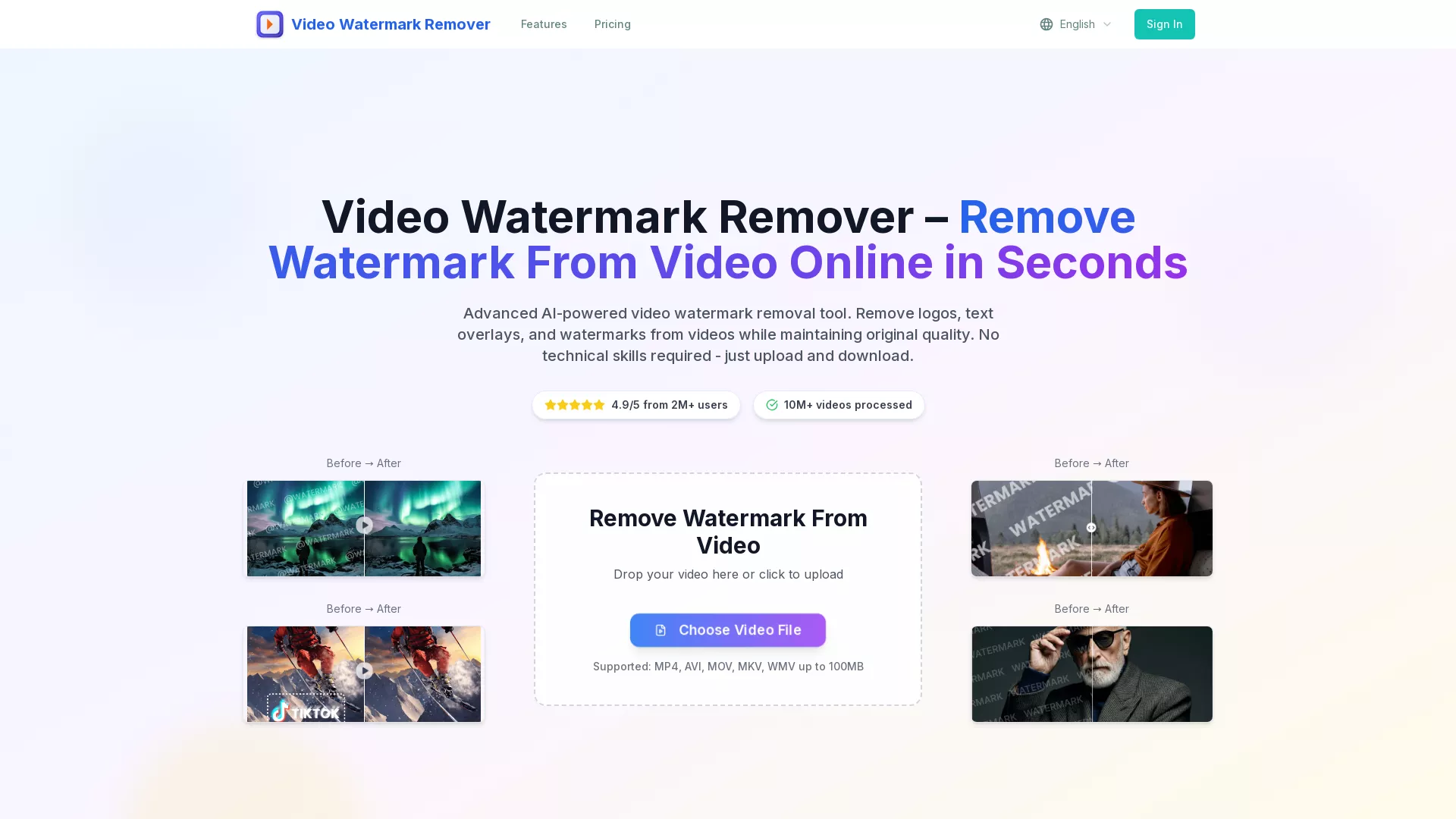
What is the main use case for Video Watermark Remover AI ?
Our AI Video Watermark Remover is designed to automatically detect and remove watermarks, logos, text overlays, and branding elements from videos while preserving original quality. The main use cases include:
Content Creators: Remove platform watermarks (TikTok, YouTube, Instagram) from videos for cross-platform sharing
Marketing Professionals: Clean stock videos by removing outdated price overlays, brand logos, and promotional text
Business Presentations: Remove distracting elements like time stamps, date stamps, and unwanted text from professional videos
Social Media Managers: Process videos from multiple platforms to create clean, branded content
Video Editors: Quickly remove multiple watermarks and unwanted objects from videos without manual editing
The tool supports all major video formats (MP4, AVI, MOV, MKV, WMV) and processes videos up to 500MB with 99%+ accuracy in under 2 minutes.
What impact has videowatermarkremover.org had on its users or the industry?
Our AI Video Watermark Remover has significantly impacted the video editing industry and user workflow:
For Individual Users:
Time Savings: Reduced video editing time from hours to minutes, with 2-minute processing for most videos
Quality Preservation: Maintained original video quality while removing watermarks, eliminating the need for re-recording
Accessibility: Made professional video editing accessible to non-technical users through simple upload-and-download interface
Cross-Platform Content: Enabled seamless sharing of videos across different social media platforms
What is the cheapest pricing package Video Watermark Remover AI offers?
9.9
How can I remove a watermark from a video using Video Watermark Remover AI?
To remove a watermark from a video using Video Watermark Remover AI, follow these steps:
- Upload your video file with the watermark in formats such as MP4, AVI, MOV, MKV, or WMV.
- Our AI processing will automatically detect and remove the watermarks while maintaining the original video quality.
- Download the clean, watermark-free video ready for use.
What makes Video Watermark Remover AI effective for removing text overlays and logos?
Video Watermark Remover AI is effective due to its advanced AI algorithms which specifically target and remove unwanted elements like text overlays and logos without compromising the video quality. This ensures that the content retains all original details and professional clarity.
Is the original video quality maintained after using Video Watermark Remover AI?
Yes, the original video quality is preserved after using Video Watermark Remover AI. The tool's cutting-edge AI technology analyzes each frame to accurately remove watermarks without blurring or losing any detail, ensuring that the video remains in high definition.

































