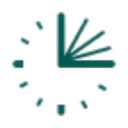AI Video Enhancement Tool

What is bigmp4.com?
Bigmp4.com is an advanced AI video processing platform that enhances and optimizes video content with several key features. It allows for lossless upscaling to 2K, 4K, or 8K resolutions, improves visual clarity by reducing noise, and adds realistic color to black and white videos using AI. Additionally, it offers intelligent frame interpolation to increase frame rates to 60, 120, or 240 FPS, resulting in smoother and more dynamic visuals.
How much does bigmp4.com cost?
Bigmp4.com provides AI-powered video enhancement services that include lossless video enlargement, enhancement, colorization, and smooth slow motion. The platform offers paid plans starting at $61,234. These plans are expected to include additional features and benefits beyond those available in the free trial. For the best experience, explore the platform to see how it can enhance your videos.
What are the benefits of bigmp4.com?
Bigmp4.com offers several benefits for video enhancement:
- Quality Improvement: The platform enhances video quality by reducing noise, sharpening details, and improving overall clarity.
- Resolution Upscaling: Videos can be upscaled to higher resolutions such as 2K, 4K, or 8K while maintaining quality.
- Colorization: Bigmp4.com can add natural colors to black-and-white videos, enhancing their visual appeal.
- Smooth Slow Motion: The tool intelligently interpolates frames to create smoother slow-motion effects.
- Ease of Use: Its user-friendly interface simplifies the process of uploading videos and applying enhancements.
Explore the platform to see how it can improve your videos.
What are the limitations of bigmp4.com?
While Bigmp4.com provides impressive video enhancement features, it has some limitations to consider:
- Processing Time: The time required for processing can vary based on video length and complexity. High-resolution upscaling and other enhancements may take longer.
- File Size: Enhanced videos may result in larger file sizes, so ensure adequate storage space is available.
- Quality Constraints: Although Bigmp4.com improves video quality, extremely low-quality source videos may still have limitations.
- Artifacts: Occasionally, visual anomalies or artifacts may appear after enhancement. It is advisable to preview results before finalizing.
- Cost: Paid plans offer additional features, but the cost may be a factor if frequent enhancements are needed.
Evaluate these considerations according to your specific needs.
How to get started with bigmp4.com?
To get started with Bigmp4.com, follow these steps:
- Visit the Website: Access the Bigmp4.com website.
- Upload Your Video: Click on the “Upload” button and choose the video you want to enhance. Supported formats include MP4, MOV, and AVI.
- Choose Enhancement Options:
- Select the desired enhancement features, such as resolution upscaling, quality improvement, or colorization.
- Adjust relevant settings like target resolution and frame rate. - Process the Video:
- Click the “Enhance” or “Process” button.
- Wait for the platform to complete the processing. Note that larger files or complex enhancements may take more time. - Preview and Download:
- After processing, preview the enhanced video.
- If you’re satisfied with the results, download the improved version.
Explore the platform’s features and experiment with different enhancements to maximize your results.
What file types are supported by Bigmp4?
Bigmp4 supports a wide range of file types for video and image enhancement. For video files, the supported formats are mp4, mov, mkv, m4v, mpg, mpeg, and avi. For images, Bigmp4 accepts jpg, png, bmp, webp, and gif formats. Additionally, users can upload files in a zip format for batch processing.
How can Bigmp4 enhance video quality with AI?
Bigmp4 utilizes cutting-edge AI technology to enhance video quality with multiple features. The AI Video Enhancement capability allows for lossless video enlargement to 2k, 4k, or 8k resolutions while incorporating AI noise reduction to improve clarity. The platform also offers AI interpolation, which increases video frame rates to 60, 120, or 240 fps, resulting in smoother and more lifelike video quality. Furthermore, Bigmp4 can colorize black and white videos, adding natural and vibrant colors, and maintain smooth slow motion without changing fps.
What additional features does Bigmp4 offer for photo enhancement?
In addition to video enhancement, Bigmp4 provides advanced features for photo processing. These include AI Image Magic Cleanup for refining image details, AI Old Photo Lossless Restoration for restoring historical photos, and AI Photo Style Conversion to transform images into different artistic styles. These features leverage AI technology to elevate image quality and aesthetics.