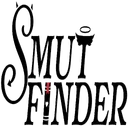AI Presentation Generator

What is PresentationGPT?
PresentationGPT is an AI-driven tool designed to create stunning and high-quality presentations. It uses a proprietary in-house language model called LISA to generate impressive presentations quickly and effortlessly.
How does PresentationGPT work with presentation tools like PowerPoint and Google Slides?
All presentations generated on PresentationGPT work seamlessly with Microsoft PowerPoint and Google Slides. After generating your presentation, you can download and make any changes you want using these popular tools.
What features does PresentationGPT offer?
PresentationGPT offers AI-generated, high-quality presentations with customizable backgrounds, text, and themes. It supports the English language and is powered by a highly advanced language model. You can generate presentations quickly and save time, with the option to download them in editable PowerPoint and Google Slides formats or as non-editable PDFs.
How much does PresentationGPT cost?
PresentationGPT provides three pricing plans:
- Free Plan: Create unlimited presentations, share them easily, and download in editable PowerPoint and non-editable PDF formats.
- Pay Per Download: For $5 or $10, generate and download unlimited high-quality presentations with advanced templates.
- Unlimited Downloads Subscription: At $12 per month, enjoy unlimited downloads, access to advanced language models, and full presentation creation features.
Can I change the images on the generated presentations?
Yes, you can change the images and further customize the presentations after downloading them.
In what formats can I download my presentation?
You can download your presentations in high-quality, editable PowerPoint and Google Slides formats, as well as a non-editable PDF format.
Does PresentationGPT offer any themes?
Yes, PresentationGPT offers customizable themes, allowing you to choose backgrounds and text colors for your presentations.
Can I share the presentation with others?
Yes, presentations created with PresentationGPT can be easily shared with others.
What payment methods are supported on PresentationGPT?
PresentationGPT offers a simple and transparent pricing model without hidden fees. You can pay as you download or subscribe for unlimited access, though specific payment methods are not detailed in the scraped content.
Do you have an official API?
Yes, PresentationGPT provides APIs allowing you to integrate their powerful AI presentation generation services into your applications or services.
How can I contact PresentationGPT support?
The scraped content does not specify direct contact methods for PresentationGPT support. You might need to visit their official website or application for further support options.









.webp)