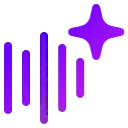iOS AI Magic Image Eraser App
.webp)
What is photoroom.com?
Photoroom.com is a website that provides a service for removing backgrounds from images and creating product pictures. It offers features such as erasing image backgrounds, quick and accurate photo editing, object removal, batch image retouching, and the generation of realistic backgrounds. Additionally, Photoroom.com offers a mobile application that users can download on their phones.
Photoroom.com is a web-based platform that offers a streamlined solution for background removal and product image creation. This tool is designed to expedite and enhance photo editing processes, minimizing the need for extensive manual efforts. The platform enables users to effortlessly eliminate backgrounds, generate authentic replacement backgrounds, apply background blurring effects, perform retouching to remove undesired objects, and more.
A notable feature of Photoroom.com is its expansive library comprising thousands of backgrounds and templates. This resource allows users to personalize their images with fresh designs and various settings, catering to diverse preferences and purposes. The tool finds utility among online merchants, content creators, and individuals aiming to elevate the professional and aesthetic appeal of their photographs.
Recognized for its excellence, Photoroom.com earned the distinction of being named Editor's Choice for the year 2021. With a significant user base, the platform has garnered over 80 million downloads, indicative of its popularity and effectiveness. Accessible through both web browsers and a dedicated application, users can explore the capabilities of Photoroom.com by trying its online version for free or by downloading the PhotoRoom app onto their devices.
How much does photoroom.com cost?
Photoroom.com provides users with various subscription options, including a free version and paid plans. The free version grants users the ability to remove backgrounds, utilize magic retouch, and export a maximum of 250 images per month, accompanied by a PhotoRoom logo. On the other hand, Photoroom.com offers two paid plans: Pro and Business.
The Pro plan is available for $9.99 per month or $69.99 per year when subscribed to through the web. This plan offers additional features such as batch editing, HD quality, smart resize, instant backgrounds, and unlimited exports without the PhotoRoom logo.
For those who subscribe to the Business plan via the app store, it is priced at $99.99 per year per seat. This plan includes all the features available in the Pro plan, along with the capability to process up to 500 images per batch and team management functionalities.
By providing these subscription options, Photoroom.com caters to different user needs and offers enhanced features and capabilities based on the chosen plan.
The pricing structure of photoroom.com varies based on the chosen plan and the platform you opt for. The platform offers four primary subscription plans: Free, Pro, Business, and Shopify. Below is a concise overview of the features and pricing associated with each plan:
1. Free Plan: Accessible on iPhone, iPad, Android, and web platforms. This plan permits the export of up to 250 images monthly, utilization of the retouch tool, and storage of up to 10 creations for a duration of 30 days. However, it does not allow removal of the PhotoRoom logo from images, deployment of batch mode, or access to instant backgrounds. This plan is offered free of charge.
2. Pro Plan: Accessible on iPhone, iPad, Android, and web platforms. The Pro plan encompasses unlimited image exports, utilization of the retouch tool, unlimited storage for creations, removal of the PhotoRoom logo from images, employment of batch mode (with batch sizes of up to 50 or 150 images), and access to instant backgrounds. The cost of this plan varies depending on the country and the chosen subscription platform (Apple Store, Google Play Store, or PhotoRoom website). A free trial period is available before committing to the Pro plan.
3. Business Plan: Accessible exclusively on iPhone and iPad platforms. This plan includes all the features offered by the Pro plan, in addition to the capacity to use batch mode for up to 500 images per batch and the option to add extra team members to the account. Pricing for the Business plan is contingent on the country and can be verified on the Apple Store. Unlike the Pro plan, a free trial is not available for the Business plan, although users have the option to try out the Pro plan initially.
4. Shopify Plan: Accessible solely on iPhone and iPad through the Shopify platform. The Shopify plan encompasses all Pro plan features, along with the ability to directly export images to the user's Shopify store. Similar to the Business plan, the pricing for the Shopify plan varies by country and can be checked on the Shopify website. Similar to the Business plan, a free trial is not offered for the Shopify plan.
This comprehensive breakdown aims to assist you in selecting the most suitable plan that aligns with your requirements.
How can I get a free trial of photoroom.com?
By subscribing to the Pro plan through either the mobile app or the web, users have the opportunity to access a free trial period. The duration of the trial differs depending on the platform: 3 days for the app and 7 days for the web. During this trial period, users can explore the features of the Pro plan without any charges.
It's important to note that unless the subscription is canceled before the trial ends, users will be automatically charged for the Pro plan once the trial period concludes. However, it is worth mentioning that certain features, such as the background remover, magic retouch, and blur background, can be used free of charge even without a trial. These features offer users a glimpse of the tool's capabilities before committing to a subscription.
How does photoroom.com work?
Photoroom.com AI utilizes an advanced content-aware algorithm to effectively identify and adjust to the specific product featured in an image. Through this algorithm, the tool is capable of automatically eliminating the background, modifying the image, and generating lifelike backgrounds that correspond to the original photo's perspective and lighting. Additionally, it can conveniently eliminate undesired objects, enhance image quality through retouching, and incorporate text or filters as desired. The tool's primary objective is to facilitate the swift creation of high-quality product images, enabling users to accomplish this in a matter of seconds.
Photoroom.com employs a fusion of advanced deep learning and computer vision techniques within its AI framework to effectively analyze and manipulate images. The platform's AI engine, as stated on their website, is inherently "content aware," signifying its capability to discern and adjust to the specific product or subject within an image. This adaptability allows the AI to generate lifelike backgrounds, shadows, and effects that seamlessly align with the original image's lighting and perspective. The AI's offerings encompass several key features:
- Background Removal: Photoroom.com's AI autonomously detects and eliminates backgrounds from images, isolating the foreground object. This facilitates the creation of focused and uncluttered product images.
- Object Removal: The AI further enables the eradication of undesired objects or imperfections within an image through a simple finger swipe. This enhancement contributes to elevating image quality and overall visual appeal.
- Batch Editor: The AI-driven batch editor functionality empowers users to efficiently edit large volumes of images within seconds. Particularly valuable for online sellers and content creators managing numerous images, this feature optimizes time and effort.
- Instant Backgrounds: The AI's capacity to swiftly generate lifelike backgrounds, accomplished in less than a second, adds a dynamic element to product images. Users can access an extensive collection of backgrounds and templates to personalize their images with diverse designs and settings.
In essence, these mechanisms illustrate the functionality of Photoroom.com's AI. To delve deeper into their AI technology and its capabilities, the platform's official website and Help Center are valuable resources for further exploration.
What are the benefits of photoroom.com?
Photoroom.com offers several benefits for users seeking a versatile photo editing tool:
- Effortless and Accurate Background Removal: The tool simplifies the process of erasing backgrounds and editing photos with impressive speed and precision, requiring minimal effort from the user.
- Swift Object and Defect Removal: With a simple swipe of the fingertip, unwanted objects and defects can be easily eliminated from photos, streamlining the editing process.
- Batch Editing Efficiency: The batch editor feature allows for the rapid retouching of hundreds of photos in a matter of seconds, saving valuable time and effort.
- Realistic Background Generation: Photoroom.com excels at producing lifelike backgrounds that seamlessly match the product featured in the image, enhancing the overall visual appeal.
- Professional-Quality Product Images: By utilizing Photoroom.com, users can create product images of outstanding quality, proven to have the potential to increase conversion rates by up to 30%.
- Logo Removal and HD Image Export: Users can opt for the Pro or Business plan to remove the Photoroom logo from their images and export them in high-definition (HD) quality.
- Affordability and Efficiency: Photoroom.com offers a cost-effective solution without compromising efficiency. It provides a free version and a free trial option for the Pro plan, allowing users to explore its capabilities before committing to a paid subscription.
- Background Removal and Product Imagery: The platform facilitates the creation of product images by seamlessly removing backgrounds. This serves well for enhancing online store visuals, social media posts, and personal projects.
- Swift and Precise Photo Editing: Photoroom expedites the photo editing process while maintaining accuracy. It offers a user-friendly approach to ensuring foreground prominence and boasts twice the accuracy compared to alternative applications.
- Effortless Object Removal: Users can effortlessly swipe away unwanted elements and flaws from their images, thanks to Photoroom's intuitive interface.
- Batch Editing Efficiency: The Batch Editor feature empowers users to efficiently edit numerous images in seconds. This translates to up to a threefold acceleration in getting listings online.
- Instant Background Generation: Photoroom's Instant Backgrounds feature enables the rapid generation of lifelike backgrounds in under a second. The platform additionally offers a rich collection of backgrounds and templates for customized designs.
- Notable Recognition: Photoroom garnered acclaim in 2021 by being bestowed the title of ""Best of 2021"" by Editor's Choice. With an impressive user base exceeding 80 million downloads, its popularity is evident.
- Flexible Plans: The platform caters to diverse needs and budget considerations through a spectrum of payment plans, ranging from free access to subscription-based options. Prospective subscribers can also explore the features via a complimentary trial before opting for the Pro plan.
- Versatile Accessibility: Photoroom.com ensures widespread accessibility across various devices and platforms, including iPhone, iPad, Android, and web. For users leveraging Shopify, the platform offers seamless integration to directly export images to their Shopify store.
What are the limitations of photoroom.com?
Photoroom.com exhibits certain limitations that potential users should consider:
- Export Resolution Constraints: Exporting images comes with resolution restrictions, contingent on the selected plan and platform. For instance, under the free plan, image exports reach a maximum of 2400 x 2400 pixels on iPhone and iPad, while Android and web platforms allow up to 2000 x 2000 pixels. In the Pro plan, image exports extend to 4032 x 4032 pixels, but this requires adjusting the image export size within Preferences. The highest resolution is attainable through the API, which supports exports up to 6000 x 6000 pixels in color and a substantial 100000 x 10000 pixels in alpha channel.
- Monthly Image Export Cap: The free plan imposes a monthly image export limit of 250 images. Exceeding this threshold results in the inclusion of the PhotoRoom logo on exported images until the following month. Users can circumvent this limitation by upgrading to the Pro or Business plans, or alternatively, by utilizing the free trial period.
- Platform and Feature Disparities: Not all features are universally available across platforms or subscription plans. For instance, the Business and Shopify plans exclusively cater to iPhone and iPad users, omitting support for Android and web users. Furthermore, the Batch Editor feature, facilitating rapid editing of numerous photos, is solely accessible via the Pro and Business plans, excluding the free plan. Similarly, the Instant Backgrounds feature, enabling swift generation of lifelike backgrounds, is confined to the Pro and Business plans.
- Variable Accuracy and Quality: The tool's precision and image quality can be influenced by factors such as the chosen template, the object intended for removal or retention, and the background modifications. Instances of imprecise object edge detection or remnants of the original background can arise. While the retouch tool offers a remedy for these issues, addressing them manually demands an investment of time and effort.
These limitations were identified through a web search. Further insights into Photoroom.com's capabilities and constraints can be acquired by visiting the platform's official website or consulting their Help Center.
What are the pricing options for PhotoRoom?
PhotoRoom offers multiple pricing plans to accommodate different needs and budgets. There are four main subscription plans: Free, Pro, Teams, and Enterprise.
Free Plan: Ideal for solo creators and small teams, it offers essential AI tools for creating stunning visuals without any cost.
Pro Plan: Starting at $7.50 per month with the yearly plan, this plan is perfect for small businesses and creative teams that need professional product photos and standout marketing assets. It comes with a free trial to explore the features.
Teams Plan: Designed for collaborative efforts, it starts at $7.50 per month with the yearly plan and includes 2 free seats. It allows teams to create compelling imagery efficiently.
Enterprise Plan: Tailored for organizations that require the ability to edit large volumes of images. It includes API integration for seamless customization and scalability. Pricing is available upon contacting sales.
How does PhotoRoom help with AI product photography?
PhotoRoom uses AI technology to provide several tools that enhance product photography. Some of the key AI features include:
AI Background Remover: Instantly removes complex backgrounds from images, streamlining the editing process.
AI Retouch: Allows users to remove unwanted elements from photos effortlessly.
AI Backgrounds: Generates realistic, studio-quality backgrounds quickly to elevate the product imagery.
AI Shadows: Adds natural-looking shadows to products to enhance their visual appeal.
These tools collectively help businesses create professional product photos faster, helping them to stand out online and reduce costs associated with manual editing.
What are the benefits of using PhotoRoom for businesses?
Businesses can significantly benefit from using PhotoRoom in several ways:
Visual Content Consistency: Establish a consistent visual style across marketing materials and product listings using customizable templates and shared brand assets.
Time and Cost Efficiency: With features like batch editing and automated post-production, businesses can edit hundreds of photos at once, saving time and reducing the costs associated with manual labor.
Improved Marketing and Sales: Engaging ad assets can be created quickly, leading to better ad performance and higher conversion rates. Customer stories have shown significant increases in return on ad spend and click-through rates after implementing PhotoRoom's solutions.
Seamless Collaboration: Teams can collaborate in real-time, making it easier to produce cohesive visual content while keeping everyone aligned with brand guidelines.
These advantages make PhotoRoom a valuable tool for enhancing business productivity and success.











.webp)