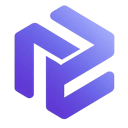AI Figma AI Image Generator

What is splashai.art?
SplashAI.art is an advanced AI-driven platform tailored for designers and creative professionals. It functions as both an image generation tool and a searchable database of pre-existing visuals. A key feature of this tool is its seamless integration with Figma, enabling users to effortlessly incorporate AI-generated or curated images into their design projects.
How much does splashai.art cost?
SplashAI.art provides a free trial, allowing users to explore its features before committing to a subscription. For ongoing access, paid plans start at $5.99 per month.
What are the benefits of splashai.art?
SplashAI.art provides several advantages for designers and creatives:
- Efficiency: Rapidly generates images and ideas, streamlining the design process.
- Creativity: Offers access to a vast library of images, ensuring continuous inspiration.
- Convenience: Integrates seamlessly with Figma for a smooth workflow.
- Community: Connects users with a network of designers and creatives.
These features make SplashAI.art a valuable tool for enhancing creative projects.
What are the limitations of splashai.art?
While SplashAI.art provides several advantages, it also has certain limitations:
- Learning Curve: Users may need time to fully understand and utilize all features.
- Figma Dependency: Its full functionality is optimized for Figma, restricting usage on other platforms.
- AI Limitations: Generated images may not always align with specific design requirements.
- Search Specificity: The image search function may not be as precise as specialized image search engines.
These factors should be considered when evaluating the tool for creative projects.
How do I get started with splashai.art?
Getting started with SplashAI.art is simple and involves the following steps:
- Visit the Website: Go to splashai.art and create an account.
- Choose a Plan: Opt for the free trial or select a paid subscription based on your needs.
- Install the Figma Plugin: If using Figma, install the SplashAI.art plugin for seamless integration.
- Explore the Features: Test the image generation and search functions by experimenting with different prompts.
- Join the Community: Connect with other designers to exchange ideas and find inspiration.
Following these steps ensures a smooth onboarding experience with the tool.





.webp)