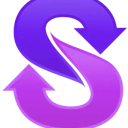AI Creative Design Toolkit

What is alpacaml.com?
Alpacaml.com is a platform tailored to artists, offering a suite of AI tools specifically crafted to enhance their creative endeavors. Through this website, users can engage in image creation and manipulation using various inputs such as natural language, sketches, and styles. Notably, Alpacaml.com offers a seamless integration with Photoshop through a dedicated plugin, streamlining the incorporation of its AI toolkit into the workflow of artists who utilize this popular software. The platform's primary aim is to empower artists by enabling them to delve deeper into their creative processes, iterate more efficiently, and unlock new levels of creative expression.
What is the pricing of alpacaml.com?
Alpacaml.com presents three distinct pricing options:
Free Plan: This plan includes 75 monthly generations, 25 stored generations, allows for 1 parallel generation, and supports resolutions of up to 2048.
Standard Plan: Priced at $10 per month, this plan offers unlimited generations, 50 stored generations, permits 1 parallel generation, and supports resolutions of up to 2048.
Pro Plan: Available at $24 per month, this plan includes 5 model trainings per month, unlimited generations, unlimited stored generations, supports 4 parallel generations, and resolutions of up to 2048.
Additionally, for teams seeking enterprise-grade solutions, advanced support, and tailored features, Alpacaml.com provides an Enterprise plan. Pricing for this plan is customized and necessitates reaching out to the Alpacaml team directly.
What are the benefits of alpacaml.com?
Alpacaml.com, a website tailored to artists, offers a range of AI tools designed to enhance the creative process. Some of the notable benefits of using Alpacaml.com include:
Diverse Image Creation and Editing Capabilities: Users can leverage natural language, sketches, styles, and other features to create and edit images. For instance, the Imagine tool enables the generation of visually striking images with just a few simple words.
Integration with Adobe Photoshop: Alpacaml.com seamlessly integrates with Adobe Photoshop, allowing users to access the AI toolkit directly within this widely used image editing software. This integration facilitates the fusion of AI-generated imagery with human expertise.
Personalized Toolset: The platform enables users to customize their toolset and generate images in their preferred style. Alpacaml.com offers the capability to train personalized models using individual data and preferences, empowering users to infuse their unique artistic identity into their creations.
Enhanced Creative Exploration and Iteration: By seamlessly combining technology with human creativity, Alpacaml.com facilitates deeper exploration, faster iteration, and the amplification of creative potential. The platform is designed to empower users to effortlessly translate their imaginative visions into tangible artworks.
What are the limitations of alpacaml.com?
While Alpacaml.com offers valuable AI tools for artists, it also comes with certain limitations:
Dependency on Internet Connection: Alpacaml.com relies on cloud-based AI models for image generation, necessitating a stable internet connection for its functionality.
Variable Output Quality: The efficacy of Alpacaml.com's output is contingent upon the quality and specificity of user input and data. Consequently, results may not always meet user expectations.
Beta Stage Development: As Alpacaml.com is still in its beta stage, it may exhibit bugs, errors, or unexpected behaviors that could potentially impact user experience and workflow.
Complementary Tool, Not Substitute: Alpacaml.com is designed to augment human creativity rather than replace it entirely. Users must possess artistic skills and vision to produce original and meaningful images, with the platform serving as a supportive tool in the creative process.
How to sign up for alpacaml.com?
To sign up for Alpacaml.com, follow these steps:
- Visit the Alpacaml.com website and locate the "Join" button positioned at the top right corner of the page.
- Provide your email address and create a password for your account. Alternatively, you can opt to sign up using your Google or Facebook credentials.
- Confirm your email address by clicking on the verification link sent to your inbox.
- Select a pricing plan that aligns with your requirements. You can commence with the Free plan and later upgrade if needed.
- Download the Alpacaml Photoshop plugin and install it on your computer. Alternatively, you can access the Alpacaml tools directly through a web browser.
- Begin creating and editing images using the AI toolkit provided by Alpacaml, and unleash your creativity!