Call Management AI
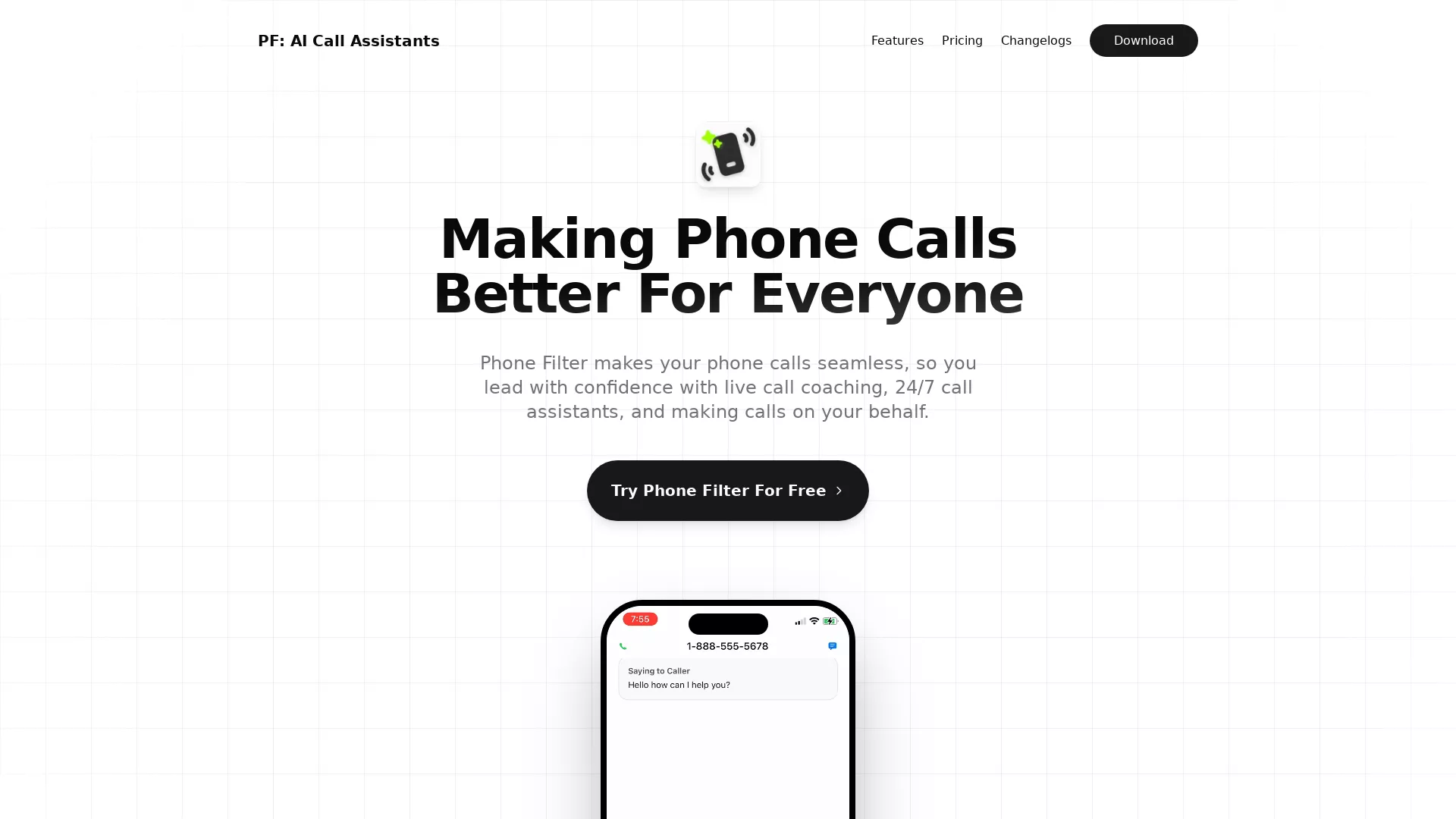
What is the main use case for PhoneFilter AI ?
Out AI Assistant lets you screen spam, answers calls, make call, and gives real-time coaching during a live call.
Who is the target audience of phonefilterapp.com?
Busy Professionals who need to stay available without being interrupted constantly.
Small Business Owners who can't afford to miss customer calls but don't have time to answer them all.
Sales & Real Estate Agents who need call intelligence and can't let opportunities slip through.
Anyone tired of spam calls, phone anxiety, or wasting time on calls that could be handled automatically.
Can a user use PhoneFilter AI for free?
We offer both freemium and free trial for you try our AI call assistant. All we ask is you leave a feedback on our App Store page :D
What are the features of PhoneFilter AI?
PhoneFilter AI offers a variety of features designed to enhance your phone communication experience. Key features include an in-app call screening system to filter out unwanted callers, an AI call assistant that can make and answer calls on your behalf, call recording, call summaries, real-time notifications, and a customisable voice agent. It also provides professional communication from anywhere with integrated contact management and the ability to call any number worldwide.
How does PhoneFilter AI pricing work?
PhoneFilter AI offers a Freemium model where users can get started with basic calling features at no cost, which includes 4 minutes of base calling per month, 1 minute of outbound AI calls per month, and 10 monthly credits. The Pro plan costs $17.99 per month after a 3-day free trial and includes everything in the Freemium plan plus additional AI call minutes, personal number calls, domestic and international calling, AI call summaries, analysis, and unlimited voices and agent personalisation.
How can I get started with PhoneFilter AI?
Getting started with PhoneFilter AI is a straightforward 3-step process. First, sign up and install the app by creating an account on the PhoneFilter website to receive a Testflight Invite. Second, configure your call screener through an easy and quick onboarding flow. Finally, redirect your calls to the app to enjoy intelligent call filtering and seamless phone call management.











.webp)



















