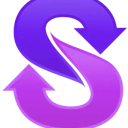AI Text To Speech

What is speechify.com?
Speechify.com is a website specializing in text-to-speech and voice-over generation services. With over 20 million downloads across Chrome, iOS, and Android platforms, it stands as a leading AI text-to-speech reader. This platform enables users to effortlessly transform written content into natural-sounding speech, supporting a diverse range of languages and accents. One of its standout features is the comprehensive AI voice studio, designed to produce high-quality voice-overs for various content types, spanning from political advertisements to product launches and audiobooks. The platform boasts an extensive selection, offering access to over 100 AI voice actors and more than 8000 licensed soundtracks. As for pricing and accessibility, Speechify.com presents both a complimentary plan and a premium subscription option, the latter encompassing additional features and advantages.
How much does Speechify.com cost?
As per the findings from web search results, Speechify.com offers distinct pricing structures for its various services, encompassing text-to-speech, voice-over, and audiobooks. Here is a concise overview of the pricing details:
Text-to-Speech:
Speechify provides both a complimentary plan and a premium plan for its text-to-speech service. The free option, named Speechify Limited, furnishes users with 10 standard reading voices, speeds up to 1x, and fundamental text-to-speech capabilities. Alternatively, the premium offering, known as Speechify Premium, requires a payment of $139 annually (equivalent to $11.58 per month). This premium plan encompasses over 30 high-quality natural reading voices, support for more than 20 languages, speeds up to 5x, and advanced functionalities such as scanning, skipping, importing, and note-taking.
Voice-Over:
Speechify provides a free trial period and two paid subscription options for its voice-over services: Professional and Enterprise. The trial allows users to sample all 120+ voices and generate up to 10 minutes of voice-over content. The Professional plan, available for $239 per year, offers unrestricted downloads, access to all available voices and languages, 100 hours of voice generation per user annually, commercial usage rights, and prioritized support. On the other hand, the Enterprise plan, which requires direct contact with the sales team for pricing details, encompasses all features of the Professional plan along with multi-seat access, unlimited voice generation, collaborative tools, premium service, and personalized onboarding.
Audiobooks:
For audiobooks, Speechify offers a singular plan priced at $9.99 per month (or a total of $120 per year). This subscription includes actor-narrated audiobooks, a complimentary trial with one credit, an annual allocation of 12 credits, access to an extensive library of over 60,000 titles, including the latest releases and popular best-sellers, and an array of free audiobooks.
These pricing structures cater to different user needs, ranging from individual text-to-speech requirements to professional voice-over generation and audiobook consumption.
What are the limitations of speechify.com?
Several limitations are associated with the usage of speechify.com:
- Word Limit for Premium Voices: The platform imposes a monthly word cap of 150,000 words for premium voices. Once this limit is reached, users are restricted to utilizing standard voices, which exhibit a more robotic and less natural sound quality.
- Accuracy in Conversion: Achieving complete accuracy in converting text to speech remains a challenge for speechify.com, particularly when handling intricate or less common words. Instances of mispronunciations, word omissions, or the inclusion of punctuation marks during speech rendition may occur.
- Compatibility Constraints: The tool's compatibility is not universal, as certain websites and platforms are not supported. Notably, speechify.com does not function with Kindle books, PDF files, or YouTube subtitles, potentially restricting its versatility.
- Privacy and Security Concerns: Users may encounter privacy and security apprehensions due to the permissions required by the application. Access to the user's microphone, camera, and clipboard can raise concerns about the safeguarding of personal and sensitive data.
These limitations encompass aspects such as voice usage limitations, accuracy challenges, compatibility issues, and privacy considerations. Potential users should consider these factors when evaluating the suitability of speechify.com for their needs.
What are the benefits of speechify.com?
Here are some advantages derived from various sources:
- Enhanced Reading Speed: By utilizing speechify.com, you have the opportunity to significantly enhance your reading speed by listening to text at a pace that suits you.
- Cross-Device Accessibility: The platform allows for the conversion of text into audio files that can be synchronized across your devices. This feature empowers you to conveniently listen to content anywhere and at any time.
- Human-Like Voice Quality: speechify.com offers access to natural-sounding human voices that exhibit a level of fluidity and human-likeness surpassing many other AI readers.
- Skill Improvement Through Listening: Engaging with a diverse range of content, including books, articles, PDFs, and emails, through auditory means can aid in vocabulary expansion and the enhancement of reading and writing skills.
- Text-to-Speech from Images: With the application, you can capture an image of any page and have its content read aloud to you.
These benefits encompass improvements in reading speed, versatile access to audio content, human-like voice quality, skill development through listening, and the unique ability to convert images into speech. This compilation of advantages provides insights into the utility of speechify.com.
How to sign up for speechify.com?
To register on speechify.com, you can proceed through these outlined steps:
For Speechify Chrome Extension:
- Obtain the extension either from the speechify.com website or the Chrome Web Store.
- Access the Speechify plugin within your browser and locate the gear icon on the widget.
- Click on the arrow-up button adjacent to your account information.
- At this point, you can either sign in using your existing Speechify profile or initiate the creation of a new login.
For Speechify App (Android or iOS):
- Download the Speechify app from the Google Play Store (for Android) or the App Store (for iOS).
- Open the installed app and navigate to the ""For You"" section within your library.
- Tap on the ""Sign Up / Sign In"" option.
- Enter your email and password as prompted.
Following these steps, users can conveniently establish their accounts on speechify.com.
How does Speechify's AI voice generator enhance content creation?
Speechify's AI Voice Generator offers creators access to thousands of lifelike AI voices, which can be used for diverse projects such as ads, e-learning programs, social media videos, audiobooks, and podcasts. It provides features like emotional controllability, supports 200+ languages and accents, and allows for voice cloning, making it a versatile tool for generating professional-quality voiceovers tailored to specific needs.
What platforms and devices support Speechify?
Speechify is accessible on multiple platforms and devices, including iOS and Android mobile apps, a web app compatible with both Windows and Mac, and browser extensions for Chrome and Microsoft Edge. This wide compatibility ensures that users can take advantage of Speechify's text-to-speech features across all their preferred devices and operating systems.
What makes Speechify's voices sound natural and human-like?
Speechify’s text-to-speech technology features advanced AI that produces the most natural, human-like voice overs available in the market today. The voices are designed to mimic human intonation and expression, making them indistinguishable from real human voices. This technology supports numerous languages including Spanish, Portuguese, German, French, and more, offering users a realistic and engaging listening experience.

.webp)













.webp)