AI Video And Podcast Editing Tool
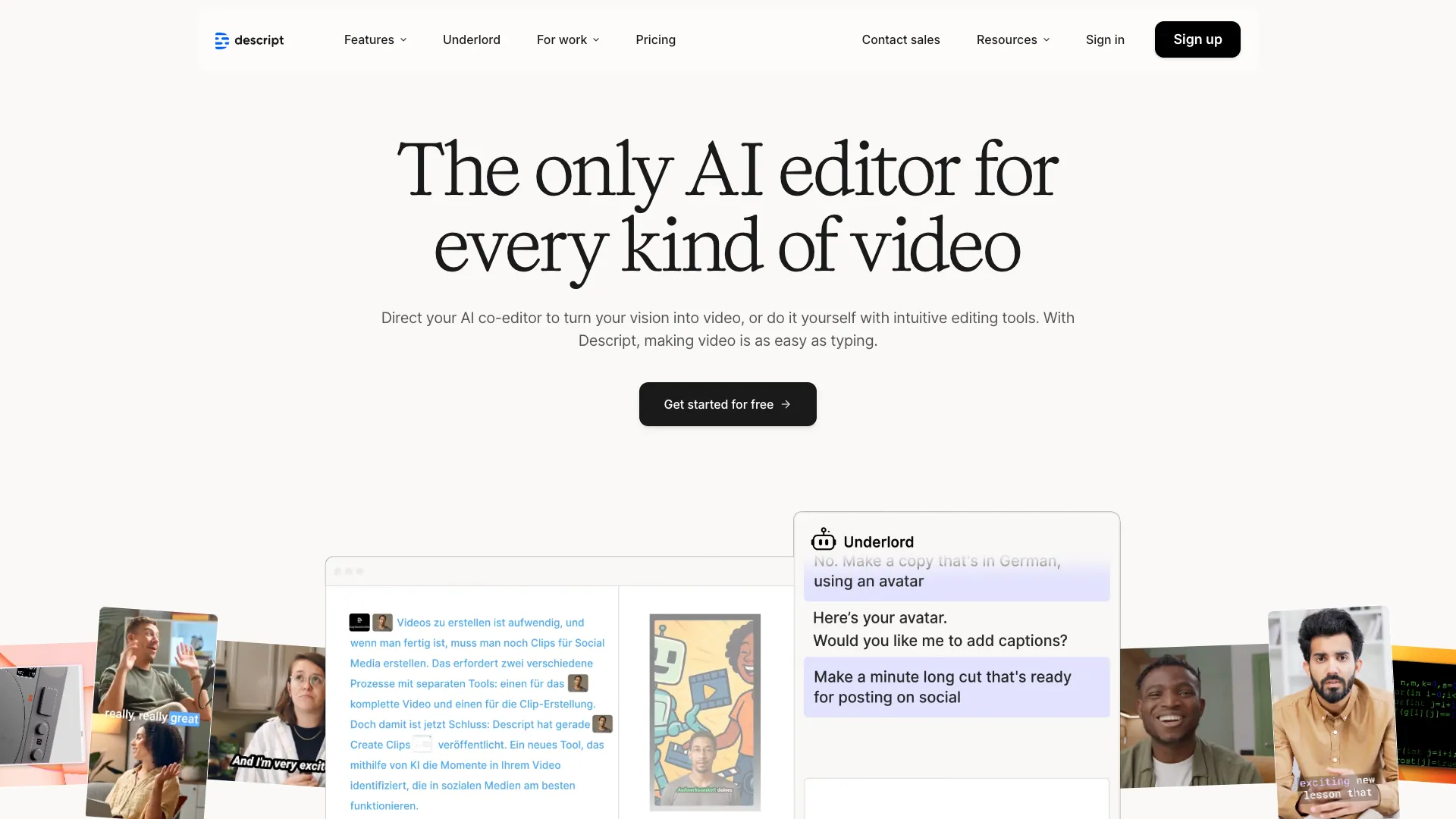
What is descript.com?
Descript.com provides a comprehensive online platform designed for video and podcast editing, offering a seamless experience comparable to working with a document. This tool encompasses a range of functionalities, including content creation, recording, transcription, editing, collaborative capabilities, and content sharing. Notably, Descript stands out with its exceptional accuracy and efficient processing speed, positioning it as an industry leader.
Key features of Descript include the ability to compose, record, and transcribe both videos and podcasts. Users can seamlessly edit their content using the platform's user-friendly interface. Collaborative projects are facilitated through Descript, enabling teams to work together on the same projects efficiently. The platform's strength also lies in its advanced accuracy for transcription tasks.
Moreover, Descript facilitates the creation of video clips and screen recordings. A notable feature is its embeddable player, which offers powerful hosting capabilities for videos. The software is available for download on Mac and Windows operating systems at no cost. Additionally, users have the option to explore Descript's online transcription service.
What is the pricing of descript.com?
Descript.com offers a range of pricing plans tailored to varying needs and preferences. Here is an overview of the main plans along with their associated costs:
- Free Plan: Designed for exploration, this plan is ideal for individuals looking to delve into video and audio editing. It offers a suite of features including screen recording, dynamic captioning, templates, text-based editing, and speaker detection. Users can avail themselves of up to 720p video quality and 1 hour of transcription per month. The free plan does not require credit card information for registration.
- Creator Plan: Geared towards individual content creators, this plan builds upon the features of the free tier. Alongside all the elements from the free plan, it provides enhancements such as up to 4K video quality, 10 hours of transcription monthly, a vocabulary of 1,000 words for AI voice cloning, watermark-free video export, and automatic removal of filler words (""uh"" and ""um""). The creator plan is priced at $12 per month when billed annually or $15 per month for monthly billing.
- Pro Plan: Tailored for professional creators and businesses, the pro plan encompasses all the features of the creator plan. It also adds substantial benefits like 30 hours of transcription monthly, unrestricted use of Overdub AI voice cloning, automatic elimination of 18 filler and repeated words, complete access to Descript's stock video, photo, GIF, and sound library, and unlimited Studio Sound. This plan is available for $24 per month with annual billing or $30 per month with monthly billing.
- Enterprise Plan: Crafted for larger teams, production entities, and agencies, the enterprise plan encompasses the offerings of the pro plan. In addition to these, it delivers a dedicated account representative, Single Sign-On (SSO) capability, Overdub Enterprise features, Descript Service Agreement, security review, invoicing support, onboarding, and training. The pricing for the enterprise plan is customizable, requiring direct contact with Descript to determine the specific cost.
To make an informed choice, prospective users can consider their needs against the features and pricing of these plans.
What is the accuracy of the transcription service of descript.com?
As per information provided on Descript's official website, their automated transcription boasts an accuracy rate of up to 95%. The precision of this transcription is contingent upon the quality of the audio and file being processed. To enhance accuracy, Descript advises users to maintain proximity to the microphone, enunciate clearly, and minimize background noise.
In a comparative evaluation of automatic transcription services conducted by Descript's founder in 2017, Descript emerged as the most accurate transcription service for eight out of the ten test files. The average accuracy recorded in this study was 93.3%. It's worth noting that this comparison might be outdated or potentially influenced by bias. For a current and impartial assessment, it's recommended to personally test Descript's transcription service and determine its performance based on your specific needs.
Should you wish to explore Descript further, the option to download their software is available at no charge for both Mac and Windows operating systems. Alternatively, you can opt to try their online transcription service, providing you with a comprehensive understanding of the tool's transcription capabilities.
What are the benefits of descript.com?
Descript.com offers a range of compelling advantages:
- Unified Platform: Descript.com provides an all-inclusive solution for various tasks including writing, recording, transcribing, editing, collaboration, and content sharing for videos and podcasts.
- Intuitive Editing: The tool streamlines the video and audio editing process, akin to working with documents and slides. It facilitates tasks such as cutting, copying, pasting, rearranging, and applying effects through straightforward keyboard shortcuts.
- Transcription Precision and Tools: Descript.com stands out with its high precision and swiftness in transcription. It empowers users to rectify errors using robust editing tools. Additionally, the platform supports the incorporation of speaker labels, timestamps, and captions into transcripts.
- Efficient Clip Creation: Users can generate clips from their content using a variety of tools like templates and subtitles. Furthermore, Descript.com offers the functionality to publish videos and podcasts using its embeddable player.
- Real-time Collaboration: Descript.com fosters seamless teamwork by enabling real-time collaboration on shared projects. Users can easily provide comments and feedback on each other's work within the platform.
- Flexible Accessibility: Descript.com provides versatility in access. Users can download the software for free on Mac or Windows, utilize the web application on any browser, and explore the capabilities of the free plan. For advanced features, paid plans are available starting at $12 per month.
These advantages collectively position Descript.com as a comprehensive and user-friendly solution for video and podcast content creation, editing, and collaboration.
What are the limitations of descript.com?
Descript.com serves as a valuable tool for video and podcast editing, yet it does come with certain limitations that warrant consideration. Some of these limitations include:
- Platform Compatibility: Descript.com is currently available as a desktop application exclusively compatible with Mac and Windows systems. Devices like Chromebooks, iPads, Windows Surface devices, and Linux are not supported.
- Web Version Limitations: While Descript.com offers a web version, its functionality is gradually being introduced and might not fully replicate the capabilities of the desktop application. Notable features, such as recording, exporting, timeline export, creating custom Overdub voices, clip leveling, and auto-leveling, might not be fully supported in the web browser version.
- Free Plan Constraints: The free plan from Descript.com allows users access to a subset of features. However, this plan imposes limitations, including a maximum of 3 hours of transcription per month and a cap of 15 minutes of screen recording per project. Users seeking more extensive features or additional transcription time will need to upgrade to a paid plan. The starting price for paid plans is $12 per month.
- Advanced Feature Requirements: Descript.com offers advanced features that necessitate specific minimum system requirements. These features include the screen recorder, computer audio recording, AI green screen, AI eye contact, and AI background removal. To effectively utilize these features, users must have a robust internet connection, a powerful processor, sufficient memory, and a compatible GPU.
In assessing Descript.com, prospective users should be mindful of these limitations to make an informed decision based on their specific needs and system capabilities.
How does Descript's AI editing feature improve video content creation?
Descript's AI-powered editing feature significantly enhances video content creation by simplifying complex tasks. Users can edit audio and video by merely editing the associated text, making it as easy as cut, copy, and paste. The AI editor helps generate words in your voice using AI speech, allowing seamless voiceovers. Additionally, the tool includes features like filler word removal, studio-quality sound enhancement, and automatic captioning. AI can also find viral clips for social media content and provide translation, helping creators reach broader audiences effortlessly.
What are the key subscription plans available for Descript and their features?
Descript offers multiple subscription plans tailored to different user needs. The Free Plan comes with 1 transcription hour per month and limited access to AI features and exports with watermarks. The Hobbyist Plan, at $12 per person/month (billed annually), provides 10 transcription hours/month, watermark-free content, and access to basic AI tools. The Creator Plan, priced at $24 per person/month (billed annually), includes 30 transcription hours/month, 4K exports, unlimited basic and advanced AI suite usage, and royalty-free stock library access. These plans enable users to choose the best fit for their creative needs and budget.
What collaborative features does Descript offer for teams and businesses?
Descript provides a comprehensive suite of collaborative features aimed at enhancing teamwork in video and podcast projects. Teams can create, edit, and share content in real-time, similar to collaborating on a document. This feature ensures seamless workflow throughout the video production process, enabling team members to work together efficiently. Descript's platform is designed for businesses, allowing teams to produce content for various channels, such as marketing and internal communications. These collaborative capabilities empower organizations to scale video creation efforts quickly and effectively.















.webp)
















