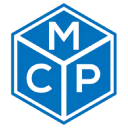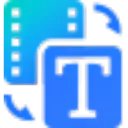AI Writing Assistant

What is autowrite.app?
Autowrite.app is an online platform harnessing artificial intelligence to streamline content creation for diverse applications. It excels in generating SEO-optimized, distinct, and original materials, encompassing articles, blog posts, advertisements, emails, and more, all within a matter of seconds. Furthermore, users have the flexibility to tailor content attributes such as tone, style, and keywords to align with their specific requirements. Autowrite.app stands out as an efficient and user-friendly solution for generating content, serving both business and personal needs.
How much does Autowrite.app cost?
Autowrite.app offers various pricing plans tailored to your specific needs, with features and word limits that vary accordingly. Here's a concise overview of their plans:
Free Plan
- Price: $0 per month
- Word Limit: 30,000 words per month
- Ad-free: No
- API Access: No
- Additional Info: The free plan allows you to use Autowrite.app without any cost, but it comes with certain limitations.
Starter Plan
- Price: $9 per month
- Word Limit: 500,000 words per month
- Ad-free: Yes
- API Access: No
- Additional Info: The Starter Plan provides more generous word limits and is ad-free, making it suitable for users who require basic features.
Pro Plan
- Price: $24 per month
- Word Limit: 3,000,000 words per month
- Ad-free: Yes
- API Access: Yes
- Additional Info: The Pro Plan offers the highest word limit and includes API access, making it suitable for users with more extensive content creation needs.
Additionally, Autowrite.app offers a free plan that allows users to write one article per day with certain usage limits. This plan is ideal for those who want to explore the tool's capabilities before committing to a paid plan. Autowrite.app is recognized for its ability to assist in the efficient creation of SEO-friendly content.
How do I sign up for Autowrite.app?
To register for Autowrite.app, you can follow these straightforward steps:
- Visit the Autowrite.app website and locate the ""Start Writing"" button situated at the top right corner.
- You will be directed to a page where you can select your preferred plan from the options available, which include Free, Starter, or Pro. Additionally, you have the option to compare the features and pricing associated with each plan.
- Upon choosing your desired plan, you will be prompted to provide your email address and establish a password for your account. Alternatively, you can opt to sign up using your Google or Facebook credentials.
- Following the completion of the sign-up process, you will gain access to the Autowrite.app dashboard. From there, you can commence content creation with the AI writer, modify your settings, manage your account details, and make changes to your subscription plan, including upgrades or cancellations, as needed.
What are the benefits of autowrite.app?
Autowrite.app offers a range of advantages that cater to various content creation needs:
- High-Quality and SEO-Optimized Content: Autowrite.app excels in producing top-tier content that is optimized for SEO, ensuring that it meets the requirements for articles, blog posts, ads, emails, and more. This content is also guaranteed to be free of plagiarism.
- Time and Cost Efficiency: The tool leverages AI to swiftly generate content, eliminating the need for time-consuming registration, login, or laborious research and writing processes. This efficiency can lead to substantial time and cost savings.
- Multilingual Capabilities: Autowrite.app extends your content's reach by offering translation services to other languages and creating unique articles tailored for diverse markets, broadening your audience and market presence.
- Customization Options: The platform allows users to customize content attributes such as tone, style, and keywords to match specific requirements, ensuring that content remains engaging and relevant to the intended readers.
- Advanced Features: Autowrite.app goes beyond basic content generation by offering advanced features like image generation, sentiment analysis, and content optimization. These features enhance content quality and overall performance.
These benefits collectively make Autowrite.app a versatile and valuable tool for content creators seeking efficient, high-quality, and customizable content solutions.
What are some limitations of Autowrite.app?
Autowrite.app, while offering notable advantages, also presents certain limitations that users should be aware of:
- Lack of Personalization: The tool may struggle to capture your individual voice, style, or tone, as it operates with artificial intelligence rather than human creativity. As a result, users may find it necessary to edit or revise the generated content to align it more closely with their intended audience and purpose.
- Accuracy and Relevance: In the absence of sufficient keywords or guidance, Autowrite.app may produce content that is inaccurate, irrelevant, or potentially plagiarized from external sources. It is crucial for users to exercise due diligence by verifying the quality and originality of the generated content before utilizing it.
- Compatibility Issues: Autowrite.app may encounter compatibility challenges when attempting to integrate with certain applications or platforms that demand specific formatting or features. Users may need to make adjustments to the content to ensure it conforms to the requirements of their target medium or channel.
While Autowrite.app offers valuable content generation capabilities, these limitations underscore the importance of user oversight and fine-tuning to achieve optimal results in line with their content objectives.
How can I fix restricted access to Autowrite.app due to unusual network activity?
If you encounter restricted access to Autowrite.app because of unusual network activity, try the following steps:
- If you are using a VPN, disable it and attempt to access the site without it.
- If you are on a business network, try connecting from a home network instead.
- If the issue persists and you believe it's an error, contact support at support@microsys-software.com for assistance.
How does Autowrite.app use AI for content creation?
Autowrite.app uses AI to facilitate rapid content creation by generating SEO-optimized, unique articles and texts. Users can tailor the content's tone, style, and keywords to meet specific needs, ensuring the material aligns with their projects. This AI-driven approach saves time and effort, making it easier for businesses and individuals to produce high-quality, relevant content.
What should I do if Autowrite.app is not generating accurate content?
If Autowrite.app is not producing accurate content, consider the following:
- Ensure that you provide clear and sufficient keywords or guidance to direct the content generation.
- Carefully review and edit the generated content to align it with your intended message or audience.
- If issues persist, explore additional content customization options provided by the platform or contact support for advice on optimizing the AI's output.