AI Voice Note Tool
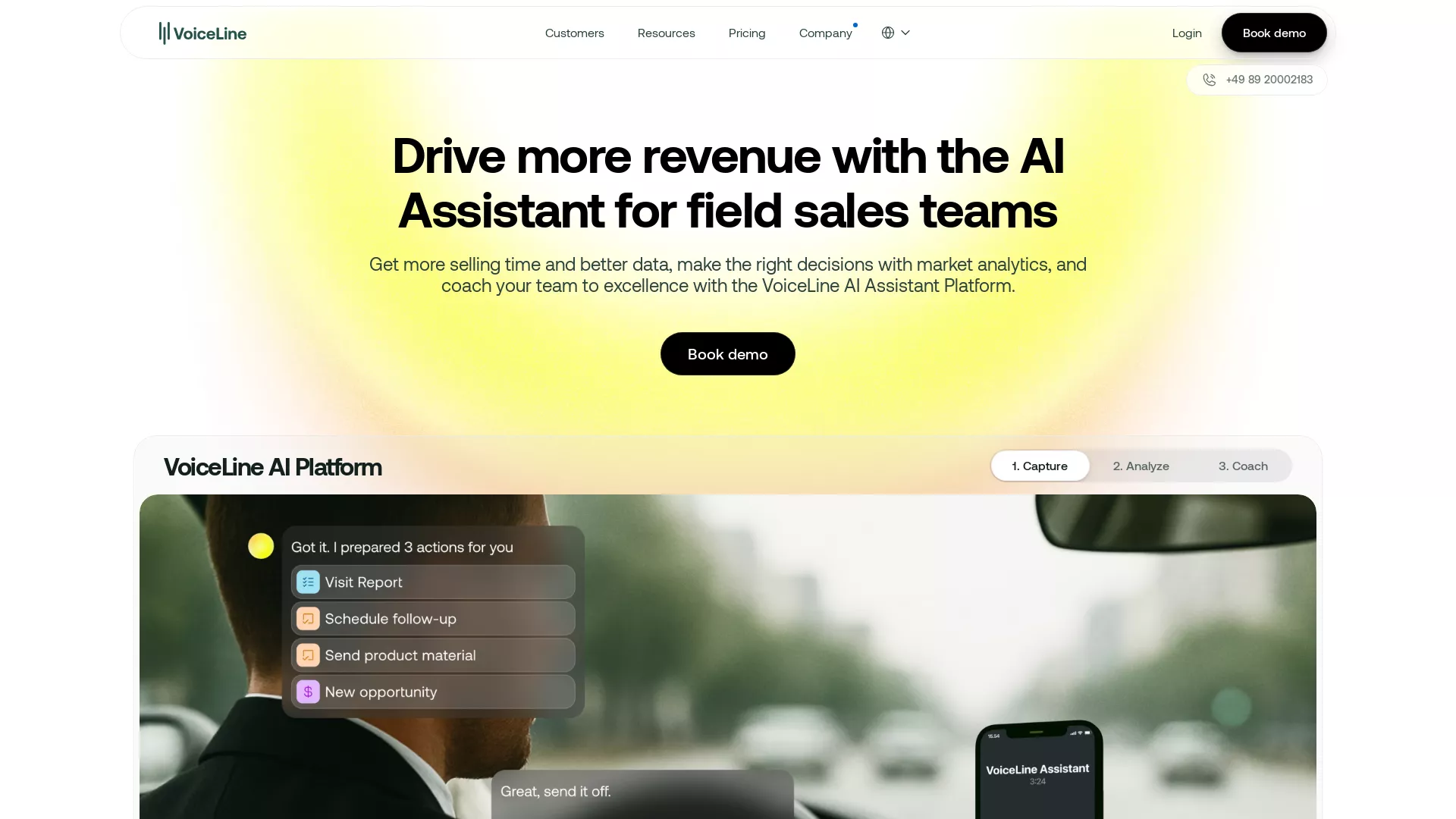
What is getvoiceline.com?
GetVoiceLine.com hosts VoiceLine, an AI-driven platform tailored to streamline and boost the efficacy of field sales teams. Its core feature is an AI Operating System enabling sales reps to swiftly record interactions via voice, automate administrative duties, and extract actionable insights on-the-go. This platform aims to amplify the volume and quality of data within sales systems, garnering acclaim for its transformative impact on sales team dynamics and customer engagement. For comprehensive details, please refer to the official website.
How does VoiceLine work?
VoiceLine is an AI-driven software solution designed to optimize team communication and collaboration, boasting a user base of over 150 companies. It introduces a hybrid voice feature that blends the convenience of email with the personalized touch of phone calls. Here's a breakdown of its functionalities:
Hybrid Voice Feature: Enables users to exchange voice messages effortlessly across any application or device, whether on desktop or mobile.
Automatic Transcription: VoiceLine automatically transcribes voice messages, offering smart keywords and customizable vocabulary to streamline communication and ensure accuracy.
Interactive Text: Users can engage with transcribed text, swiftly pinpointing desired speech moments by previewing text and clicking on keywords.
VoiceLine Hub: Serves as a centralized repository for all voice messages sent or received, providing instant access and comprehensive control over asynchronous notifications.
Noise Cancellation: Ensures message clarity by eliminating background interference.
Security: Holds GDPR and ISO27001 compliance certifications, guaranteeing the security of user data.
By leveraging VoiceLine, teams can reclaim up to seven hours per week by substituting meetings, accelerating tasks, and converting idle time into productivity. Furthermore, VoiceLine seamlessly integrates with existing tools, facilitating efficient communication processes.
How can I integrate getvoiceline.com with my existing tools?
Integrating VoiceLine with your existing tools is designed to be a user-friendly process, seamlessly accommodating various daily applications such as CRM systems, project management software, and shared documents. Here’s a step-by-step guide to integrating VoiceLine:
Choose Your Tools: Identify the tools you currently utilize and wish to integrate with VoiceLine, such as Salesforce, Microsoft Dynamics, SAP C4C, HubSpot, Pipedrive, Zoho, or ADITO.
Utilize VoiceLine Connect: Employ VoiceLine Connect, a feature enabling direct insertion of voice notes into your chosen tools, accessible on any device, be it mobile or desktop.
Follow Integration Guides: Refer to VoiceLine’s integration guides, which offer comprehensive instructions to seamlessly connect VoiceLine with your selected tools, ensuring a smooth integration process.
Customize Settings: Tailor settings within VoiceLine to align with your workflow requirements. Configure smart keywords, custom vocabulary, and determine preferences for managing voice messages within the VoiceLine Hub.
Test the Integration: After completing the integration steps, conduct thorough testing to verify the accurate capture and transcription of voice notes within your tools.
Reach Out for Support: If your CRM or tool isn’t listed or if you encounter any challenges, reach out to VoiceLine’s support for additional information and assistance.
Integrating VoiceLine enhances team communication, streamlines administrative tasks, and boosts workflow efficiency. For further guidance, visit the VoiceLine website for detailed instructions or contact their support team.
What are the features of getvoiceline.com?
VoiceLine offers a suite of features tailored to elevate the productivity and efficiency of field sales teams. Here are some noteworthy features:
Touchpoint Capture: Seamlessly record customer interactions using voice commands, ensuring swift and efficient data capture in the field.
Enhanced Efficiency: VoiceLine purportedly delivers substantial efficiency gains for field sales teams, optimizing their workflow and performance.
Data Quality Improvement: Facilitates the enhancement of data quality and quantity within your systems, contributing to more informed decision-making processes.
Voice-Enabled Work: Empowers users to operate at the speed of speech, enabling direct input of touchpoints into systems like CRM, email, and calendar applications.
Meeting Preparation: Facilitates rapid meeting preparation by providing insights from all sales representatives, fostering a more inclusive and informed approach.
Multilingual Speech Recognition: Recognizes and translates recordings into multiple languages, catering to diverse regional requirements.
Custom Integrations: Enables seamless data exchange between VoiceLine and any legacy IT systems in use.
Custom Workflows: Allows customization of workflows to suit specific requirements, with automation capabilities integrated within VoiceLine.
Custom Trackers & Reports: Expands market visibility through custom categories trained to specific needs, enhancing tracking and reporting functionalities.
Custom Authentication: Supports authentication via existing methods such as Single Sign-On (SSO), ensuring secure access to VoiceLine.
Extended Product Lists: Enhances speech recognition accuracy for a wide array of product names through extended product lists.
Extended Training: Optimizes sales processes by incorporating cross-industry best practices into VoiceLine’s features.
These features collectively streamline sales team workflows, facilitating seamless customer interaction and sales activity management. For comprehensive information on each feature, visit the VoiceLine website.
How does getvoiceline.com handle data privacy and security?
VoiceLine prioritizes data privacy and security through the following measures:
GDPR Compliance: Complies with the General Data Protection Regulation (GDPR), safeguarding user data for individuals within the European Union.
Secure Servers: Utilizes secure servers based in Frankfurt, Germany, to store data, enhancing data security measures.
Data Encryption: Implements data encryption during transit, safeguarding data sent to and from VoiceLine against unauthorized access.
Data Control: Empowers users with control over their data, including the option to request data deletion.
Third-Party Sharing: May share certain data types, like audio, with third parties, with the nature of sharing contingent on user-specific factors such as region and age.
These initiatives underscore VoiceLine's commitment to handling user data responsibly and maintaining privacy standards. For comprehensive details on VoiceLine's data privacy and security practices, users can consult their official documentation or contact the support team.
How does VoiceLine improve field sales efficiency?
VoiceLine radically increases the efficiency of field sales teams by allowing them to capture any touchpoint with their voice in seconds. This capability makes data recording faster and more accurate compared to traditional methods. Salespeople can work as fast as they can speak, significantly reducing time spent on manual entries and enhancing overall productivity. The AI-powered system also automates repetitive admin tasks, freeing up more time for active selling and achieving higher quotas.
How does VoiceLine ensure data accuracy and quality?
VoiceLine ensures superior data accuracy and quality by allowing users to capture information right at the moment it occurs. This feature helps to retain context and details which might otherwise be lost if inputted later. The AI-enhanced speech recognition can be trained to recognize company-specific terminology, leading to higher accuracy in capturing complex words. By seamlessly integrating with CRM systems and other platforms, VoiceLine also ensures that the gathered data is utilized effectively across various systems.
What are the customization options available with VoiceLine?
VoiceLine offers full customization options to tailor to specific organizational needs. Users can create and adjust automations using a no-code automation editor to define what data is required from the field. The platform allows control over where the captured data is sent, such as CRMs or other databases. It also provides modular features, offering proven templates for quick setup, ensuring the tool is both flexible and adaptable to unique business processes and requirements.









%20(1)%20(1).webp)






















