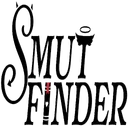AI Powered Book Writing Software

What is sceneone.app?
SceneOne.app is an online book writing platform offering a comprehensive suite of tools for authors. It encompasses a text editor, automatic wiki linking, worldbuilding utilities, story planning templates, revision tracking, and analytics. Accessible via any web browser and device, it securely stores your work in the cloud. The platform is designed to accommodate diverse writing styles, prioritizing flexibility to meet writers' needs. Visual demonstrations are also available on YouTube for a clearer understanding of its features.
How much does sceneone.app cost?
SceneOne.app offers a range of pricing plans tailored to meet diverse needs:
Free Plan: Allows users to write one story of up to 100k words, with a complimentary 2-week trial of Standard features.
Standard Plan: Priced at $9 per month, this plan offers unlimited stories and words, along with access to full standard features.
Advanced AI Plan: Available at $16 per month, this plan provides users with 50k AI words per month and access to rewrite assist features.
Professional AI Plan: Priced at $25 per month, this plan offers 150k AI words per month and includes additional support features.
These plans are meticulously designed to offer flexibility and assistance to authors at various stages of their writing endeavors.
What are the benefits of sceneone.app?
SceneOne.app offers a myriad of benefits for authors:
Writing Novels: Authors can efficiently plan plots, track character and place details, and draft scenes seamlessly.
Organizing Ideas: Utilize the wiki feature to categorize characters, places, items, and lore for enhanced organization.
Tracking Progress: Gain insights into writing progress through graphs displaying daily word count goals and writing pace.
Revising Drafts: Easily manage revisions by setting reminders on scenes for later review.
Collaborating with Other Writers: Facilitate collaboration by sharing projects and receiving valuable feedback from writing partners.
Furthermore, the platform boasts an intuitive editor for a distraction-free writing experience, supports multiple devices, automatically links wiki entries for easy tracking of story elements, and offers a clean interface accessible on any web browser and device.
How secure is my data on SceneOne.app?
SceneOne.app prioritizes the security and integrity of users' data through several measures:
Automated Backups: The platform conducts nightly automated backups of all projects, ensuring the safety and security of users' work.
Real-time Data Saving: Every character typed is securely stored in the cloud, minimizing the risk of data loss due to crashes.
To reinforce user confidence:
Compliance with Regulations: SceneOne.app's privacy policy and terms of service are readily available for review, and the platform complies with GDPR regulations, ensuring strict standards for data protection and privacy for users within the European Union.
Utilization of Standard Tools: The platform employs various subdomains and tools like Google Analytics and Hotjar, common practices among modern web applications, to enhance user experience and security.
These measures collectively underscore SceneOne.app's commitment to safeguarding users' data and ensuring a secure and reliable writing environment.
How do I get started with SceneOne.app?
Starting with SceneOne.app is a simple process:
Sign Up: Visit the SceneOne.app website and create a free account. Upon sign-up, you'll automatically join the Free Tier, allowing you to write one novel at no cost.
Free Trial: Once registered, you can initiate a 2-week trial of the Standard features without requiring a credit card.
Write: Utilize the platform's tools to plan your plot, develop characters, and commence writing your story.
Upgrade: If you find the platform meets your requirements, you have the option to upgrade to one of the paid plans at any time to access additional features.
For a more visual walkthrough, SceneOne.app offers instructional content on YouTube.
What devices can I use SceneOne on?
SceneOne runs in your web browser and saves automatically to the cloud, allowing you to write using any device that supports web browsers, such as desktops, laptops, tablets, phones, and even TVs. You can switch between devices seamlessly without needing any extra steps or incurring additional costs.
How does SceneOne help with organizing my manuscript?
SceneOne allows you to write your stories as scenes, snippets, or chapters, keeping them organized in order. You can easily rearrange them by dragging and dropping, and create nested folders to organize your scenes and notes in a way that suits you best. SceneOne also supports a deep act/chapter/scene structure, offering flexibility in how you structure your manuscript.
What features does the AI Writing Assistant in SceneOne provide?
The AI Writing Assistant in SceneOne can help jump-start your creativity by continuing your story after you've written a few hundred words. It can rephrase sentences that don't feel quite right and expand text stubs into longer paragraphs and descriptions. This powerful tool aids you in maintaining your writing flow and enhancing the quality of your manuscript.













.webp)