AI Face Video Removal
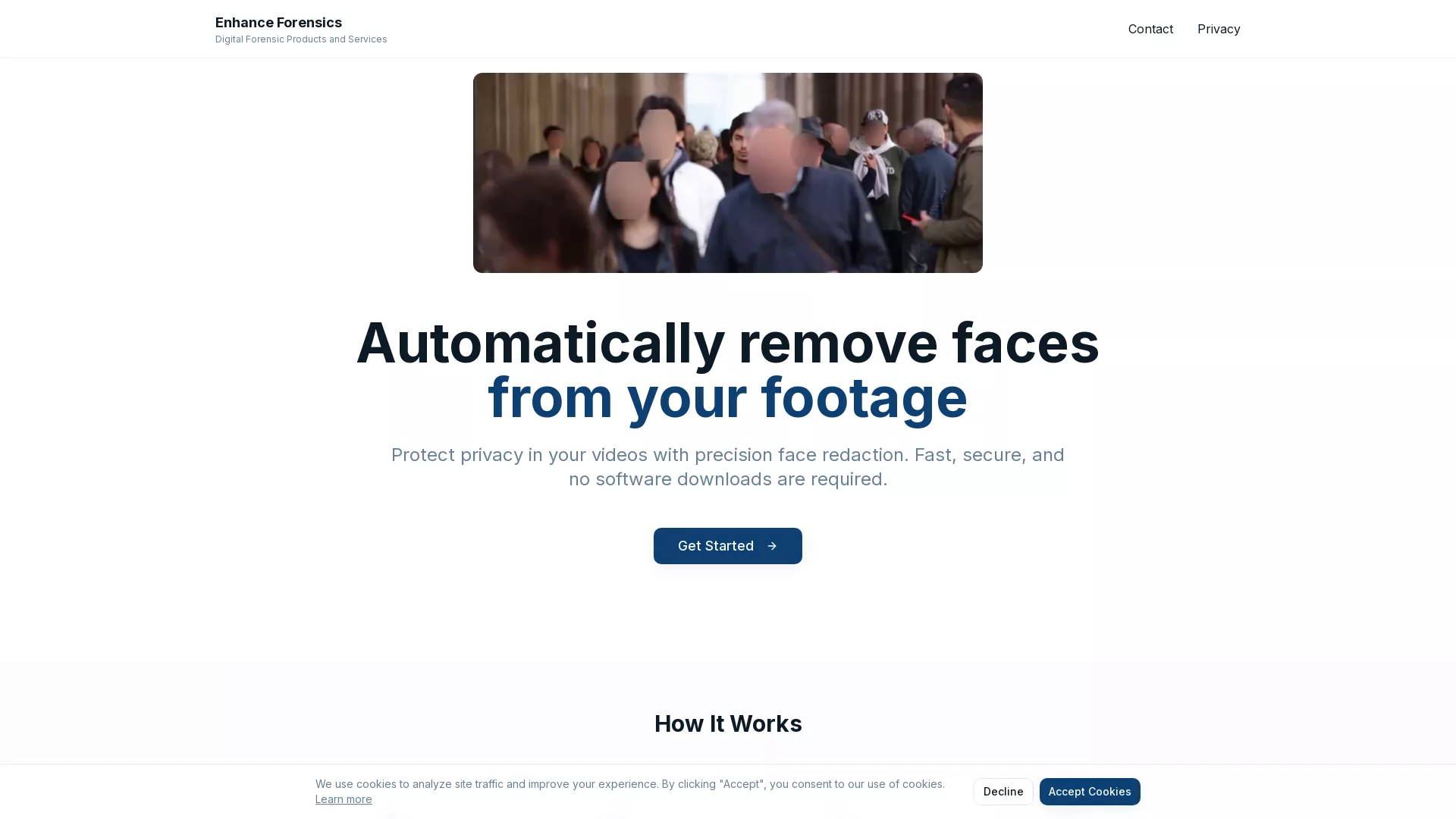
What is the main use case for Redact Pro?
The tool makes it easy to blur or hide faces in any video, right in the browser. It’s designed for people who want a fast, secure way to protect privacy without needing technical skills.
Who is the target audience of enhanceforensics.com?
This tool has been designed for everyday users sharing videos online, parents and teachers protecting minors, and creators who need a simple way to anonymize people in their footage. It also works well for small businesses and community groups handling sensitive clips.
Can a user use Redact Pro for free?
Yes. Anyone can try it for free by uploading a video and getting an instant watermarked preview, with no account or download required.
How Does RedactPro Ensure the Privacy and Security of Uploaded Videos?
RedactPro ensures the privacy and security of uploaded videos by automatically deleting them from their servers after processing. This feature guarantees that your files are not stored or shared, providing peace of mind for users concerned about data security.
What Are the Pricing Options Available for RedactPro?
RedactPro offers three pricing tiers: Free, Standard, and Pro. The Free option allows users to process videos with limitations such as reduced resolution and a watermark. The Standard package, at $5 USD, removes the watermark and audio while maintaining reduced resolution. The Pro package, at $10 USD, eliminates the watermark, includes audio, and provides full resolution output.
Can RedactPro Be Used for Commercial Video Projects?
Yes, RedactPro can be used for commercial video projects. The tool is designed to support a wide range of users, including those who need to anonymize footage for commercial purposes. It's an efficient and cost-effective solution for professionals requiring privacy protection in their video content.
































