AI 3D SVG Design Conversion
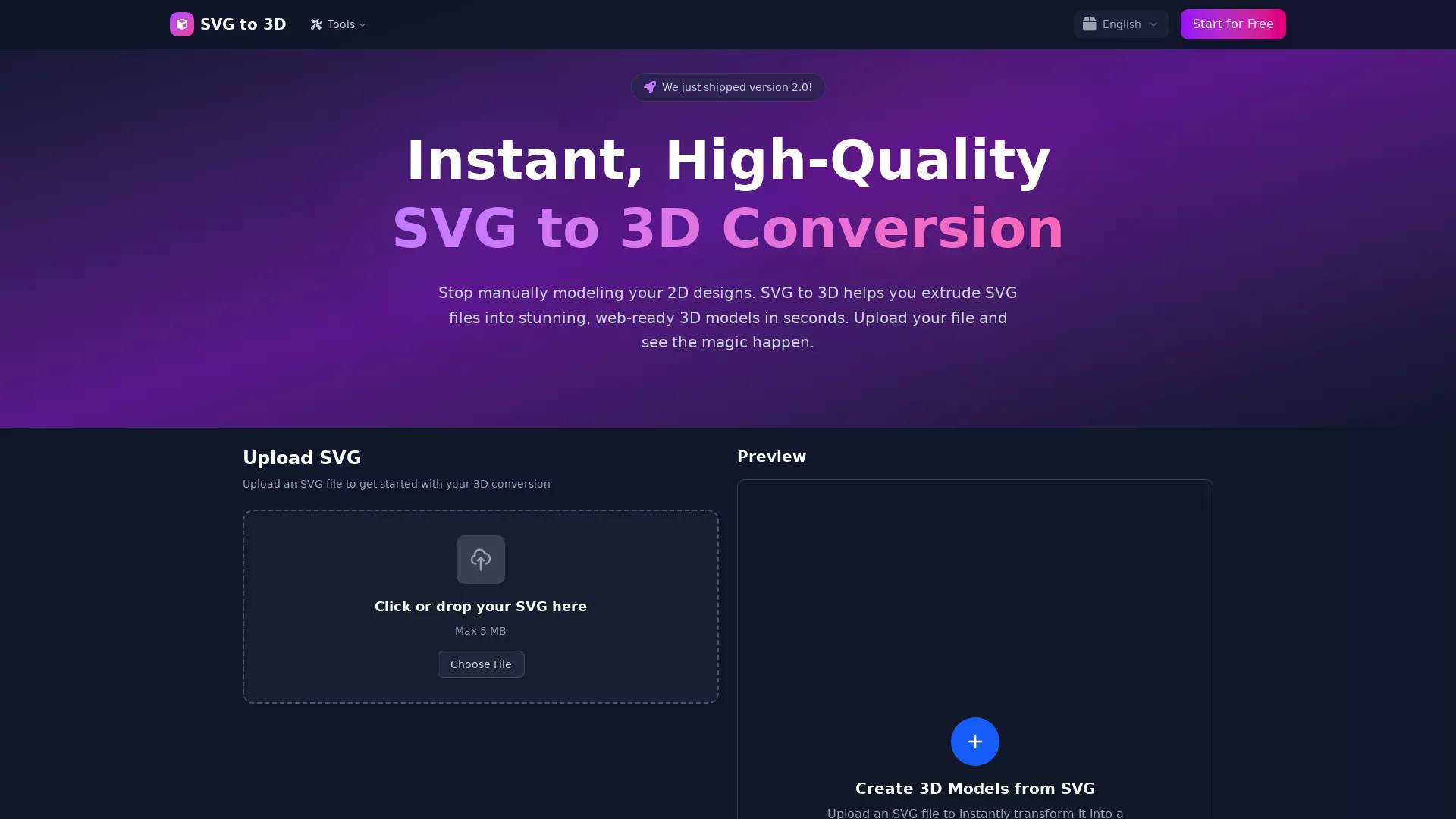
What is the main use case for SVG to 3D?
It was created to solve one specific pain point: quickly and easily converting 2D SVG vector graphics into high-quality 3D models.
If you've ever found it cumbersome to open a heavyweight software like Blender or C4D just to extrude a logo or icon, then this tool was made for you.
What it does best:
- One-Click to GLB for the Web: Optimized for web developers, the exported GLB files are ready to be dropped into any Three.js or React Three Fiber project, perfect for adding that extra 3D flair to your websites.
- 3D-Print Ready: It supports clean STL exports that you can directly use with your slicer for 3D printing.
- "Modeling" in the Browser: Go beyond simple extrusion. You can fine-tune thickness, bevels, PBR materials, and more, all with a real-time preview.
What are some unique features of svgto3d.com?
- Create Interactive 3D Logos and Icons for Web
- From Digital Design to Physical Object: SVG to STL for 3D Printing
- Add Depth to Your UI/UX Designs
Can a user use SVG to 3D for free?
Yes, complete free
How fast is the SVG to 3D conversion process?
The SVG to 3D conversion tool provides lighting-fast processing by using optimized algorithms that can transform SVG files into 3D models within seconds, offering users the fastest conversion available online.
What export formats are supported by the SVG to 3D tool?
The SVG to 3D tool supports multiple export formats including GLB, GLTF, OBJ, and STL. This variety allows users to choose the best format for web-based projects or 3D printing requirements.
Does SVG to 3D prioritize user privacy and data security?
Yes, SVG to 3D prioritizes privacy and data security by processing files locally in the browser whenever possible, and any temporary server-side processing ensures files are automatically deleted within 24 hours, maintaining user privacy.





.webp)






%20(1)%20(1).webp)


















