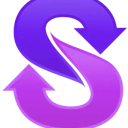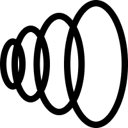Twitch Stream Enhancement Tool

What is ttslabs.ai?
TTSLabs offers an AI-driven text-to-speech service tailored for Twitch streamers. It furnishes a specialized desktop application facilitating real-time text-to-speech playback. Users can customize their experience by incorporating custom voices, integrating distinctive sound clips, and managing profanity filters to safeguard against inappropriate donations. For Twitch streamers seeking to enrich their broadcasts with dynamic text-to-speech functionalities, TTSLabs presents a promising solution.
What are the core features of ttslabs.ai?
The core features of ttslabs.ai include:
Customizable Voices: Streamers can select from a range of voices generated through speech synthesis, providing a human-like speech experience. These voices are customizable, enabling streamers to add a unique touch to their broadcasts.
Sound Clips: TTSLabs enables streamers to incorporate exclusive sound clips into their text-to-speech donations, fostering creativity and engagement among viewers.
Profanity Management: Streamers have the ability to regulate incoming donations based on preset profanity levels and custom profanity filters. This feature ensures a positive and respectful environment during live streams.
Sync with Streamlabs or StreamElements: The desktop application seamlessly synchronizes with popular streaming platforms like Streamlabs or StreamElements, granting streamers control over text-to-speech donations via their dashboard.
Faster than Real-Time Processing: TTSLabs boasts efficient processing capabilities, generating 20 seconds of audio in less than 3 seconds. This swift processing ensures smooth and timely playback of text-to-speech alerts during live streams.
What are the limitations of ttslabs.ai?
TTSLabs, tailored for Twitch streamers, enriches the streaming experience with its array of features. However, like any tool, it does have limitations:
Profanity Management and Quality Control: Customization levels may pose challenges in managing profanity and ensuring consistent quality. Streamers must balance customization with maintaining a family-friendly environment.
Cost and Accessibility: Affordability could be a concern for some streamers or viewers, limiting accessibility due to budget constraints.
Platform Compatibility: While TTSLabs is designed for Twitch, it may lack compatibility with other streaming platforms or devices beyond Twitch, Streamlabs, and Streamelements.
Despite these limitations, TTSLabs remains a potent tool for creating interactive content. Its unique voices, sound clips, and seamless playback contribute to an engaging streaming experience.
How much does ttslabs.ai cost?
TTSLabs offers two pricing tiers tailored for streamers:
Free Plan:
Price: Free ($0/month)
Features:
- Access to 80+ custom voices
- Unlimited classic voice alerts
- Support for Tips, Bits, and more
- Support for Channel point redemptions
- Advanced profanity filters
- 400 AI voice alerts per month
- 10 enabled voices
- 25 enabled sound clips
- Customer support
- Early access to new voices
- Priority processing
- Extended alert support (Raid/Host)
Pro Plan:
Price: $25/month
Features:
- Access to 80+ custom voices
- Unlimited classic voice alerts
- Support for Tips, Bits, and more
- Support for Channel point redemptions
- Advanced profanity filters
- Unlimited AI voice alerts
- Unlimited enabled voices
- Unlimited enabled sound clips
- Priority customer support
- Early access to new voices
- Priority processing
- Extended alert support (Raid/Host)
Whether you're a beginner or seeking advanced features, TTSLabs provides options to elevate your text-to-speech experience on Twitch streams! For further information, please visit their pricing page.
How to get started with ttslabs.ai?
Getting started with TTSLabs is a simple process. Here's a step-by-step guide to help you begin:
- Visit the TTSLabs Website: Start by accessing the official TTSLabs website.
- Sign Up or Request Access: Depending on the requirements, sign up for an account or reach out to TTSLabs to gain access to their services.
- Connect Your Twitch Account: Link your Twitch account to TTSLabs to enable synchronization with your streaming activities.
- Download the Desktop App: Download and install the dedicated TTSLabs desktop application, which handles real-time text-to-speech playback.
- Customize Your Settings: Once installed, tailor the app settings to your preferences by selecting voices, adding sound clips, and setting up profanity filters.
- Sync with Streamlabs or StreamElements: If you utilize Streamlabs or StreamElements, synchronize the TTSLabs app with these platforms to manage text-to-speech donations via your dashboard.
- Explore Voices and Examples: Explore the available voices and examples on the TTSLabs website to determine which ones best suit your stream.
- Test Your Setup: Before going live, conduct tests on the text-to-speech alerts to ensure smooth functionality.
By following these steps, you can enhance your Twitch streams with customized text-to-speech alerts, fostering a more engaging experience for your audience. Happy streaming!
What are the benefits of using TTSLabsAI for Twitch streamers?
Using TTSLabsAI for Twitch streaming offers several benefits that enhance the viewer experience and provide streamers with greater control over their content. One major advantage is the ability to customize text-to-speech (TTS) with a variety of unique voices, allowing streamers to add a personal touch to their broadcasts. The integration of sound clips also fosters creativity and viewer engagement. Additionally, the platform offers advanced profanity management tools, which help maintain a positive and respectful streaming environment. TTSLabsAI is seamlessly integrated with popular streaming platforms like Streamlabs or StreamElements, allowing streamlined management and efficient real-time TTS playback. With faster-than-real-time processing, streamers can ensure that TTS alerts are played swiftly, adding liveliness to interactions with their audience.
How can TTSLabsAI improve viewer engagement in Twitch streams?
TTSLabsAI enhances viewer engagement on Twitch streams by offering customizable text-to-speech features that entertain and captivate audiences. Streamers can utilize an expansive library of unique voices and sound clips to create memorable moments during streams. This customizable approach encourages viewer interaction, as audiences become more invested in personalized and entertaining TTS alerts. The ability to incorporate sound clips aids in creating a dynamic and humorous atmosphere, further attracting viewer participation. With effective profanity filters, streamers can prevent inappropriate content from disrupting the stream, maintaining a welcoming environment for viewers. By leveraging TTSLabsAI’s features, streamers can foster a vibrant interaction with their audience, boosting engagement levels significantly.
How does TTSLabsAI integrate with Streamlabs and StreamElements?
TTSLabsAI integrates smoothly with both Streamlabs and StreamElements, two of the most popular streaming platforms used by Twitch streamers. This integration allows for seamless management of text-to-speech (TTS) notifications directly from the streamer's dashboard. Users can align TTSLabsAI’s desktop app with either platform to facilitate the control of TTS donations and alerts. Through this synchrony, streamers can set different parameters such as custom voices, sound clips, and profanity filters that automatically apply to TTS alerts. This efficient integration ensures that alerts are processed faster than in real-time, meaning streamers don't have to worry about delays in audio playback. As a result, the synchronization enhances the overall streaming experience and ensures that viewers receive instant feedback or alerts during live sessions.