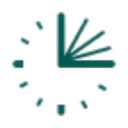Conversational AI Chatbot Builder

What is typebot.io?
Typebot.io is an online platform designed for creating and deploying conversational applications or chatbots. It enables users to develop sophisticated chat experiences tailored for diverse purposes including lead qualification, customer support, product launch, user onboarding, and AI-driven conversations. Typebot facilitates embedding chatbots seamlessly across web or mobile applications and provides real-time data collection capabilities. Notably, Typebot operates on an open-source model, granting users access to its source code for customization according to specific requirements.
How much does typebot.io cost?
Typebot offers various pricing plans tailored to individual needs and usage requirements. The free basic plan enables users to create unlimited typebots and collect unlimited responses. For enhanced functionality, the personal pro plan is available at $39 per month, providing features like branding removal, file upload inputs, and custom domains. Alternatively, the team plan, priced at $89 per month, includes advanced features such as WhatsApp integration, comprehensive analytics, and team collaboration capabilities. Additionally, for organizations with large-scale requirements, Typebot offers custom enterprise plans, which can be tailored to specific needs upon contacting their team directly.
What are the features of typebot.io?
Typebot offers a range of features designed to streamline chatbot creation and integration:
Easy Building Experience: Users can construct chatbots effortlessly through drag-and-drop blocks or by incorporating custom code to meet specific requirements.
Embedding Options: Chatbots can be seamlessly embedded across various platforms such as WordPress, Shopify, Wix, or React, ensuring a native integration within your product environment.
Integrations: Typebot allows integration with a multitude of services including Google Sheets, Zapier, Mailchimp, and WhatsApp, enhancing functionality and connectivity.
Hidden Fields: Users can utilize data within the chatbot URL to segment users and leverage their information effectively during interactions.
Team Collaboration: Collaborative features enable team members to collectively work on chatbot projects, fostering efficient teamwork and development processes.
Link to Sub Chatbots: Chatbots can be linked and reused within different parent chatbots, promoting reusability and scalability across projects.
Custom Domain: Users have the flexibility to connect their chatbots to a custom URL of their choice, ensuring brand consistency and personalized user experiences.
Folder Management: Organizational tools allow users to categorize chatbots into specific folders, facilitating cleanliness and organization, particularly when managing multiple clients or projects.
What are the limitations of typebot.io?
Typebot.io presents a robust platform for creating conversational apps or chatbots, yet it's important to note several limitations:
Open-Source Constraints: While Typebot's open-source nature allows for code access and modification, it's bound by the GNU Affero General Public License v3.0. This restricts corporations from utilizing the code for closed-source proprietary products or offering Typebot as a service without contributing to the open-source project.
SSL Termination Requirement: Typebot operates solely on unencrypted HTTP, lacking native SSL termination. Users seeking HTTPS functionality must set up a reverse proxy in front of the server for secure communication.
Pricing Plan Variations: While Typebot offers diverse pricing plans tailored to user needs, the free plan comes with certain limitations including branding, file upload size, and custom domain options. The personal pro and team plans offer expanded features at higher costs, with custom enterprise plans available for large-scale requirements.
Reliance on External Services: Typebot integrates with external services for authentication and functionality such as Google, GitHub, SMTP, and WhatsApp. Users are required to provide corresponding credentials and API keys for seamless integration.
Limitations in Chatbot Capabilities: Typebot lacks support for voice or video chat functionalities and natural language processing. Chatbot design relies on blocks or custom code, with user interaction primarily text-based or through buttons.
How to get started with typebot.io?
To kickstart your journey with Typebot.io and create your initial chatbot, follow these straightforward steps:
Sign Up or Log In: Begin by signing up for free on the Typebot website, or utilize your Google or GitHub account for seamless access.
Create Your Chatbot: Navigate to the dashboard and click on the "Create a typebot" button. Provide your chatbot with a name and description to personalize its identity.
Choose Your Approach: Opt to start from scratch or select from available templates to craft your chatbot. Design your bot using blocks or custom code, and leverage drag-and-drop functionality to structure its logic. Customize the appearance and behavior of each block to align with your preferences.
Test Your Creation: Utilize the "Preview" button located in the top right corner of the editor to test your chatbot. Evaluate its functionality across different devices and platforms to ensure optimal performance.
Deploy Your Chatbot: Once satisfied, deploy your chatbot by clicking on the "Share" button in the editor's top right corner. Explore various embedding options such as WordPress, Shopify, Wix, or React. Follow the provided instructions to seamlessly embed your chatbot within your website or app. Additionally, share your chatbot URL with others or connect it to your WhatsApp number for expanded reach.
Analyze Performance: Monitor and analyze your chatbot's performance by accessing the "Results" button in the editor's top right corner. Gain insights into user responses and feedback in real-time. Export data to services like Google Sheets for further analysis and optimization.
How does Typebot help in improving customer service efficiency?
Typebot improves customer service efficiency by providing a platform to create sophisticated, 24/7 available chatbots that can handle customer inquiries across multiple channels. By automating frequently asked questions and common support scenarios, it reduces the workload on human customer service representatives. This streamlined query resolution process not only saves time but also ensures prompt responses for users, leading to higher customer satisfaction.
What customization options does Typebot offer for chatbots?
Typebot offers extensive customization options that allow users to create chatbots matching their business branding and needs. Users can personalize every detail, from fonts and colors to shapes and shadows, using advanced theming and reusable templates. The platform supports the addition of various content types like text, images, and videos, and enables interaction through text fields, buttons, date pickers, and payment inputs. Users can also implement custom JavaScript and CSS for further adjustments, ensuring a flexible and unique chatbot experience.
Can Typebot be integrated with other platforms and tools?
Yes, Typebot is designed to easily integrate with a wide range of platforms and tools to enhance its functionality. It supports connections with services such as OpenAI, Google Sheets, Zapier, and more, allowing seamless data exchange and process automation. Additionally, Typebot can be deployed across various environments like custom domains, embedded containers, popups, and chat bubbles, and supports execution using HTTP requests for flexible integration with different programming languages and ecosystems.






%20(1)%20(1).webp)



.webp)