AI Writing Assistant
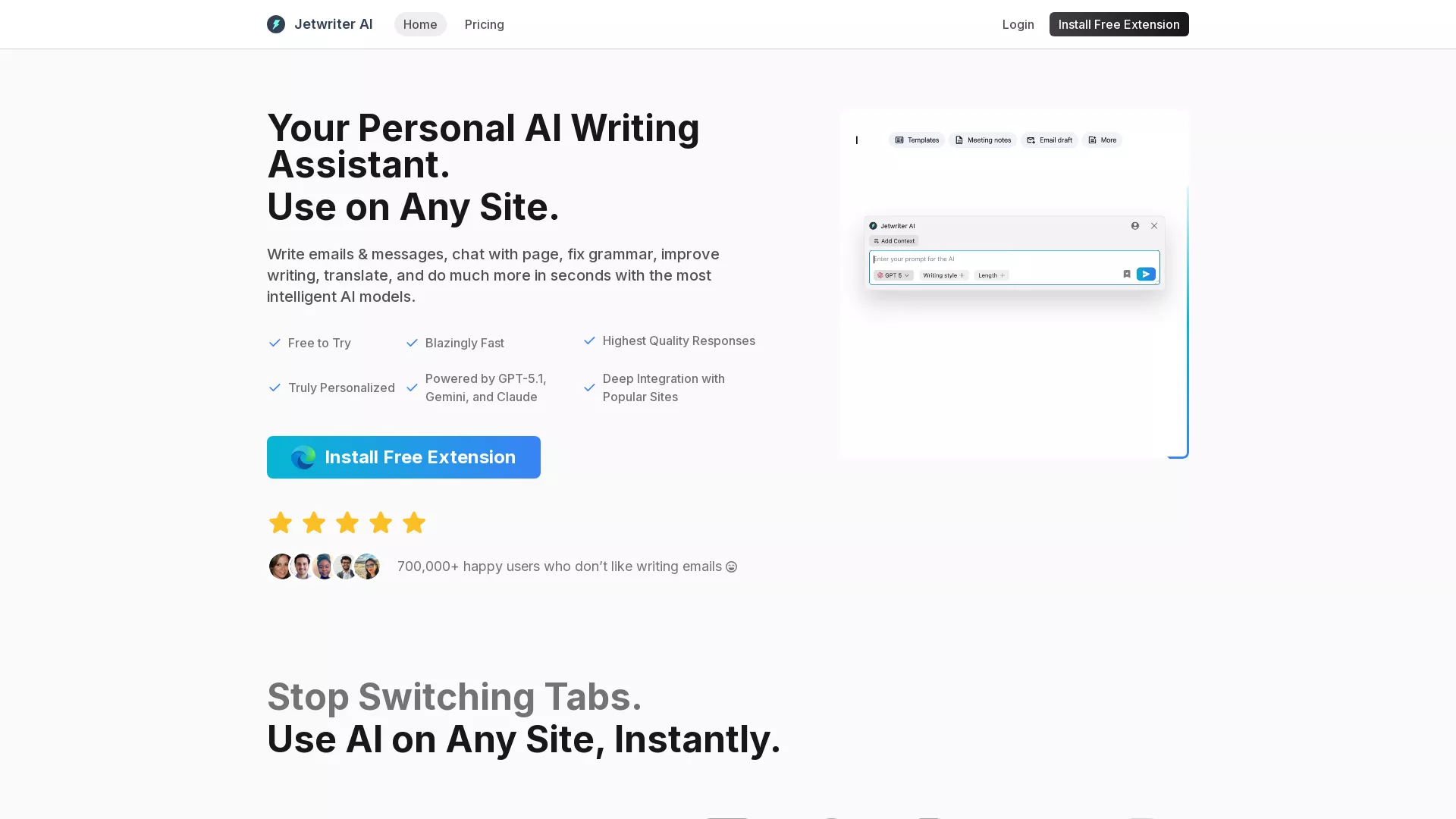
What is chatgptwriter.ai?
Chatgptwriter.ai is a website that provides a free Chrome extension utilizing ChatGPT AI to compose complete emails or responses, relying on a set of keywords you provide. This extension is compatible with all websites and accommodates various languages. Additionally, it incorporates features like grammar correction, paraphrasing, tone modification, and summarization. To access more information about this tool, you can visit its homepage or check out its GitHub repository.
Is it safe to use the extension of chatgptwriter.ai for sensitive emails?
As per information provided on the ChatGPT Writer website and the Chrome Web Store page, the extension asserts that it does not retain users' emails or other messages on its servers. It specifically utilizes the context of the email or message solely for the purpose of generating a response. Additionally, the extension emphasizes its commitment to user privacy and declares its avoidance of third-party cookies, trackers, and similar elements.
However, it's worth noting that the extension employs ChatGPT AI, a product developed by OpenAI, a company known to collect and store diverse types of user data, encompassing conversations, geolocation, network activity, device information, and more. OpenAI also shares this data with affiliates, vendors, service providers, law enforcement, and other relevant parties as outlined in its privacy policies. OpenAI offers the option to delete ChatGPT data, but it's important to be aware that this data may have already been used to enhance its services.
Consequently, the level of security when using the extension for handling sensitive emails may not be entirely clear, and there could potentially be a risk of data exposure or misuse by OpenAI or its associated entities. It is advisable to exercise caution and discretion when considering the use of this extension and carefully review the privacy policies of both ChatGPT Writer and OpenAI before installation. Furthermore, it is prudent to refrain from sharing any personal or confidential information that you would prefer not to be accessible to third parties.
How much does chatgptwriter.ai cost?
As stated on the ChatGPT Writer website and the Chrome Web Store page, the extension is available for free and does not necessitate a subscription or payment. However, the no-cost package has certain limitations, granting users access to its proprietary GPT API on a monthly basis. This free version encompasses fundamental functionalities such as the ability to adjust email tones, save templates, and receive standard support.
For users seeking expanded capabilities, including faster response times, priority access to new features and enhancements, and uninterrupted access to ChatGPT even during peak usage periods, a monthly subscription known as ChatGPT Plus is offered. This subscription service, priced at a starting rate of $144, is provided by OpenAI, the company behind ChatGPT AI.
What are the benefits of chatgptwriter.ai?
chatgptwriter.ai offers several advantages:
- Utilizes ChatGPT AI: The tool harnesses the capabilities of ChatGPT AI, a potent natural language generation system capable of producing high-quality responses in plain English, facilitating the creation of emails, messages, and various other forms of text.
- Respects Privacy: It prioritizes user privacy by refraining from saving emails or any other messages on its servers. Additionally, it avoids the use of third-party cookies, trackers, or similar elements, utilizing only the context of the email or message for response generation, ensuring data privacy.
- Versatile Compatibility: The tool is compatible with all websites and supports multiple languages. Users can craft prompts for a wide range of subjects directly on the website they are visiting, specifying the desired language in the text prompt to generate responses accordingly.
- Gmail Integration: Particularly effective on Gmail, it seamlessly integrates with the reply box, allowing users to generate email replies with a single click, enhancing efficiency and convenience.
- Enhancement Features: chatgptwriter.ai incorporates useful features such as grammar correction, rephrasing, tone adjustment, and summarization. These functionalities aid in improving writing skills, enhancing text clarity, and making content more impactful.
How can I install chatgptwriter.ai?
To install chatgptwriter.ai, please follow these straightforward steps:
- Launch your Google Chrome browser and navigate to the ChatGPT Writer website.
- Locate and click on the ""Download Free Extension"" button. This action will redirect you to the Chrome Web Store.
- Within the Chrome Web Store, find the ""Add to Chrome"" button and click on it. A pop-up window will appear.
- In the pop-up window, select ""Add extension"" to initiate the installation process.
- Wait momentarily for the extension to complete its installation. Once it's installed, you will notice the ChatGPT Writer icon in the top-right corner of your browser.
- To begin using the extension and leverage ChatGPT AI for composing emails, messages, and more, simply click on the ChatGPT Writer icon.
How Does ChatGPT Writer Integrate with Gmail?
ChatGPT Writer offers advanced Gmail integration that enhances your email drafting experience. This integration allows the tool to understand the context of your emails, enabling it to craft precise and relevant replies every time. With this feature, users can generate email responses directly from the Gmail reply box using the extension, thereby streamlining communication tasks and increasing productivity. Additionally, users can choose writing tones and response lengths to further customize their email outputs.
What Are the Key Features of the ChatGPT Writer Extension?
The ChatGPT Writer Extension is packed with features designed to optimize writing and communication. Some key features include the ability to draft emails and messages, fix grammar, translate text, and improve overall writing. The extension supports switching between different AI models and choosing from various writing tones and response lengths. It is lightweight, ensuring it doesn't slow down your browser, and is privacy-friendly with no data shared with third parties. Furthermore, its versatility is demonstrated by the ability to use the extension on any site via shortcut or text selection.
Is ChatGPT Writer Suitable for Multilingual Users?
Yes, ChatGPT Writer supports all languages, making it highly suitable for multilingual users. The tool can generate accurate translations and can be used for writing and correcting text in different languages. This feature is particularly beneficial for professionals and businesses that operate in multiple geographical regions or need to communicate in various languages. Users can craft prompts specifying their desired language, ensuring that responses are both relevant and linguistically correct.










%20(1)%20(1).webp)





















