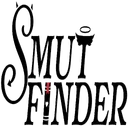AI Time Tracker

What is timemaster.ai?
TimeMaster.ai is a digital productivity assistant that leverages artificial intelligence to enhance time management, focus, and overall productivity for its users. This tool provides insights into how individuals allocate their time, pinpoints potential distractions, and suggests ways to improve work habits for better efficiency. By using TimeMaster.ai, users can gain a clearer understanding of their daily routines and make informed adjustments to maximize their productive output.
How much does timemaster.ai cost?
TimeMaster.ai offers two primary subscription options for its users:
Monthly Plan:
- Price: $19 per month
- Subscription Type: Monthly
- Features: This plan includes access to all premium features of TimeMaster, unlimited analytics to monitor time usage, and is valid for use on one macOS device.
- Money-Back Guarantee: There is a 14-day money-back guarantee, allowing users to receive a full refund if they are not satisfied within the first two weeks of purchase.Yearly Plan:
- Price: $190 per year
- Subscription Type: Annual
- Savings: This plan offers a cost benefit, effectively providing two months free compared to the monthly subscription rate.
- Features: Includes the same benefits as the Monthly Plan: full access to premium features, unlimited time usage analytics, and valid for use on one macOS device.
- Money-Back Guarantee: Like the monthly plan, this plan also features a 14-day money-back guarantee.
Both plans provide a no-risk opportunity to test the tool with their 14-day money-back guarantee. The Yearly Plan is economically advantageous for users committed to long-term use, offering significant savings over the monthly option.
What are some key features of timemaster.ai?
TimeMaster boasts several advanced features designed to optimize time management and productivity effectively:
Fully Automatic Time Tracking: TimeMaster operates seamlessly in the background, automatically detecting and logging activities. It intelligently categorizes tasks, tags related projects, and excludes distractions, thus simplifying the process of time management while allowing users to concentrate on their immediate tasks.
Project Detection: The tool is equipped with the capability to recognize when a user begins working on a new project and automatically shifts its tracking to the new task without manual input.
Exclusion of Non-Work Activities: TimeMaster enhances productivity measurement by excluding time spent on non-work-related activities, such as web browsing or social media use. This feature ensures that the time logs reflect actual work hours more accurately.
Detailed Time Logs: The application generates comprehensive time logs for projects and tasks. These logs include detailed summaries crafted by AI, providing a precise record of work activities.
Building Better Work Habits: To help users maintain a healthy work-life balance and enhance productivity, TimeMaster includes features that promote better work habits. It offers tools for scheduling automatic breaks, setting and tracking goals, and sending notifications to alert users about potential overwork or when they are becoming distracted.
Privacy-First Approach: Prioritizing user privacy, TimeMaster stores all data locally on the user's device and ensures it is encrypted for enhanced security. The app limits its activity to reading only the title of the applications used, without accessing any additional information.
These features collectively make TimeMaster a comprehensive tool for users aiming to streamline their productivity and work habits while ensuring data privacy and security.
How can I get started with timemaster.ai?
Getting started with TimeMaster.ai is easy and user-friendly. Here’s a step-by-step guide to help you set up and start using TimeMaster:
Visit the TimeMaster Website: Begin by exploring the features and benefits detailed on the TimeMaster website to understand how the tool can serve your needs.
Download the App: Download the TimeMaster app from the website. It is compatible with macOS 11 and higher.
Launch TimeMaster: Once installed, open the app and follow the on-screen instructions to configure it.
Grant Permissions: To enable automatic activity tracking, the app will request certain permissions. Grant these to allow the app to function correctly.
Explore Features: Take some time to familiarize yourself with the various features such as automatic time tracking, project detection, and tools designed to help build better work habits.
Customize Settings: Adjust the application’s settings according to your work style and personal preferences to optimize its usefulness.
Start Tracking: With everything set up, you can start your tasks and let TimeMaster manage the time tracking in the background, allowing you to focus on your work without interruptions.
For further guidance and to access more comprehensive resources, visit the TimeMaster documentation page. Here, you'll find detailed tutorials, helpful tips, and troubleshooting advice to enhance your experience with TimeMaster. Enjoy your enhanced productivity journey!
What are the limitations of timemaster.ai?
TimeMaster.ai is a powerful AI productivity tool, yet it's important to consider both its strengths and limitations to determine if it suits your needs. Here’s a balanced overview:
Automatic Tracking Nuances
- Strength: TimeMaster excels in automatically tracking time, categorizing activities, and giving an overview of projects automatically. This feature is particularly beneficial for freelancers and those managing multiple tasks.
- Limitation: Despite its advanced tracking capabilities, TimeMaster may not capture every detail in complex projects that require specific manual entries. Users might find they need to supplement with manual input to capture all nuances of their work.
Platform Support
- Strength: TimeMaster is compatible with macOS 11 and newer versions, providing a robust solution for Mac users.
- Limitation: The tool does not currently support Windows or Linux, which could be a significant drawback if these are your primary operating systems.
Privacy Considerations
- Strength: Privacy is a priority with TimeMaster. All user data is stored locally on the device and encrypted to ensure security.
- Limitation: Despite strong privacy measures, the concept of activity tracking might still raise concerns for some users. It is crucial to consider the privacy implications thoroughly.
Pricing
- Strength: The tool offers a monthly subscription at $19, which includes access to premium features and unlimited analytics.
- Limitation: The price point may be considered high for individuals or small businesses with limited budgets. Nonetheless, TimeMaster mitigates this with a 14-day money-back guarantee, allowing for a risk-free evaluation period.
In summary, while TimeMaster.ai offers numerous advantages for enhancing productivity, its suitability will depend on specific user requirements and preferences, especially regarding platform compatibility, budget constraints, and privacy concerns. Understanding these aspects will help in making a more informed decision.
How does TimemasterAI enhance productivity through automatic time tracking?
TimeMasterAI enhances productivity with its fully automatic time tracking feature, which operates seamlessly in the background. This smart tool automatically detects ongoing activities and sorts them into categories like tasks, projects, or distractions, without requiring any manual input from the user. By logging time spent on work-related tasks, excluding non-essential activities like web browsing and social media, TimeMasterAI provides accurate data on work hours. This feature helps users to concentrate on their immediate tasks while the app manages their time usage data, allowing for informed decisions to boost productivity.
What privacy measures does TimemasterAI implement to secure user data?
TimeMasterAI places a high priority on privacy and has built-in measures to secure user data. First, all data is stored locally on the user's device, ensuring it is never transmitted elsewhere or stored on external servers. Additionally, the content is encrypted before storage, keeping it safe even if the device is lost or stolen. Access to user data is restricted; TimeMasterAI only reads the titles of the applications being used, avoiding detailed data extraction to maintain privacy integrity. These measures instill confidence that personal productivity data remains confidential.
How does TimemasterAI assist in identifying peak productivity times?
TimemasterAI assists in maximizing efficiency by helping users identify their peak productivity times. This tool analyzes data to pinpoint the most productive hours of the day when the user's work focus is at its highest. By using these insights, individuals can strategically plan their most demanding tasks during these periods to maximize output. This data-driven approach to time management empowers users to optimize their schedules and align work activities with their natural productivity cycles for enhanced daily efficiency.






%20(1)%20(1).webp)