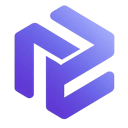AI Stream Deck Plugin

How does DeckAssistant enhance the functionality of Stream Deck?
DeckAssistant provides an AI assistant that integrates with Stream Deck to process text, organize chats with folders, create custom prompts, edit messages, and export data. It enhances the typical ChatGPT interface by allowing the user to select any text in any application, streamline prompt configuration, and continue conversations online with improved features like a prompt library and the ability to generate images.
What are the system requirements for installing DeckAssistant?
DeckAssistant requires macOS version 11 or higher and is compatible with both Intel and Apple Silicon processors. To use DeckAssistant, you must also create an account, copy the API token from your dashboard, and install the Stream Deck plugin on your device.
How can users customize and manage prompts in DeckAssistant?
Users can customize prompts by adding a prompt button, assigning a title, changing the icon, and either typing in a custom prompt or selecting from example prompts provided by DeckAssistant. This allows for personalized and efficient interaction with the AI, tailoring it to specific user needs and preferences.
What is deckassistant.io?
DeckAssistant is an AI-driven tool designed for the Stream Deck, expanding its capabilities by enabling seamless text processing across applications. With a single button press, users can have the AI analyze selected text or open a prompt for direct interaction, enhancing efficiency and workflow automation.
How much does deckassistant.io cost?
DeckAssistant provides a single subscription plan for its AI assistant on the Stream Deck. New users can access a free trial upon account registration, after which the service costs $9.99 per month.
What are the benefits of deckassistant.io?
DeckAssistant enhances the Stream Deck’s functionality by integrating AI-driven tools that improve productivity and streamline workflows.
- Expanded Functionality: AI capabilities enable users to process text in any application with a single button press.
- Efficiency Boost: Automates text processing and provides real-time information, reducing manual effort and increasing productivity.
- Seamless Integration: Works across various applications, making it a flexible tool for different tasks.
- Customizable Experience: Users can personalize prompts and settings to match their specific needs.
- Instant Information Access: Quickly retrieves data and provides real-time responses.
- Real-Time Translation: Supports immediate text translation, aiding communication and content creation.
These features make DeckAssistant valuable for content creators, streamers, educators, office professionals, developers, and video editors.
What are the limitations of deckassistant.io?
DeckAssistant.io has some limitations that users should consider:
- Internet Dependency: Requires a stable connection since it relies on cloud-based AI processing.
- Subscription Cost: After the free trial, the $9.99 monthly fee may be a factor for some users.
- Limited to Stream Deck: Exclusively designed for Stream Deck users, restricting its accessibility to those who own the device.
- Learning Curve: New users may need time to familiarize themselves with its interface and features.
- Privacy Considerations: As with any AI-powered tool, data privacy and handling could be a concern.
- AI Limitations: May occasionally produce errors or unexpected outputs that require manual correction.
How do I sign up for deckassistant.io?
Signing up for DeckAssistant is a simple process:
- Go to the DeckAssistant registration page.
- Enter your name, email, and password.
- Accept the Terms of Service and Privacy Policy.
- Click Register to create your account.
- After registration, an API token will be available in your dashboard. Copy this token into your Stream Deck to complete authentication.







%20(1)%20(1).webp)

.webp)


.webp)