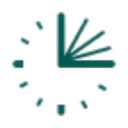AI Sql Development Tool

What is sdf.com?
SDF is a modern platform aimed at transforming SQL development, akin to TypeScript's impact on JavaScript. It provides a range of tools to expedite development, ensure dependable results, and uphold safety even at scale. Here's a concise overview of SDF's key offerings:
- Advanced SQL Compiler: SDF serves as a robust SQL compiler and transformation utility, supporting various popular SQL dialects seamlessly.
- Analytical Database Engine: It features a high-performance analytical database engine tailored for developers, particularly suited for CI/CD environments.
- Developer-Centric Approach: SDF prioritizes enhancing data developer productivity by streamlining data development processes and advocating best practices.
- SQL Type System: Introducing a type system for SQL, SDF enables type annotation on columns and intelligent propagation of these types downstream.
- Data Governance Toolkit: SDF equips users with data governance tools, including column-level lineage and comprehensive error reporting, facilitating compliance with regulations like GDPR, CCPA, and HIPAA.
- Cloud-Native and Scalable: The platform is designed to be cloud-native, offering a secure, scalable, containerized environment capable of handling millions of queries daily.
- Seamless Integration: SDF is lightweight and seamlessly integrates into existing data stacks, making it a valuable resource for data developers aiming to enhance their SQL workflows and data management practices.
For those interested in exploring modern SQL with SDF, comprehensive documentation and resources are available on their official website.
How can I get started with sdf.com?
To get started with SDF, follow these straightforward steps:
- Installation: SDF installation is currently available by invitation only. To begin, request a demo if you're interested in trying out SDF.
- Verify Installation: Once you have access and installed SDF, verify the installation by running the command sdf --help in your terminal. This command lists available commands and their descriptions.
- Creating a Project: Use the command sdf new --sample hello to create a new project. This sets up a directory with a sample project, including a main configuration file (workspace.sdf.yml) and a source directory with a main.sql file, serving as your project's starting point.
- Exploring Your Project: Navigate to your project directory and run sdf compile --show all to explore your project. This command statically analyzes your SQL queries, providing insights into table schemas and column-level lineage.
- Building and Testing: SDF supports local building and testing of models, ensuring optimized and error-free SQL queries. It accommodates both code and data tests.
- Learning Resources: Refer to the official SDF documentation for comprehensive insights into its capabilities and effective usage. It covers aspects such as the SQL compiler, static analyzer, dependency manager, build cache, and database.
By following these steps, you'll leverage SDF for accelerated development, reliable outcomes, and scalable safety in your SQL projects. Remember, SDF prioritizes a developer-centric approach, offering proactive feedback to enhance data developer productivity.
Can I integrate sdf.com with my existing SQL workflows?
Yes, integrating SDF into your current SQL workflows is achievable and can significantly enhance your CI/CD processes for data teams. Here's how you can seamlessly integrate SDF into your existing setup:
SDF Compilation: Incorporate SDF into your workflow by compiling your SQL with each pull request. This ensures static validation of new model updates, safeguarding against downstream issues.
Code Contracts: Utilize code contracts within your CI/CD pipeline with SDF. Define custom static tests to bolster the resilience and dependability of your data models.
GitHub Actions: Leverage GitHub Actions to execute sdf compile and sdf test on new pull requests and updates. This integration automates the validation process, ensuring your SQL remains deployment-ready.
Docker Integration: Integrate SDF seamlessly through Docker, containing all necessary components for SDF execution. This integration proves especially beneficial if you're concurrently using tools like DBT alongside SDF.
Workflow Automation: Automate your workflow by crafting a .github/workflows/sdf.yml file. This file orchestrates the action to compile and test your SQL using SDF with each pull request.
By following these steps, you can effortlessly merge SDF into your existing SQL workflows, enriching your development process with SDF's static analysis and testing functionalities. For a comprehensive guide on integrating SDF with GitHub Actions and CI/CD workflows, consult the official SDF documentation.
What are the benefits of sdf.com?
SDF (sdf.com) offers a myriad of impactful advantages for SQL development:
- Enhanced Privacy & Security: Implement custom compile-time code checks to safeguard sensitive data, addressing security vulnerabilities and privacy leaks effectively.
- Rich Classifiers and Policies: Easily define classifiers and annotate tables and columns, automating label propagation to enhance governance efficiently.
- Ease of Integration: Seamlessly integrate SQL analysis into your development process, whether from source code or query logs, for streamlined development.
- Unprecedented Visibility: Gain a comprehensive view of your SQL ecosystem with warehouse-scale static analysis, crucial for effective data understanding and management.
- Proactive Error Prevention: Leverage compile-time analysis and CI/CD integration to detect mistakes early, ensuring data integrity is preserved.
- Data Management Out-of-the-Box: SDF deployments offer a suite of data management tools, including a data catalog, semantic search, interactive data-map, and robust status reports.
- Cloud Native: Operate within a secure, containerized environment, ensuring scalability and security for all SDF deployments.
- Code Checks for SQL in SQL: Apply user-defined rules to various components for comprehensive data lineage analysis, enhancing data governance.
- Built from the Ground Up in Rust: Utilize the Rust programming language to ensure consistency between local and cloud executions of the engine.
- Proven Scalability: Analyze millions of queries daily with SDF’s advanced build cache and static analysis approach, ensuring scalability without compromising performance.
These benefits underscore SDF's dedication to improving data quality, ensuring data privacy, and boosting the productivity of data developers by promoting best practices and simplifying data development. For organizations seeking to modernize their SQL workflows, SDF presents a compelling suite of tools and capabilities.
How much does sdf.com cost?
SDF.com offers a transparent and usage-based pricing model tailored for enterprises, characterized by the following key points:
- Enterprise Pricing: Pricing is determined based on the size of the catalog rather than the number of seats. This ensures that costs align with the scale of assets managed within SDF, rather than the size of the user team.
- Monthly Basis: Payment is structured on a monthly basis, allowing for flexibility and ensuring that clients only pay for the features and capacity they utilize.
- Custom Deployments: SDF caters to specific needs by offering options for custom Kubernetes deployments, priority support, and tailored integrations.
- Contact for Quote: For a detailed quote personalized to the organization's requirements, SDF encourages potential customers to reach out and schedule a demo.
It's important to note that precise pricing details are not publicly listed and necessitate direct contact with SDF for a tailored quote. Individuals interested in exploring how SDF aligns with their data stack and associated costs are advised to engage with SDF directly for further information.
What are the key benefits of using SDF for data development?
SDF offers numerous advantages for data developers aiming to enhance their SQL workflows and data management practices. Key benefits include:
- Enhanced SQL Understanding: SDF scales SQL understanding across organizations, enabling data teams to unlock their data's full potential.
- Static Analysis for Error Prevention: Identifies errors in models without running them in the cloud, catching dependency errors before production.
- Advanced Type System: SDF introduces a type system for SQL to prevent logic errors and validate code with evolving warehouse types.
- Context-Aware Execution: Runs on laptops, scales to the cloud, and incorporates Apache DataFusion for a seamless experience.
- Data Quality and Governance: Integrates data tests, governance reports, and quality checks directly into CI/CD processes, ensuring compliance and data security.
- Seamless Integration: Fits effortlessly into existing data stacks, enhancing SQL workflows with robust compilation and error-checking features.
How does SDF enhance SQL development and data workflows?
SDF significantly boosts SQL development and data workflows through its innovative features:
- SQL Compiler and Transformation Framework: Offers multi-dialect SQL compilation and an analytical database engine packaged into a single CLI.
- Real-Time Impact Analysis: Prevents breaking changes from entering production, ensuring safe deployments.
- Integrated Testing and Validation: Supports local building and testing of models with error-free, optimized SQL queries.
- Column-Level Lineage and Transparency: Provides detailed insights into data lineage and transparency across entire data warehouses.
- Business Logic Integration: Allows for the integration of business logic into code, supported by intelligent metadata and safeguards.
- Rapid Development Cycles: Facilitates faster development cycles through timely error reporting and isolated environments.
How can organizations get started with SDF and maximize its features?
Organizations can easily get started with SDF and make the most of its comprehensive features by following these steps:
- Request a Demo: Begin by scheduling a demo to explore SDF's functionality and assess its fit for your organization.
- Follow the Getting Started Guide: Refer to SDF's Getting Started guide for a quick introduction and understanding of its capabilities.
- Leverage Tutorials and How-To Guides: Build proficiency by exploring tutorial series and detailed how-to guides for advanced setup and feature exploration.
- Integration with Existing Workflows: Seamlessly integrate SDF into current SQL workflows to enhance CI/CD processes and data management.
- Stay Updated with Resources: Utilize SDF's documentation and resources for continuous learning and effective utilization of the platform's capabilities.
- Engage with Community and Support: Tap into the SDF community for collaborative learning and seek support if needed to resolve any challenges.