AI Powered Text Editor

What is type.ai?
Type.ai is an AI-driven document editor crafted to aid in various writing tasks, including copywriting, research, editing, and productivity enhancement. It offers functionalities such as idea generation, document querying, experimenting with different models, and effortless formatting. Additionally, it provides a mobile web version for convenient access and editing while on the move. Type.ai supports the embedding of images, code blocks, and mathematical notation in documents.
Moreover, the TypeAI Keyboard app seamlessly integrates with ChatGPT, enabling users to compose natural sentences across diverse applications. This integration proves particularly beneficial for messaging, note-taking, or social media posting. Overall, Type.ai appears to be a versatile tool catering to individuals seeking to enhance their writing efficiency and quality through AI assistance.
How does Type.ai work?
Type.ai operates as an AI-driven document editor, enriching writing tasks by providing features such as idea generation, document querying, experimentation with various models, and straightforward formatting. Leveraging the context of the document, it ensures consistency and coherence in writing. The platform caters to a broad spectrum of users, including business owners, entrepreneurs, writers, and marketers, aiming to enhance their writing efficiency and quality.
For a more practical understanding of its capabilities, there's an instructional video available on YouTube that demonstrates how to utilize Type's most potent features. It serves as a tool to ignite the creative process, overcome writer's block, and facilitate a seamless writing experience.
What are some of the features offered by Type.ai?
Type.ai presents a diverse array of features aimed at enhancing writing and productivity:
- AI-Powered Suggestions: Enhances writing efficiency by providing AI-generated suggestions to improve writing quality.
- Offline Access and Online Syncing: Facilitates seamless work by allowing offline access to documents and syncing once online.
- Versatile Editor: Supports various content formats, catering to different types of writing tasks.
- AI Rewrite Feature: Enables rewriting of sentences, paragraphs, and other text directly inline, with options for previewing rewrites, instant regeneration, comparison, and storage of custom instructions for reuse.
- Document Querying: Allows querying of documents to find information or generate ideas related to the content.
- Model Experimentation: Provides the ability to experiment with different AI models to identify the most suitable one for writing style and needs.
- Easy Formatting: Assists in formatting work effortlessly, ensuring well-organized and presentable documents.
These features collectively aim to stimulate the creative process, mitigate writer’s block, and offer a smooth writing experience.
What are the limitations of type.ai?
Type.ai, akin to other AI systems, faces several limitations:
Limited Understanding of Context: AI systems may struggle with grasping the subtleties of human language, such as sarcasm, irony, or figurative language.
Lack of Common Sense: AI lacks the capability to apply common sense reasoning to new situations, potentially resulting in errors when confronted with novel scenarios.
Lack of Flexibility: There might be a deficiency in the adaptability and learning capacity beyond the data on which the AI was trained.
Reliance on Data: The performance of AI heavily relies on the quality and quantity of the data it has been trained on.
System Limitations: Type.ai may have system-imposed constraints, including maximum document size or usage limits that reset periodically, such as every 30 days or in alignment with the billing cycle.
These limitations underscore the necessity of human oversight and continual advancements in AI technologies.
How much does type.ai cost?
Type.ai provides a 14-day free trial encompassing all its features. Following the trial period, users can choose from the following pricing plans:
- Monthly Plan: Priced at $29 per month, billed on a monthly basis.
- Annual Plan: Available at $23 per month, billed annually.
Both plans offer:
- Unlimited usage of Type’s AI features.
- Unlimited document creation and editing.
- Access to advanced AI models such as GPT-4 and Claude V2.
- Personalized one-on-one onboarding session.
These plans are tailored to grant comprehensive access to Type’s AI capabilities and assistance, fostering improvements in writing and productivity.
What is the TypeAI Free Trial and How Can You Get Started?
The TypeAI free trial offers users a 14-day period to explore all of the tool's features without any cost. During the free trial, you can access its advanced AI writing capabilities, including the AI document editor, text editor, writing assistant, and all the productivity-enhancing tools available within the platform. To get started with the free trial, you simply need to sign up using your Google account or email address, which gives you immediate access to all the AI features to enhance your writing process.
What Are the Key Features of TypeAI's AI Writing Assistant?
TypeAI's AI Writing Assistant is driven by powerful models like OpenAI's GPT-4o and Anthropic’s Claude 3.5 Sonnet, designed to optimize your writing experience. Key features include the ability to chat with the AI for generating, rewriting, and improving content, making it easier to tackle writer's block and streamline the writing process. This assistant analyzes your work as you type, offering real-time suggestions to enhance content quality and ensures your writing is compelling and effective.
How Can TypeAI Improve Your Writing Process?
TypeAI enhances your writing process by utilizing innovative AI technologies within a comprehensive document editor. It speeds up writing with an AI document editor and text editor that generate content directly at your cursor, offering features such as sentence completion, paragraph generation, and rewriting. The built-in writing idea generator suggests new concepts as you write, and the tool's flexible format lets you embed images and code to tailor your documents to specific needs. Collectively, these features enable users to write more efficiently and with less struggle, ensuring coherent and polished output.























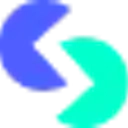







.webp)
