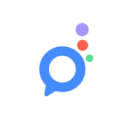AI Meeting Notes Generator

Does Circleback work in-person?
Yes. Circleback works with both virtual and in-person meetings and can join scheduled meetings to automatically take notes, transcribe, and capture action items.
Can I use Circleback without a bot?
The site describes Circleback as an AI-powered meeting assistant that joins meetings to automatically take notes. It does not indicate an option to use Circleback without the AI assistant or in a non-AI mode.
Does Circleback work on my phone?
Yes. Circleback supports mobile use (Circleback for mobile) in addition to its desktop experience, so you can use it on your phone.
Is my data used to train AI models?
The scraped content does not specify whether data is used to train AI models. It does indicate security measures (SOC 2 Type II, HIPAA, GDPR, EU-U.S. Data Privacy Framework) and points to a security portal for more details.
What meeting platforms does Circleback work with?
Circleback connects to calendars and meeting tools, including Google Calendar, Outlook, and Gmail. It also integrates with Slack, HubSpot, Salesforce, Notion, Attio, Monday, Linear, Make, Zapier, and more via webhooks to streamline workflows.
What languages are supported?
Circleback supports transcription in over 100 languages, with state-of-the-art accuracy for technical terms and accents. Each speaker is automatically identified by name.
What integrations does Circleback support to streamline workflow?
Circleback offers integrations with Notion, HubSpot, Attio, Slack, Zapier, Linear, Salesforce, and Email (for automatically sending notes and action items to attendees).
What security standards does Circleback meet?
Circleback uses industry-leading security practices, including encryption in transit and at rest. It supports SOC 2 Type II, HIPAA, GDPR, and the EU-U.S. Data Privacy Framework. You can learn more by visiting the security portal.





%20(1)%20(1).webp)