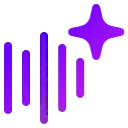AI Content Transformer

How does BlogTweet turn a blog post into a Twitter thread?
BlogTweet uses AI, specifically ChatGPT, to convert any blog post into a Twitter thread. Simply provide the URL of your blog post, and the AI will generate a series of tweets that summarize the content in a thread format. This allows you to share your blog post with your Twitter followers in an engaging and concise manner.
Can I control how many tweets are created from a blog post in BlogTweet?
Yes, with BlogTweet, you can specify the number of tweets you want to generate from your blog post. This helps you manage the length and detail of your Twitter thread, ensuring it is neither too long nor too short for your followers.
Is BlogTweet easy to integrate with my existing workflow?
Yes, BlogTweet is designed to be user-friendly and integrates seamlessly into your existing workflow. By updating your API key, you can quickly start converting blog posts into Twitter threads without any complicated setup.
What is blogtweet.xyz?
BlogTweet is an AI-driven platform designed to transform blog content into structured Twitter threads. By entering a blog post URL, the tool automatically extracts key information and formats it for social media, enhancing visibility and engagement. Users can customize the number of tweets per thread and incorporate relevant hashtags to optimize reach and adherence to best practices.
How does blogtweet.xyz work?
BlogTweet is an AI-powered tool that converts blog posts into Twitter threads, streamlining content repurposing for social media.
How It Works:
- Enter the URL – Input your blog post’s link on the BlogTweet platform.
- Customize – Adjust the number of tweets, add emojis, hashtags, and select a preferred tone, such as professional or casual.
- Generate – The AI analyzes the content and formats it into a structured Twitter thread, ready for posting.
This tool helps maximize content reach and engagement by adapting long-form articles for social media consumption.
What are the benefits of blogtweet.xyz?
BlogTweet provides valuable advantages for content creators, marketers, and social media professionals by enhancing engagement and streamlining content distribution.
Key Benefits:
- Higher Engagement: Transforming blog posts into Twitter threads allows for more interaction and audience reach.
- Time Efficiency: AI-driven automation simplifies thread creation, reducing manual effort.
- Expanded Audience: Sharing content on Twitter helps attract users who may not have encountered the blog otherwise.
- Increased Visibility: Repurposing content into threads boosts exposure and directs more traffic to the original blog.
These features make BlogTweet a powerful tool for optimizing online presence and engagement.
What are the limitations of blogtweet.xyz?
While BlogTweet offers valuable features, it does have some limitations that users should consider:
Content Quality: The AI effectively converts blog posts into Twitter threads, but the generated content may not always meet expectations. Manual editing may be necessary to ensure alignment with brand voice and messaging.
Audience Restrictions: To maintain quality and prevent spam, the tool limits content visibility to followers only.
Customization Constraints: Users can adjust tweet count, add emojis, and include hashtags, but customization options may not be as extensive as some would prefer.
AI Dependence: The tool relies on AI for content generation, which may result in occasional inaccuracies or a lack of nuanced interpretation.
These factors should be weighed when determining if BlogTweet meets your content-sharing needs.
How do I get started with blogtweet.xyz?
Getting started with BlogTweet is simple and efficient. Follow these steps to convert blog content into Twitter threads:
- Visit the Website – Access the BlogTweet platform.
- Enter the URL – Input the link to the blog post you want to transform into a Twitter thread.
- Customize – Adjust the number of tweets, add emojis, hashtags, and select a preferred tone, such as professional or casual.
- Generate – Click the generate button to allow the AI to process your content and create a structured Twitter thread.
- Review and Edit – Assess the generated tweets and make any necessary modifications to ensure consistency with your brand’s voice.
- Share – Once finalized, publish the thread directly to Twitter.
This streamlined process helps repurpose blog content effectively, increasing engagement and audience reach on social media.