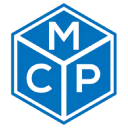AI App Development

What is patterns.app?
Patterns.app is a platform designed to enhance your data infrastructure by incorporating AI analytics. Its flagship product, Quest-1, constructs a comprehensive knowledge graph spanning various data tools such as databases, catalogs, semantic layers, and business intelligence tools. The platform facilitates intuitive access to analytics through natural language interfaces, enabling users to engage via chat, email, or text. Its aim is to democratize data analysis within organizations, empowering individuals across roles to delve into data insights. For further details, refer to the official website.
How much does patterns.app cost?
Patterns.app offers three pricing tiers to accommodate different business needs:
Voyager-1: This tier is priced at $149 per month and includes features such as up to 3 users, one bot, and 100 requests per month. It also provides a custom LLM context and is SOC-2 Type II Compliant.
Pro: Priced at $1,350 per month, the Pro plan caters to larger teams with features like support for up to 15 users, up to 5 bots, and 500 requests per month. Additionally, it offers a custom LLM context, SOC-2 Type II Compliance, and integration with Slack and Jira.
Enterprise: The Enterprise plan is customized to meet the specific requirements of organizations. It encompasses all features of the Pro plan along with a private fine-tuned LLM, on-prem deployment, role-based access controls, and a developer API. Pricing for this plan is tailored based on organizational needs, requiring direct contact with Patterns.app for a quote.
For businesses seeking to integrate AI analytics into their data infrastructure, these plans offer scalability and flexibility. More detailed information and sign-up options are available on the Patterns.app pricing page.
How do I get started with Patterns.app?
To begin using Patterns.app, follow these simple steps:
Create an Account: Head to Patterns.app and register for a new account if you haven't already.
Explore a Demo Analyst: Upon your initial login, take advantage of the opportunity to explore a demo Analyst. This will help you get acquainted with the platform.
Connect Your Database: Once you've familiarized yourself with the platform, connect your database to Patterns.app.
Add Tables to Context: Utilize the Table Manager to add tables to your context for analysis. This tool allows you to include or exclude tables as needed.
Ask Questions: With your data set up, start asking questions in natural language and receive instant analytics.
Edit and Save Analyses: Customize and save your analyses for future reference.
Share Analyses: Optionally, share your analyses with colleagues or stakeholders.
For a more detailed guide, refer to the Getting Started documentation on the Patterns.app website. Additionally, explore the Patterns Documentation for comprehensive tutorials on creating data visualizations and leveraging natural language instructions for data exploration.
Can I integrate patterns.app with my existing BI tools?
Patterns.app is engineered to seamlessly integrate with your existing Business Intelligence (BI) tools. By creating a comprehensive knowledge graph across various data tools such as databases, catalogs, semantic layers, and BI tools, Patterns.app facilitates smooth integration. This integration enables you to harness the natural language interface of Patterns.app to access analytics from your BI tools via chat, email, or text.
For detailed instructions on integrating Patterns.app with your specific BI tools, consult the Patterns.app documentation or reach out to their support team for personalized assistance. Their experts will guide you through the integration process, ensuring a seamless connection between Patterns.app and your data infrastructure.
What are the benefits of patterns.app?
Patterns.app offers a range of benefits to enhance your data analytics experience:
Instant Insights: Utilizing Quest-1, Patterns.app delivers instant insights from your data within just 60 seconds, streamlining the data analysis process for faster and more efficient decision-making.
Natural Language Interface: Access analytics seamlessly through chat, email, or text with Patterns.app's intuitive natural language interface, ensuring accessibility across various communication channels.
Self-Improvement: Quest-1 continually learns from interactions and conversations, proactively suggesting new knowledge and refining its assistance over time, fostering continuous improvement in data analysis capabilities.
Analytics in Natural Language: Leveraging advanced language models like GPT-4, Patterns.app generates SQL, charts, and interprets data results in natural language, simplifying complex data analysis tasks for users.
These features collectively aim to amplify your data stack, democratizing analytics and making it more accessible and actionable for all members of your organization, regardless of their role or expertise level. For further details, visit their official website.
How does Patterns.app streamline financial operations and reporting?
Patterns.app enhances financial operations and reporting by automating manual tasks and consolidating fragmented data into a unified data model. This capability allows organizations to become audit-ready up to 10 times faster, as it integrates, cleans, and categorizes all financial data from various sources such as ERP systems, bank accounts, and inventory management tools.
What data sources can Patterns.app integrate with?
Patterns.app is designed to integrate with a wide range of data sources, including but not limited to: ERP, AP, and AR systems like SAGE INTACCT, NETSUITE, QUICKBOOKS, and MICROSOFT DYNAMICS 365; bank accounts with BREX, JPMORGAN, and MERCURY; EDI platforms like SPS COMMERCE and TRUECOMMERCE; order/payment systems such as SHOPIFY, SQUARE, and STRIPE; and inventory management systems including FULFIL, TRADEGECKO, and FISHBOWL.
Can Patterns.app automate financial reconciliation and reporting?
Yes, Patterns.app can automate financial reconciliation and reporting by collecting and matching up data to create detailed reports. For instance, by simply requesting reconciliation of cash accounts for a specific period, the AI Analyst within Patterns.app can execute the necessary SQL queries to complete the reconciliation process, providing users with comprehensive reports and visual charts of financial trends over time.








.webp)