Open Source Vector Search Engine AI
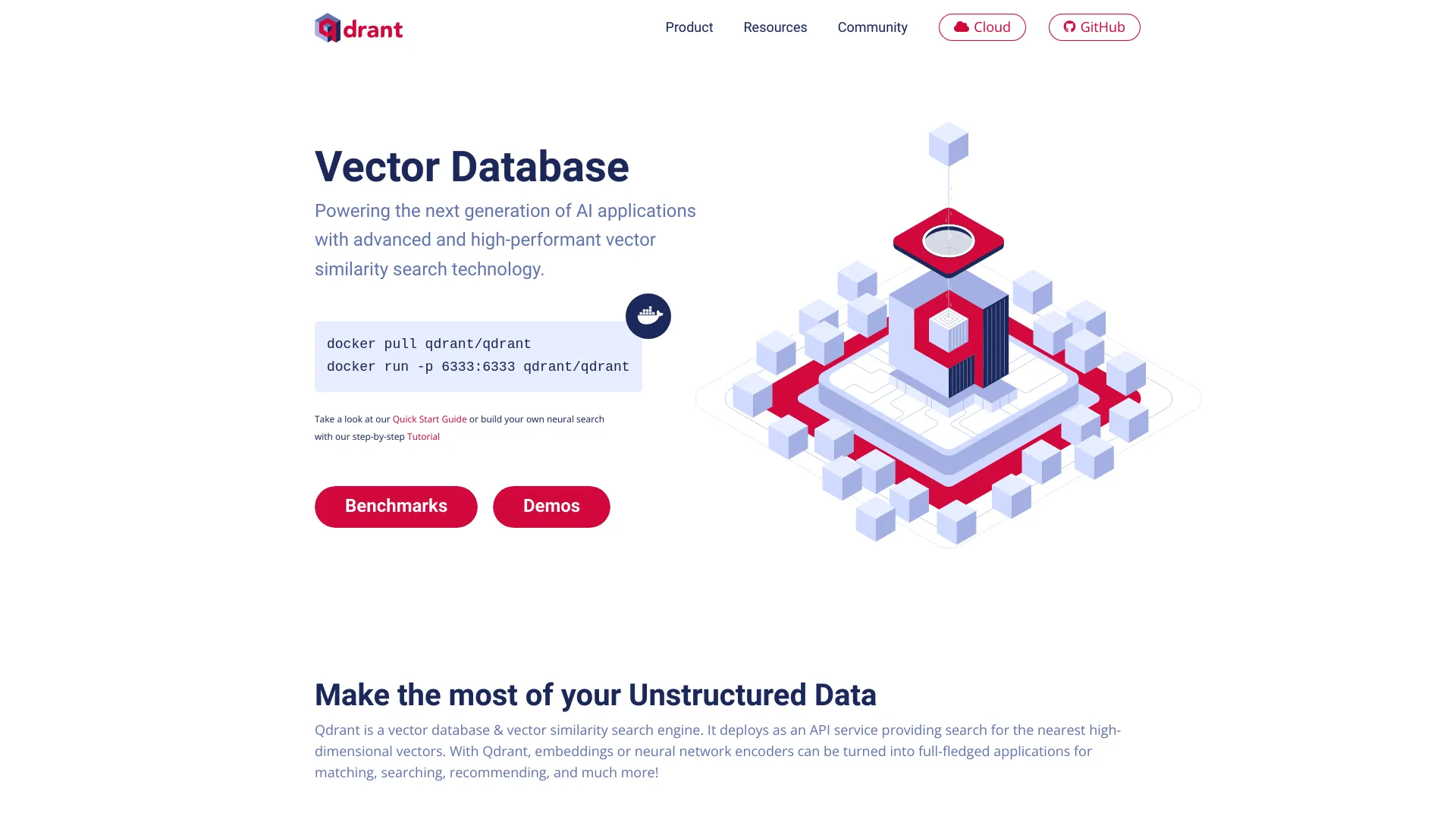
What is qdrant.tech?
Qdrant.tech serves as the online platform for Qdrant, a vector database and vector similarity search engine. Qdrant facilitates the storage, retrieval, and management of high-dimensional vectors, accommodating diverse data types like text, images, and audio. Its applications span various AI functions, including semantic search, recommendation systems, image analysis, and question answering. Qdrant offers multiple deployment options, including local installation, Docker container usage, or integration with the Qdrant Cloud. Additionally, the platform extends support through comprehensive documentation, tutorials, examples, and datasets, facilitating users in initiating vector search operations.
Can I try qdrant.tech for free?
Certainly, qdrant.tech offers a free trial option. Qdrant provides a free tier within its managed cloud service, featuring a 1GB cluster designed for testing and prototyping purposes. Signing up for Qdrant Cloud does not necessitate a credit card. Moreover, Qdrant operates as an open-source vector database under the Apache-2.0 license. The platform furnishes users with a quick start guide and tutorial to facilitate the initiation of vector search operations.
How do I install qdrant.tech locally?
There are several options to install Qdrant locally:
Docker: You can deploy Qdrant as a container using Docker. Simply download the latest Qdrant image from Dockerhub and execute it with the provided command. This method allows storage of data in the designated directory on your host machine. Access Qdrant's REST API, Web UI, and gRPC API at the specified local addresses.
Python client: Install the Qdrant client using pip, and then integrate it into your Python script. You have the flexibility to create either an in-memory Qdrant instance for testing or a persistent one with a path to your local database.
Build from source: If you prefer the latest version or wish to contribute to the project, you can build Qdrant from its source. This involves installing Rust and Cargo, cloning the Qdrant repository from GitHub, and then either running Qdrant with cargo or building a binary.
For further details, consult the Qdrant documentation or visit the Qdrant GitHub page.
What are the benefits of qdrant.tech?
Qdrant.tech offers several benefits:
Efficient storage and indexing of high-dimensional data: Qdrant employs advanced data structures and algorithms to compress and organize vectors, facilitating fast and accurate retrieval.
Scalability for large-scale datasets: Qdrant can handle datasets with billions of data points by scaling horizontally and distributing workload across multiple nodes, supporting real-time analytics and queries.
Handling complex data types: Qdrant can process vectors derived from diverse data types like images, videos, and natural language text. It can work with any data representable as vectors and supports additional payload for filtering and ranking results.
Easy-to-use API: Qdrant provides a user-friendly API supporting both REST and gRPC protocols. It offers client libraries for various programming languages including Python, Java, and Rust, enhancing ease of interaction.
Flexible deployment options: Qdrant offers flexible deployment options to accommodate different needs and preferences. It can be installed locally, run as a Docker container, or deployed on the Qdrant Cloud, which includes a free tier for testing and prototyping.
How does qdrant.tech handle privacy and security?
Qdrant.tech, a vector database and similarity search engine, addresses privacy and security concerns through various mechanisms, contingent on deployment options and configuration settings:
Default Security Measures: Qdrant instances are initially unsecured, leaving them accessible to anyone. Users must activate security measures such as authentication and encryption before deploying them for production purposes.
API Key Authentication: Qdrant supports API key-based authentication for its REST and gRPC APIs. Users can enable this feature by specifying a key in the configuration or environment variable. Additionally, Qdrant offers a read-only API key for accessing read-only operations.
Transport Layer Security (TLS): Qdrant facilitates encrypted connections via TLS, which users can enable by providing a certificate and private key in the configuration. TLS encryption can also secure internal communications between nodes in cluster mode.
Qdrant Cloud Authentication: Qdrant Cloud, the managed cloud service, utilizes a distinct authentication mechanism. Users are required to sign up and log in with their email and password. Qdrant Cloud employs HTTPS for establishing secure connections.
Privacy Policy: Qdrant's privacy policy commits to retaining users' personal information only for the duration necessary for the stated purposes. Moreover, it assures users that their information will not be shared or sold to third parties without their consent.
How does Qdrant enhance AI and machine learning with vector similarity search?
Qdrant significantly enhances AI and machine learning applications by providing a high-performance vector similarity search technology. It excels in handling high-dimensional vectors, which are crucial for semantic search, recommendation systems, and advanced data analysis. Qdrant enables efficient and accurate retrieval of similar vectors, allowing AI applications to better understand semantics and process complex data. Its capability to handle multimodal data further enhances its utility in AI by delivering fast and precise search results across different types of data such as images, text, and audio.
What are the key features of Qdrant's enterprise-grade cloud managed service?
Qdrant's enterprise-grade cloud managed service offers cloud-native scalability and high availability, ensuring robust and uninterrupted operations. It provides vertical and horizontal scaling capabilities, allowing businesses to adapt to high workloads and growing data needs. The managed service also includes zero-downtime upgrades, ensuring continuous service without interruptions. Cost-efficiency is another important feature with built-in compression options and the ability to offload data to disk, dramatically reducing memory usage. These features make Qdrant ideally suited for deploying AI applications at an enterprise scale.
How can Qdrant be integrated with existing AI frameworks and tools?
Qdrant can be seamlessly integrated with existing AI frameworks and tools, thanks to its support for popular embeddings and frameworks. This compatibility makes it easy to incorporate Qdrant into existing AI workflows, leveraging its vector similarity search capabilities. Installation and deployment are simplified using Docker, which allows for quick start with commands to pull and run the Qdrant Docker image. Additionally, Qdrant's API enables straightforward integration with applications, facilitating local testing, deployment, and scalability, thereby streamlining the process of adding advanced search and recommendation functionalities to AI models.

































