Context Aware AI
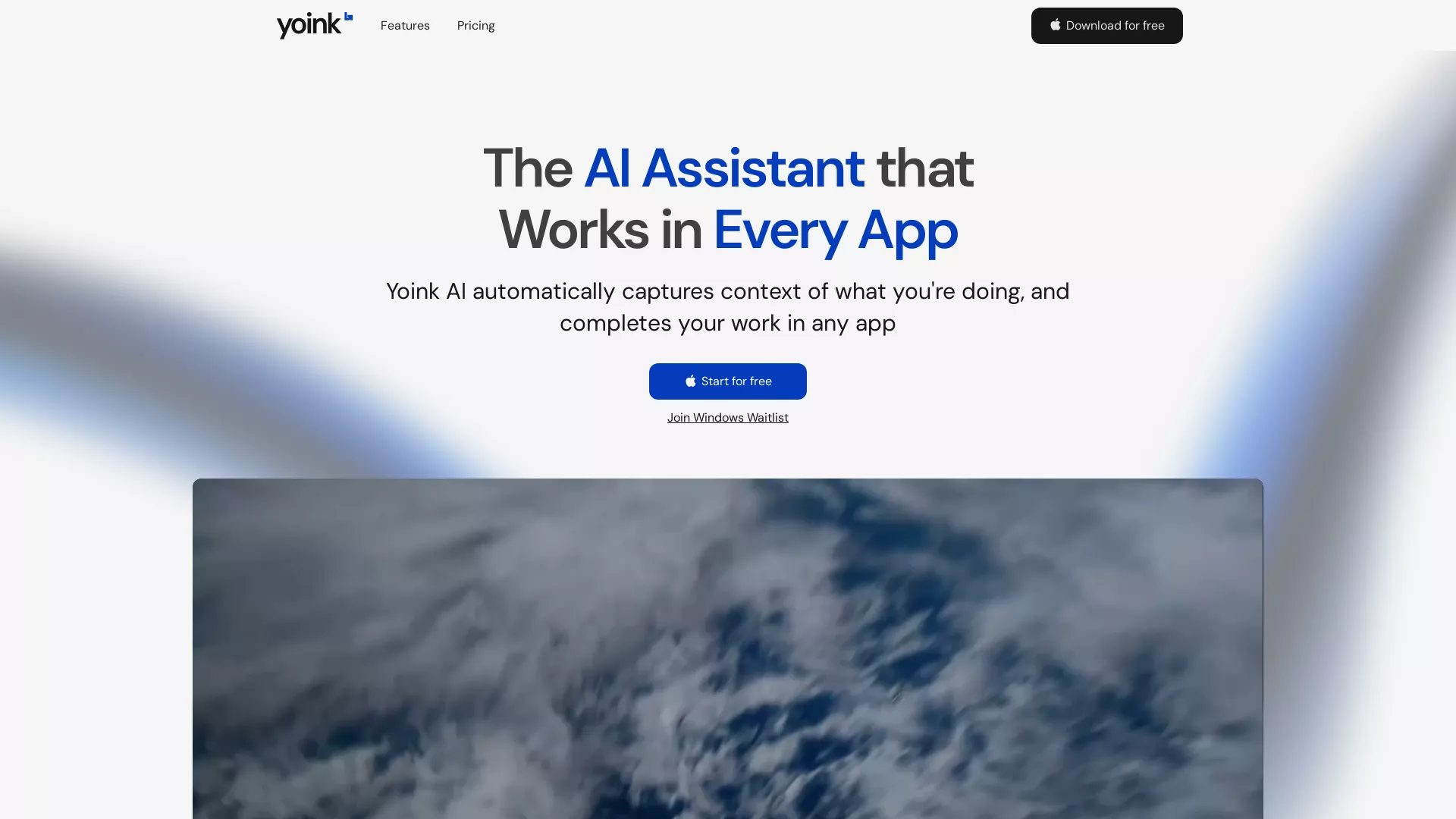
What does Yoink AI do?
Yoink AI is a macOS application that seamlessly integrates artificial intelligence into your existing workflow. Unlike traditional chatbots such as ChatGPT, Yoink AI eliminates the need for constant tab-switching and copy-pasting. It works directly within any application on your Mac, allowing you to stay focused on your tasks. By pressing a simple hotkey, ⌘⇧Y, Yoink AI captures the context of your current work - be it text in a document or elements in a screenshot - and generates or edits text right where you need it.
Who is the target audience of useyoink.ai?
Yoink AI is designed for knowledge workers who frequently write and edit text across various applications. This includes professionals who find the workflow of current AI tools cumbersome, as well as anyone who values speed and maintaining a state of flow in their work. If you're a user of tools like Grammarly or other AI assistants but want a more integrated and less disruptive experience, Yoink AI is built for you. Its use cases are broad, ranging from composing emails and editing documents to writing social media posts and documenting code.
Can a user use Yoink AI for free?
Yes, you can use Yoink AI for free with a limited number of uses per month. This lets you try it out and see if it fits your workflow before deciding if you want to upgrade for unlimited access. Give it a spin and see how it works for you!
How does Yoink AI automatically capture context?
Yoink AI automatically captures the context of what you're doing by understanding the text or information present in your current application. This means you don't need to manually switch between apps or copy-paste data. By using a simple hotkey, ⌘ + shift + Y, Yoink AI gathers the necessary context to assist you directly within any compatible application.
Can Yoink AI generate personalized voices?
Yes, Yoink AI can generate personalized voices based on examples that you provide. This feature allows users to create and curate unique voice profiles, which can then be easily reused across different tasks and projects, enhancing the versatility and personalization of the AI's interaction with its users.
Is there a waitlist for Yoink AI on Windows?
Yes, there is currently a waitlist for Yoink AI on Windows. While the tool is readily available for Mac users to download for free and start using, Windows users can join the waitlist to be notified as soon as the version for their operating system is released, ensuring they can start utilizing its features promptly.













.webp)

















