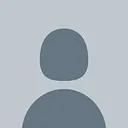Ai Coding Tool
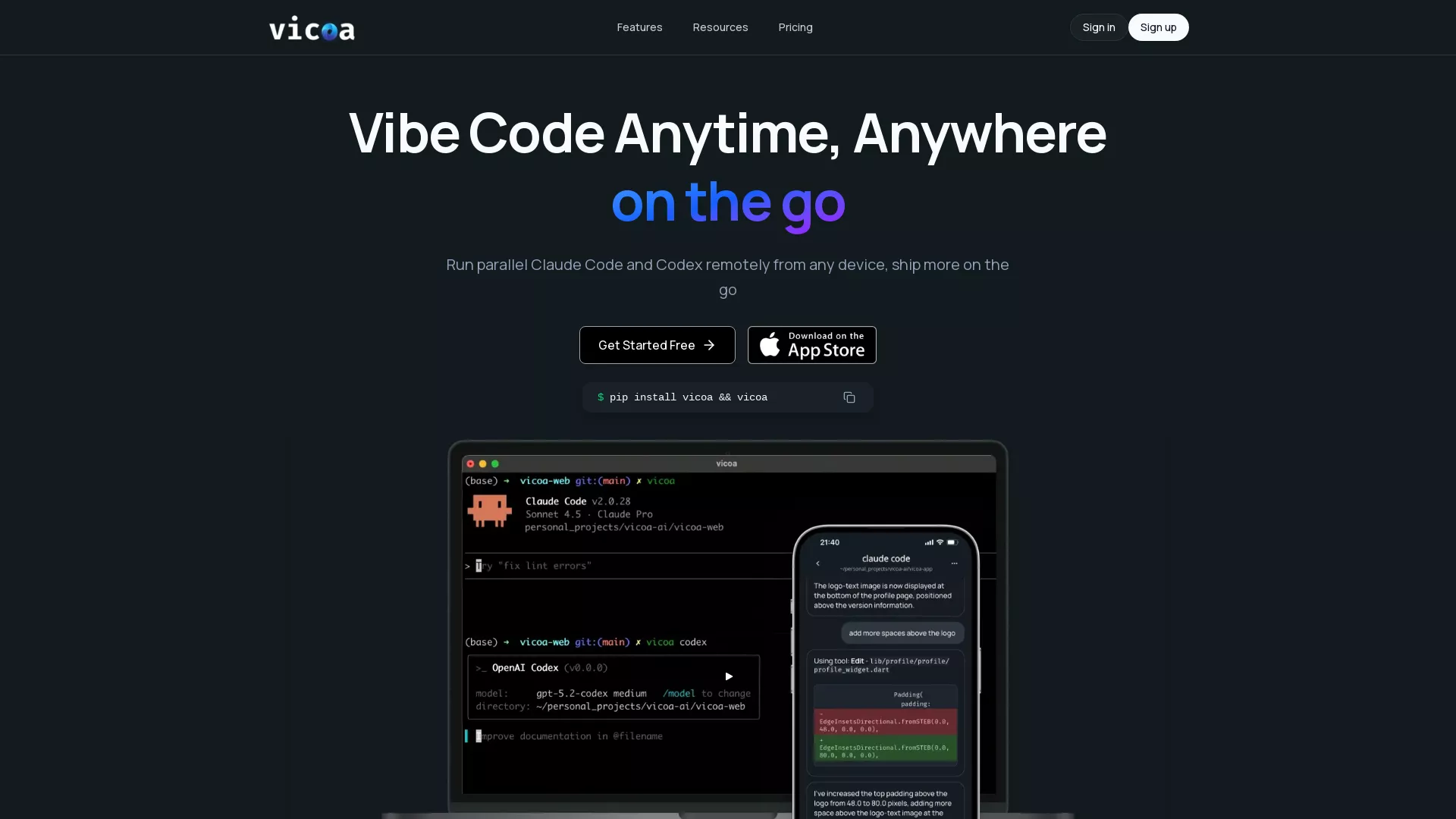
Who could benefit most from Vicoa - Vibe Code Anywhere?
Vicoa lets you use Claude Code anywhere, on any device. Start coding on your laptop, switch easily to mobile or web, get alerts when your AI agent needs input, and approve changes with one tap.
Who is the target audience of vibecodeanywhere.com?
Developers who are vibe coding their projects and products
Can a user use Vicoa - Vibe Code Anywhere for free?
Yes
How does VicoaVibeCodeAnywhere enhance coding productivity for developers?
VicoaVibeCodeAnywhere enhances coding productivity by allowing developers to code seamlessly across multiple devices—laptop, phone, and tablet. This flexibility means you can start coding on one device and continue on another without disruption. Additionally, you receive instant notifications when your AI agent requires input, ensuring that no coding time is wasted. The streamlined setup process—requiring just a command to install—means you can get started with minimal hassle.
What are the steps to set up VicoaVibeCodeAnywhere on a device?
Setting up VicoaVibeCodeAnywhere involves three simple steps:
- Install the Vicoa tool using the command:
$ pip install vicoa. - Launch Vicoa and authorize it by running the command:
$ vicoa. - Start coding seamlessly across your phone, tablet, or laptop. The process is quick, ensuring you can get to work vibing code in just seconds.
What makes VicoaVibeCodeAnywhere a popular choice among developers?
VicoaVibeCodeAnywhere is popular among developers for its ease of use and ability to facilitate coding anytime, anywhere. It offers an intuitive interface that works well across various devices and keeps developers updated with real-time notifications. Additionally, the tool has garnered positive feedback for transforming otherwise non-productive time into opportunities to code, making it a game-changer for developers who are often on the move.