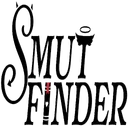AI Solutions

What is wpwax.com?
wpWax is an independent platform specializing in WordPress themes and plugins. It aims to enhance the web-building experience for WordPress users, serving over 50,000 customers globally with dependable and high-quality products. The platform offers the following:
- WordPress Plugins: wpWax provides advanced, professional, and cost-effective plugins designed to enhance business operations on WordPress. Notable plugins include HelpGent, which facilitates personalized audience engagement, and Directorist, which enables the creation of unlimited business directory listing websites.
- Themes: The platform offers a variety of themes tailored for specific needs, such as dClassified for classified ads, dRestaurant for restaurant directories, and dHotels for hotel directories.
What sets wpWax apart is its emphasis on user-centric solutions, featuring an intuitive UI/UX, comprehensive documentation, and exceptional support. Additionally, wpWax ensures a risk-free experience with a double guarantee: a full refund within 14 days of purchase if customers encounter any issues with their products.
How can I install a theme from wpwax.com?
To install a theme from wpWax, follow these steps:
- Download the Theme: Visit the wpWax website, find the theme you want, and download the theme files (usually in a ZIP format) to your computer.
- Log in to Your WordPress Dashboard: Access your WordPress admin area by visiting yourwebsite.com/wp-admin.
- Navigate to Themes: In the dashboard, go to Appearance > Themes.
- Upload the Theme: Click the “Add New” button at the top, then click the “Upload Theme” button. Choose the ZIP file you downloaded from wpWax and click “Install Now.”
- Activate the Theme: Once the theme is installed, click the “Activate” button to make it live on your website.
- Customize Your Theme: Go to Appearance > Customize to personalize your theme settings, such as colors, fonts, and layout.
- Add Content: Start adding your content (pages, posts, etc.) to your new theme.
Make sure to check the theme documentation for any specific instructions related to that particular theme. Enjoy customizing your website!
What are the benefits of wpwax.com?
Here are some benefits of using wpWax:
- Quality Themes and Plugins: wpWax provides high-quality WordPress themes and plugins that enhance your website's functionality and appearance.
- User-Centric Approach: The company prioritizes user experience with intuitive interfaces, comprehensive documentation, and dedicated support.
- Risk-Free Guarantee: A 14-day full refund is offered if you encounter any issues with their products, ensuring a risk-free experience.
- Specific Solutions: wpWax offers niche-specific solutions, whether you need a business directory theme or a shipping plugin.
- Cost-Effective: Their themes and plugins deliver professional features at affordable prices.
For more details, be sure to explore their website.
What are the limitations of wpwax.com?
While wpWax offers many benefits, it's important to be aware of its limitations:
- Limited Customization: Some themes may have constraints in terms of customization. If you have very specific design requirements, additional custom development might be necessary.
- Dependency on Plugins: Certain themes rely heavily on specific plugins for particular features. This dependency can be convenient but also means you need to ensure compatibility and updates for those plugins.
- Performance Impact: Heavy themes or poorly coded plugins can affect your website’s performance. Opt for lightweight options and ensure your site is optimized.
- Updates and Support: Verify that the theme or plugin you choose is regularly updated and comes with reliable customer support.
- Learning Curve: For those new to WordPress, some themes and plugins may have a learning curve. Utilize available documentation and tutorials to get up to speed.
Every platform has its trade-offs, and wpWax is no exception. Evaluate your needs carefully and choose accordingly.
How to get started with wpwax.com?
To begin with wpWax, follow these steps:
- Visit the Website: Start by exploring wpWax’s website to discover their range of themes and plugins.
- Browse Themes and Plugins: Take a look at their collection, which offers options for various niches and purposes.
- Choose a Theme or Plugin: Select a theme that matches your website’s style or a plugin that meets your specific requirements (e.g., business directory, e-commerce, etc.).
- Download and Install: Download the theme/plugin files and install them on your WordPress site following the installation steps provided.
- Customize: Utilize the WordPress Customizer to personalize your theme. Adjust colors, fonts, layouts, and other settings to suit your preferences.
- Add Content: Populate your website with content—pages, posts, images, etc.—to make it unique and engaging.
- Explore Documentation: Refer to wpWax’s documentation for comprehensive instructions and helpful tips.
Remember, wpWax aims to streamline your WordPress experience, so enjoy the process of building your website!
How Can Wpwax WordPress Plugins Enhance Your Business?
Wpwax WordPress plugins are designed to empower users by providing advanced features that enhance business operations. With plugins like FormGent and Directorist, you can simplify form building with AI and create unlimited business directory listing websites, which can streamline processes and improve user engagement. Furthermore, with over 50,000 happy customers globally, Wpwax plugins are trusted for their reliability, functionality, and high-quality development aimed at boosting your business growth.
What Features Make Wpwax Themes Unique for WordPress Users?
Wpwax themes stand out due to their user-centric approach, offering customization without the need for coding, which is ideal for users seeking to tailor their website's design effortlessly. These themes include options for various niches, such as dClassified for classifieds or dHotels for hotel directories, providing targeted solutions that enhance website usability. Additionally, Wpwax themes are supported by extensive documentation, constant updates, and a risk-free double guarantee, ensuring a seamless and enjoyable WordPress experience.
Why Choose Wpwax for WordPress Plugins and Themes?
Choosing Wpwax for your WordPress plugins and themes comes with several benefits. Their products are known for their user-friendly UI and UX, making them accessible even for users with no coding expertise. Wpwax provides extensive online documentation and video tutorials, ensuring customers can maximize the utility of their products. The platform offers a risk-free experience through a 14-day full refund policy if any issues arise, along with constant updates to improve product performance. With dedicated support and over 1 million product downloads, Wpwax is a reliable choice for WordPress users looking for quality and efficiency.


.webp)