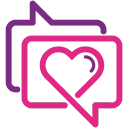AI Powered Productivity Platform

What is taskade.com?
Taskade.com is a website that provides a productivity platform enhanced by artificial intelligence (AI) capabilities for individuals and teams. This platform offers a range of features including task management, note-taking, real-time chat, and AI-assisted workflow generation. Users can employ Taskade to efficiently organize various types of content, such as structured to-do lists, mind maps, calendars, and organizational charts.
One notable feature of Taskade is its collaborative functionality, allowing teams and clients to work together seamlessly on the same projects. This collaboration is facilitated through built-in video chat, screen sharing, and real-time synchronization. The platform is designed to optimize productivity by harnessing AI technology, which includes a chatbot, project assistant, and workflow automation tools. Taskade aims to enhance users' ability to work more efficiently and intelligently by leveraging these AI-driven features.
How much does taskade.com cost?
Taskade.com offers a range of pricing plans tailored to different user needs:
- Free Plan: Designed for individuals and small teams working on personal projects, this plan provides essential features. It includes 1,000 AI credits per month, access to 1 workspace, accommodates up to 3 members, offers 250 MB of storage, and provides basic features like real-time collaboration, video chat, templates, and integrations.
- Pro Plan: Ideal for small business teams, the Pro Plan is priced at $19 per month per user when billed annually, or $39 per month when billed on a monthly basis. It comes with 50,000 AI credits per month, access to 5 workspaces, supports up to 10 members, offers 20 GB of storage, provides a 6-month project history, and includes features like calendar integration and syncing, advanced team permissions, guest sharing and links, and access to Taskade AI.
- Business Plan: Geared towards growing teams, the Business Plan costs $49 per month per user when billed annually, or $99 per month when billed monthly. It offers 250,000 AI credits per month, access to 20 workspaces, supports up to 25 members, provides 100 GB of storage, a 1-year project history, external team collaboration, and cloud upload integration with services like Google Drive and Dropbox. Additionally, it offers access to over 5,000 automations and integrations.
- Ultimate Plan: Designed for large teams requiring extensive resources, the Ultimate Plan is priced at $99 per month per user when billed annually, or $199 per month when billed monthly. It offers unlimited AI credits per month, unrestricted access to workspaces, accommodates up to 50 members, provides 1,000 GB of storage, a 5-year project history, and features secure single sign-on (SSO) through Okta, among other benefits.
- Enterprise Plan: Tailored for organizations with unique and scalable requirements, the Enterprise Plan offers a fully customizable and secure solution. Pricing details for this plan are not available on the website and must be obtained by contacting the Taskade sales team directly.
Taskade's pricing structure caters to a variety of users, from individuals and small teams to larger organizations, with a range of features and resources to meet their specific needs.
What are the benefits of taskade.com?
Taskade.com offers a range of benefits for its users:
- Task Management and Real-Time Collaboration: Users can efficiently manage tasks, create notes, and engage in real-time chat with their team members, promoting seamless communication and task coordination.
- Versatile Organization: Taskade.com allows users to organize their work in various structured formats, including to-do lists, mind maps, and more, enabling flexibility in project management and planning.
- Multiple Project Views: The platform offers diverse project visualization options, such as lists, boards, calendars, mind maps, org charts, and action views, empowering users to choose the most suitable view for their projects.
- AI-Powered Assistance: Taskade.com provides the capability to interact with AI to generate new ideas, automate tasks, and receive assistance across projects, enhancing productivity and creativity.
- Effortless Sharing: Users can easily share their work with guests, clients, and team members through shareable links and video calls, facilitating collaborative work and communication.
- Integration Capabilities: Taskade.com offers integration with other tools like Google Calendar, Zapier, and more, allowing users to streamline their workflows and integrate Taskade into their existing tech stack.
- Flexible Plans: Taskade.com offers a range of plans to cater to diverse user needs, from the free plan to the pro, business, and ultimate plans, ensuring users can select a plan that aligns with their specific requirements.
These benefits collectively make Taskade.com a versatile and collaborative platform suitable for various work scenarios and project management needs.
What are the limitations of taskade.com?
Taskade.com comes with certain limitations that vary depending on the chosen plan:
- Workspace and Member Limits: The number of workspaces and members you can create and invite is restricted based on your selected plan. For instance, the free plan permits the creation of just one workspace with a limit of three members, while the ultimate plan offers the flexibility to create an unlimited number of workspaces and invite up to 50 members.
- File Size and Storage Limits: Taskade.com imposes limitations on file sizes and storage capacity in accordance with your plan. In the free plan, users can upload files up to a maximum size of 250 MB and store up to 250 MB of data. Conversely, the ultimate plan permits file uploads of up to 1 GB and provides a generous storage limit of 1,000 GB of data.
- AI Credits Limits: Depending on your selected plan, you will encounter constraints on the utilization of AI credits per month. AI credits are essential for accessing Taskade AI, a feature that leverages natural language processing to assist in content generation, workflows, summaries, and more. The free plan offers a monthly allocation of 1,000 AI credits, while the ultimate plan grants users unlimited AI credits every month.
- Version History Limits: Access to the version history of your projects is subject to limitations determined by your chosen plan. The version history feature enables content recovery and the tracking of changes made by collaborators over time. Under the free plan, your version history is retained for just one week, whereas the ultimate plan preserves your version history for an extensive five-year duration.
- Integration and Automation Limits: The number of integrations and automations accessible to users varies depending on their selected plan. Integrations facilitate connections with external apps and services such as Google Calendar, Dropbox, Zapier, and more, while automations enable the setup of triggers and actions for workflow automation. The free plan grants access to basic integrations, whereas the business plan offers a wide array of 5,000+ integrations and automation options.
These limitations should be considered when choosing the most suitable plan on Taskade.com, as they impact the scope and capabilities of your project management and collaboration activities.
How do I get started with taskade.com?
To begin using taskade.com, you can follow these straightforward steps:
- Sign Up or Log In: Visit taskade.com and sign up for a free account. Alternatively, you have the option to log in using your Google, Facebook, or Apple account credentials.
- Create a New Project: Initiate a new project by clicking on the ""+"" icon located at the top left corner of the interface. You can select from a diverse range of over 300 free templates to kickstart your project or start entirely from scratch.
- Edit and Customize: Tailor your project to your specific needs by adding and formatting elements such as tasks, subtasks, due dates, assignees, comments, attachments, and more. Additionally, you can leverage the ""/slash"" command to access various add-ons and AI-powered features for enhanced functionality.
- Project Views: Taskade.com offers multiple project views to suit your preferences. Simply click on the icons at the top of the project to switch between list, board, action, mind map, org chart, and calendar views, providing versatility in project visualization.
- Share and Collaborate: Facilitate teamwork by sharing your project with your colleagues. Click on the share icon located at the top right corner of the interface. You can invite team members via email or generate a shareable link. Additionally, you have the option to initiate real-time video calls or chat sessions with your team.
- Explore Additional Features: Discover more features and integrations by clicking on the menu icon positioned at the top left corner. Here, you can create workspaces, folders, templates, calendars, and access a range of additional tools to enhance your productivity and project management capabilities.
Following these steps will enable you to effectively utilize taskade.com for your project management and collaboration needs, whether you're starting from scratch or using pre-designed templates.
How Can Taskade AI Agents Boost Your Team's Productivity?
Taskade AI agents are designed to supercharge your productivity by automating tasks, conducting research, and facilitating collaboration within a unified workspace. You can build, train, and deploy these AI agents to streamline your workflow, enabling your team to accomplish tasks at ten times the speed. With features like AI chat, project management, and workflow generation, Taskade AI agents provide smart tools and dynamic knowledge that adapt to your needs, helping turn ideas into action efficiently.
What Features Make Taskade Ideal for Team Collaboration?
Taskade offers a comprehensive suite of features that make it ideal for team collaboration. These include unlimited sharing of projects and workspaces, real-time synchronization, and video chat for seamless communication. You can train AI agents with new data, assign tasks, and invite human teammates to collaborate on projects. Taskade's intuitive interface and AI-powered tools simplify task management and enhance productivity, making it easier for teams to stay organized and in sync across multiple devices.
How Does Taskade Facilitate Automated Workflows and Task Management?
Taskade facilitates automated workflows and task management through its AI Automation Flows and Custom AI Agents. The platform enables you to generate projects, SOPs, mind maps, and task lists in seconds, allowing AI to handle repetitive tasks. Custom AI Agents can be tailored for specific workflows like marketing and project management, providing insights to enhance team performance. Additionally, AI workflow generators and automations help connect essential tools, putting operations on autopilot and unlocking more resources for strategic work.














%20(1)%20(1).webp)