AIPhotoEditingTool
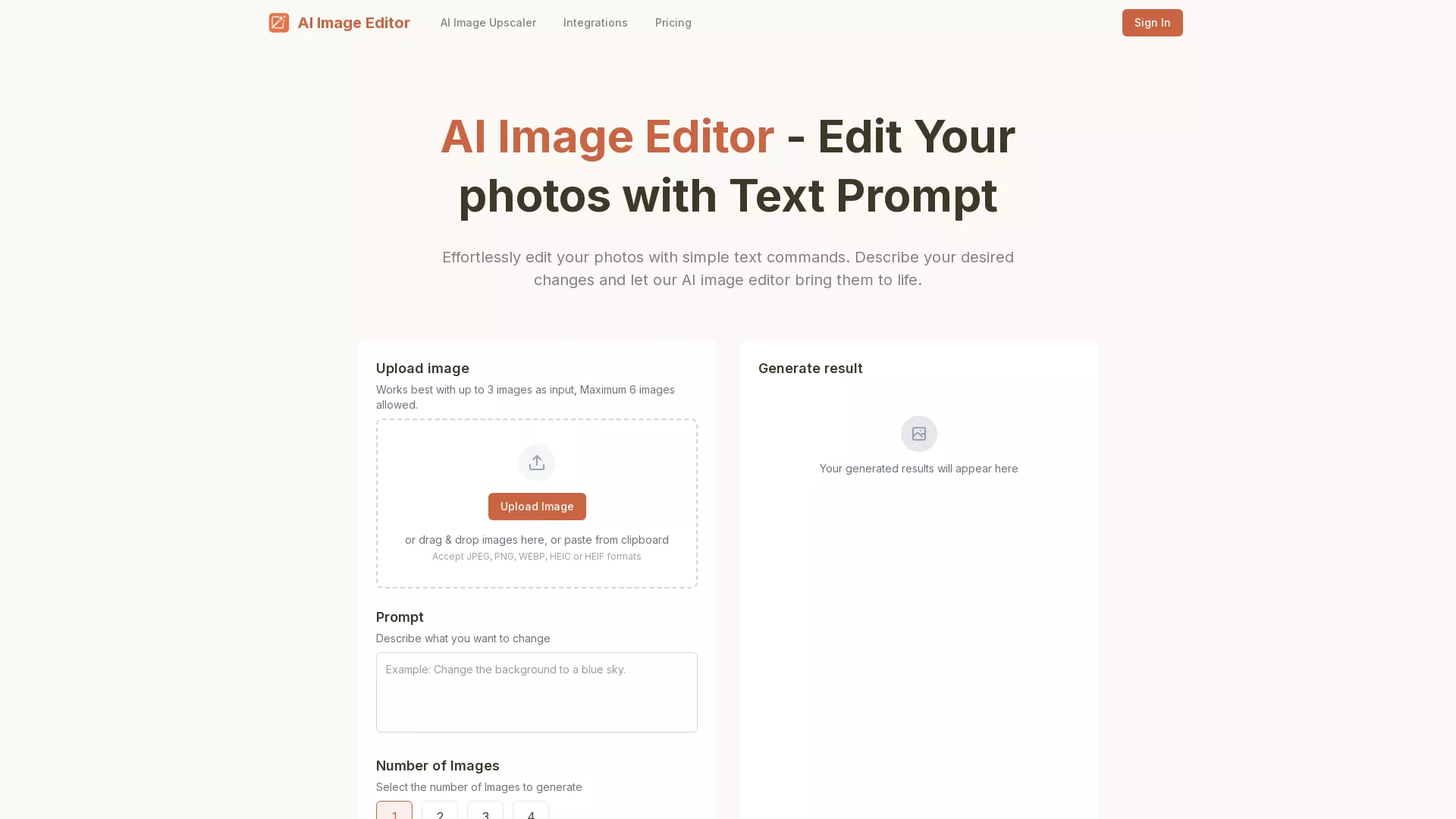
What does AI Image Editor do?
AI Image Editor lets you edit photos with text prompts. You can add, remove, or replace objects, change colors and lighting, and combine multiple images into one. No design skills are needed—just type what you want, and the AI makes it happen.
Who is the target audience of aiimageeditor.photos?
AI Image Editor is made for creators, marketers, online sellers, and anyone who needs polished images fast. It works well for product photos, social media posts, marketing visuals, and personal creative projects.
Can a user use AI Image Editor for free?
Yes. Every user gets 3 free edits per day. If you need more, you can buy credits or choose a subscription plan.
How does AI Image Editor maintain visual consistency in edited images?
AI Image Editor preserves identity and visual style by maintaining stable facial features, proportions, and wardrobe details, even as you change scenes or poses. This ensures characters remain consistent across different edits, which is particularly valuable for tasks requiring reliable visual continuity like episodic storyboards, comics, and branded product shots.
What image formats are supported by AI Image Editor?
AI Image Editor supports JPEG, PNG, WEBP, HEIC, and HEIF formats. Simply upload your image in any of these formats to start making edits using text prompts.
How can AI Image Editor combine elements from multiple images?
The AI Image Editor uses multi-image fusion technology to intelligently combine elements from different images. It carefully aligns perspective, color, and lighting, seamlessly blending edges to create a photorealistic composite. This feature is perfect for assembling storyboards, creating product hero shots, and extending scenes naturally while preserving scale and detail.








.webp)

























