AI Ipaas Tool For Saas Companies
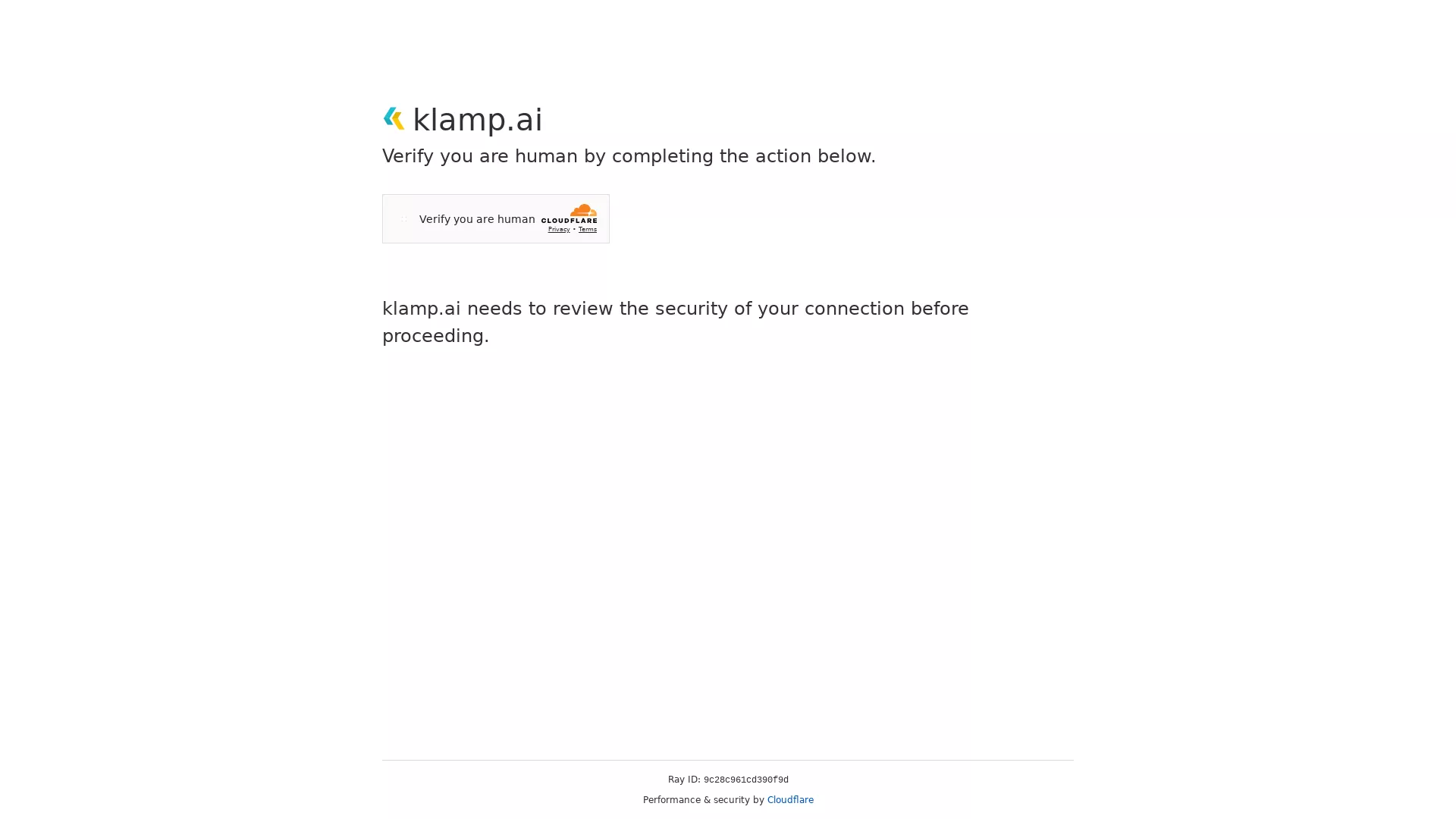
What is klamp.io?
Klamp.io is an integration and automation platform tailored for SaaS companies, aimed at enhancing workflow efficiency and connectivity. Here are some of its primary features:
- Embedding Integrations: Klamp allows the incorporation of native integrations directly into your SaaS product, offering a seamless experience for users without the need for IT intervention.
- Workflow Automation: Klamp Flow enables the automation of repetitive tasks such as bill recording, customer data entry, and sending reminders, all without requiring coding skills.
- Customization: The platform allows customization of your integration marketplace to align with your brand’s design, ensuring a native user experience.
- Inbuilt Tools: Klamp comes with powerful tools like webhooks, filters, and paths to effectively manage data flow.
- Platform Intelligence: The platform provides insights into API health, app consumption, and task usage to help optimize integrations.
Klamp.io is designed to ensure smooth interoperability across various third-party applications and systems, making it suitable for both small startups and large enterprises. Explore their solutions to get started.
What are the pricing options for Klamp.io?
Klamp.io provides flexible pricing plans designed to meet a variety of needs. The key factors influencing pricing include:
- Usage Volume: The cost is affected by the number of active integrations and API calls.
- Connector Needs: Pricing varies depending on whether you choose standard connectors or require custom development.
- Support Level: Different support tiers are available to match your specific requirements.
For detailed pricing information, it is recommended to schedule a call with Klamp.io.
What are the benefits of klamp.io?
Benefits of Klamp.io:
- Seamless Integrations: Klamp.io enables seamless integration of your SaaS product with other applications, improving user experience and functionality.
- Workflow Automation: Automate repetitive tasks like data entry and reminders with Klamp Flow, requiring no coding skills.
- Customization: Tailor your integration marketplace to align with your brand’s design guidelines.
- Platform Intelligence: Monitor API health, gain insights, and track app consumption to optimize performance.
- Native User Experience: Embed native integrations directly into your product for a smooth and consistent user experience.
Explore Klamp.io further to see how it can enhance your workflows and connectivity.
How does Klamp.io handle security and compliance?
Klamp.io prioritizes security and compliance to ensure data protection and privacy. Key aspects include:
- Data Encryption: Data is encrypted both in transit using HTTPS and at rest using AES-256 encryption.
- Access Control: Role-based access control (RBAC) ensures that only authorized personnel can access sensitive information.
- Audit Trails: Detailed audit logs are maintained to track user activity and changes.
- GDPR Compliance: Klamp.io adheres to General Data Protection Regulation (GDPR) guidelines.
- Third-Party Security: Assessments are conducted on third-party integrations to identify and mitigate security risks.
For more specific details, it is recommended to reach out to Klamp.io directly or review their documentation.
What are the limitations of klamp.io?
While Klamp.io offers numerous benefits, it's important to consider its limitations:
- Missing Features: Some users have noted the absence of certain features they would like to see added.
- Data Limitations: Depending on your subscription plan, there may be restrictions on data volume and capacity.
- Limited Connectors: While Klamp.io offers connectors for various integrations, the selection might be narrower compared to other platforms.
- Limited Features: Despite offering a no-code automation solution, some users may find that certain advanced features are lacking.
It's worth noting that Klamp.io's user-friendly interface and no-code approach make it a valuable tool, particularly for non-technical users. For specific requirements, exploring their documentation or reaching out to their support team for further information is recommended.
What are the main features of Klamp.io that enhance workflow and automation?
Klamp.io offers a range of features designed to streamline integration and automation processes within SaaS environments:
- Klamp Embed: Allows SaaS businesses to incorporate native integrations directly into their platforms without needing IT intervention, offering a seamless customer experience.
- Klamp Flow: Facilitates the automation of repetitive tasks like recording bills, entering customer data, and sending reminders, all with a no-code approach.
- Layout Customization: Enables customization of the integration marketplace to align with a company's brand, providing a native user experience.
- Inbuilt Tools: Includes robust tools such as webhooks, filters, and paths for efficient data management and flow between different applications.
- Platform Intelligence: Provides metrics and insights on API health, app consumption, and task usage to optimize and monitor integrations effectively.
These features work collectively to enhance connectivity and efficiency, reducing manual workload and improving overall productivity.
How does Klamp.io help with integration of third-party applications?
Klamp.io simplifies the integration process by providing several key solutions:
- No Code and Dev Dependency: It allows companies to add and manage integrations via iFrame or custom URL without requiring complex coding or engineering resources.
- Middleware Support: Facilitates a smooth and secure data flow between cloud and on-premise applications, ensuring reliable integration.
- Wide App Marketplace: Offers access to a broad range of compatible apps such as Zoho Books, Zendesk, Asana, and Pipedrive, enabling businesses to connect their preferred tools effortlessly.
- Analytics and Usage Reports: Provides detailed insights into how integrated apps are being used, helping businesses to assess the effectiveness of their integration strategies.
These capabilities make it easier for businesses of all sizes to connect their tech stacks efficiently and with minimal technical hurdles.
What kinds of customer support does Klamp.io offer for integration and automation setup?
Klamp.io is committed to providing robust support to ensure seamless integration and setup:
- 24/7 Email Support: Customers can reach out at any time with their queries and expect prompt resolutions, ensuring continuous assistance.
- Live Chat (10/5): Offers real-time support from experts during specified hours, making it convenient for users to get immediate help as needed.
- Scheduled Calls: Allows customers to arrange one-on-one sessions to address specific questions or receive guidance on complex scenarios.
- Automation Support Team: The team provides complete end-to-end assistance for setting up automation processes, ensuring users can leverage the full potential of Klamp.io without technical difficulties.
This comprehensive support structure ensures users can effectively utilize Klamp.io's integration and automation tools, enhancing their overall experience.

















