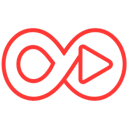AI Integrated Search Tool

It eliminates the need for multiple searches, saving you time and increasing your productivity. With Curiosity, you can quickly find what you need, whether it's in a folder, email, or cloud app like Google Drive or Notion. It even searches inside files, images, and scans – and you can talk to your files, auto-reply to emails, ask questions, summarize meetings, and much more with the AI Assistant. The app also works as a launcher, so you can use a simple shortcut to open programs, join video meetings, search your clipboard history, or call up the AI Assistant. Fast and easy.
What is the use for Curiosity?
Curiosity builds search software that helps people find what they need and save time. The software is available for individuals (desktop app) and companies (enterprise search), and comes with an integrated launcher and AI assistant.
Can a user use Curiosity for free?
Curiosity is free for everyone to use with the starter plan. If you want to try Curiosity Pro before you commit, there is a free 14-day trial period, and we offer a 90% discount for students and educators.
What are the primary features of Curiosity?
One search for everything
Curiosity gives you one place to find everything across folders, emails, and cloud apps like Google Drive or Notion. It searches deep inside files, images, and attachments so you don’t need to remember file names or locations.
Get help from the AI Assistant
With Curiosity, you can use the AI Assistant to save time and speed up your work. You can talk to your files, generate text and ideas, summarize texts or documents, get translations, generate code, generate tweets or posts, spell-check documents, and even auto-reply to emails.
Speed up your work with shortcuts
Curiosity helps you be more productive by giving you one simple shortcut to start programs, join calls, search your clipboard history, call up the AI Assistant, and more.
Unify all your apps
Curiosity works with the apps you already use, like Google Drive, Dropbox, or Notion. Connecting an app takes just a few clicks and new integrations are coming all the time.
Keep your data safe and private
With Curiosity, your data stays safe on your computer. Nothing is sent to the cloud and only you can see your data. For cloud apps, your computer syncs directly with your providers using secure encryption and OAuth 2.0. The only exception is when you chat with the AI Assistant (that data is sent to OpenAI)."
What integrations does Curiosity support?
Curiosity supports integration with various popular apps like Google Drive, Dropbox, Notion, and more. It allows users to connect with these apps seamlessly, making it easier to search for data across different platforms without switching between them.
How does Curiosity ensure data security?
Curiosity ensures data security by keeping all your data on your computer, preventing any data from being sent to the cloud. Additionally, data is synced directly with your cloud app providers using secure encryption and OAuth 2.0, ensuring only you can access your data.
How can teams benefit from using Curiosity?
Teams can greatly benefit from using Curiosity by organizing files, messages, and contacts into virtual workspaces without physically moving them. They can also use the AI Assistant to manage emails and join meetings with shortcuts, enhancing productivity and collaboration.





















%20(1)%20(1).webp)










.webp)