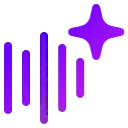AI Image Editor

What is facetuneapp.com?
The website Facetuneapp.com provides two distinct products: Facetune and Facetune2. Facetune serves as a photo editing application that grants users the ability to enhance their self-portraits and photographs through a diverse range of tools and filters. Meanwhile, Facetune2 functions as a video editing application tailored towards enhancing selfie videos. It empowers users to engage in real-time camera editing, makeup application, adjustments to skin tone, and additional features. These applications are strategically developed to assist users in effortlessly producing visually captivating and polished photos and videos.
How much does facetuneapp.com cost?
As stated on the official website of Facetune, the application provides a 7-day complimentary trial period for new users. Subsequently, users have the option to opt for one of the ensuing subscription plans:
- Monthly: Priced at $7.99 per month
- Yearly: Available at $35.99 per year, leading to a 55% cost reduction
- Lifetime: Accessible for a single payment of $69.99
Additionally, the app includes in-app purchase opportunities for supplementary features and content. It's worth noting that the pricing could differ based on the user's geographical location and the type of device in use.
How do I get started with facetuneapp.com?
Commencing your journey with Facetune requires a series of steps:
- Download and Installation: Obtain the app by downloading it from either the App Store or the Google Play Store. Upon installation, you'll be prompted to sign up for either a free trial or a subscription plan based on your preferences.
- Exploring the Official Website: Alternatively, you can gain insights into the app and its array of features by visiting Facetune's official website.
Once the app is installed, you can initiate the process of editing your photos and videos using the app's potent assortment of tools and filters. This involves either capturing a fresh image or video through the app's integrated camera or importing an existing one from your gallery. Subsequently, an array of choices emerges to refine your selfie, encompassing skin-smoothing, teeth-whitening, hair color alterations, makeup application, and numerous other enhancements. The app further empowers you to fine-tune aspects like lighting, contrast, saturation, and various other elements present within your photo or video.
What are the features of facetuneapp.com?
Facetuneapp.com serves as a platform offering a range of features tailored to enhancing the editing process for both selfies and videos. Notable features include:
- Photo Editor: Utilize the acclaimed selfie editor to manifest your distinct creative vision. This tool enables teeth whitening, lighting adjustments, makeup application, hair color changes, and more, fostering personalized transformations.
- Video Editor: Seamlessly enhance the visual appeal and character of selfie videos. Noteworthy capabilities encompass single-frame edits applied to the entire video, makeup touch-ups, experimentation with diverse colors and filters, and other creative adjustments.
- AI Avatar: Forge personalized AI Avatars through the integration of your photos. This feature facilitates the generation of custom characters, the selection of various styles and backgrounds, and the opportunity to share these creations with friends.
- AI Photo Enhancer: Elevate the quality of selfies in a single tap through the AI image enhancer within the Facetune app. This function encompasses tasks such as brightening, smoothing, and overall enhancement. Additionally, the ring light feature contributes to accentuating your natural radiance.
What are the limitations of facetuneapp.com?
Several limitations are associated with the utilization of facetuneapp.com:
- Subscription Requirement: Full access to the app's complete array of features and tools necessitates a subscription fee. The complimentary version solely permits the utilization of rudimentary editing tools and filters.
- Video Length and Connectivity: The app is constrained in its ability to edit videos surpassing a duration of 15 seconds. Furthermore, seamless usage of the video editor mandates a stable internet connection.
- AI Avatar Creation: Within the app, generating AI avatars utilizing personal photos is not feasible. This functionality can exclusively be accomplished through the website iteration of Facetune.
- Edit Reversibility: The app lacks the capacity for undoing or redoing edits. To circumvent this limitation, users must frequently save their work or recommence editing if an error occurs.
How can I use Facetune to edit my social media photos effectively?
Facetune offers a range of features to enhance your social media photos effectively. With tools like the Face Slimmer, Blemish Remover, and Beauty Filters, you can easily refine your look while keeping it natural. The Background Remover allows you to switch up your photo environments for different styles. Experiment with various filters and effects to match your mood or theme. The AI tools such as the Image Enhancer and AI Personal Stylist provide intuitive edits that require minimal effort, ensuring your photos stand out on platforms like Instagram.
Is Facetune ideal for beginners in photo or video editing?
Yes, Facetune is designed with every skill level in mind, making it ideal for beginners in photo or video editing. The app provides intuitive, one-tap editing tools that simplify enhancements, whether you're editing a simple photo or applying complex transformations. From makeup filters to AI-driven retouching features, every tool is accessible and user-friendly, allowing anyone to create polished, professional-looking content with ease.
How does the Facetune free trial work?
Facetune offers a 7-day free trial, during which you can explore and utilize all the premium features available to VIP users without any charges. During this period, you can experiment with photo and video editing tools, test AI features, and work with filters and effects. If you're satisfied, you can choose to subscribe after the trial ends. Remember, you can cancel the trial anytime without incurring costs if you decide not to continue using the subscription features.






.webp)