AI Icon Generation Tool
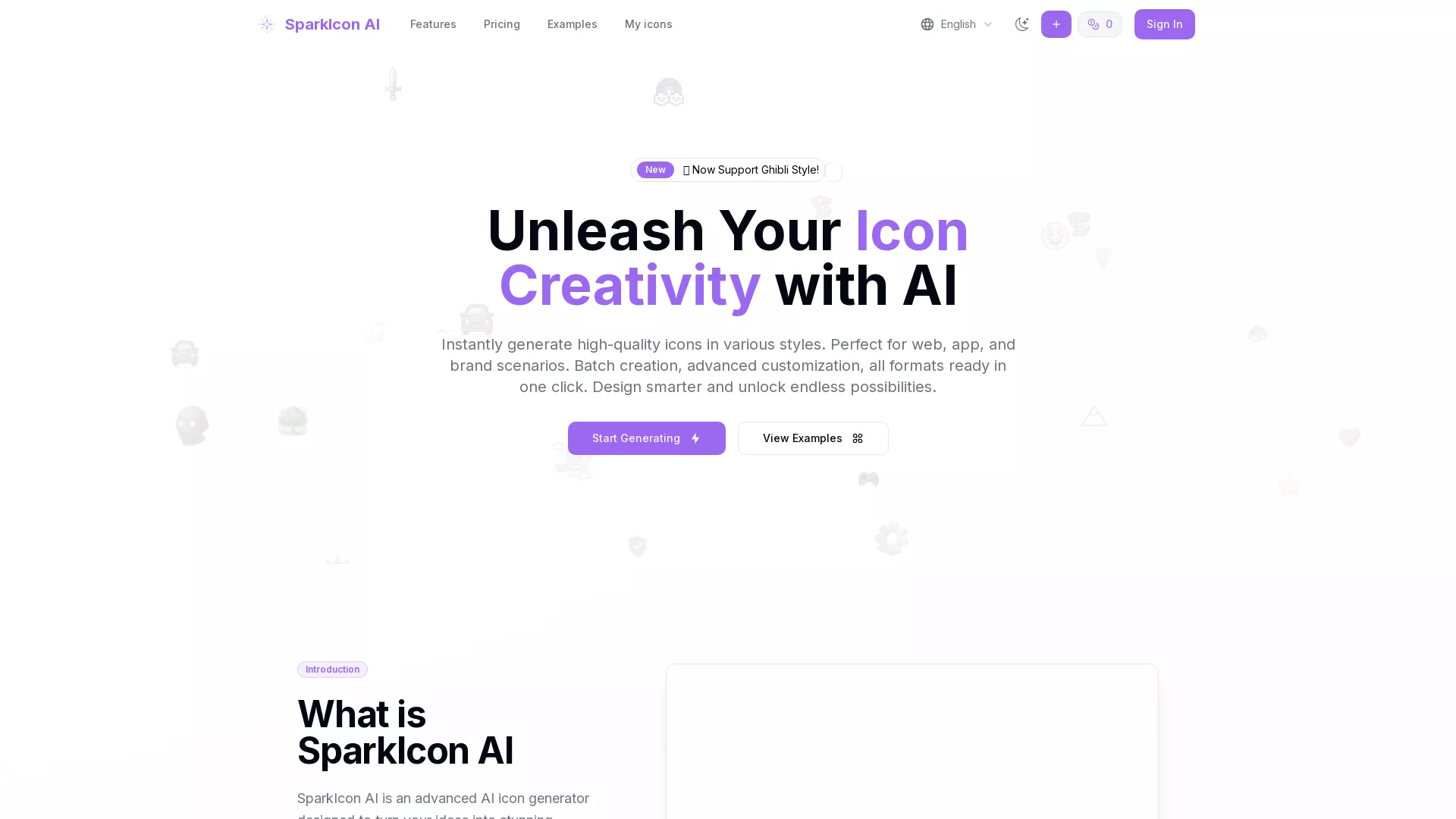
What is the main use case for SparkIcon AI?
- App developers use the tool to generate unique app icons quickly and efficiently.
- Designers streamline the process of creating multiple icon variations for different platforms.
- Teams collaborate to preview and export app icons in various required sizes.
Who is the target audience of sparkiconai.com?
- App developers
- UI/UX designers
- Indie makers
- Design agencies
- Product managers working on mobile or web apps
Can a user use SparkIcon AI for free?
We're giving new users 2 free credits to try out our product, so they can see if they like it before deciding to pay.
How does SparkIcon AI enhance icon creation with its diverse style options?
SparkIcon AI offers a wide range of styles for creating icons, including 3D, flat, pixel, hand-drawn, and exclusive options like Ghibli. New styles are regularly added to keep your icons modern and trendy. Users can select from these diverse styles to match their brand or project's unique aesthetic needs.
What are the advanced customization features available in SparkIcon AI?
SparkIcon AI allows users to fully customize their icon designs, including the style, primary color, and background. Additionally, it offers advanced options such as adjusting corner radius, background removal, and instant generation of icon variants. This flexibility enables users to refine and perfect their icon designs to fit specific requirements.
What export options are provided by SparkIcon AI for generated icons?
SparkIcon AI supports exporting icons in multiple formats including PNG, ICO, WEBP, and SVG. Users can select from popular preset sizes, define custom dimensions, and choose format options that accommodate their use case. The tool also offers advanced export features like one-click presets for different needs and allows for flexible dimension settings.

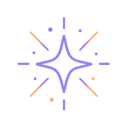
.webp)




























