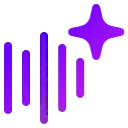AI Gmail Extension for Summaries, Scheduling & More
.webp)
What is inboxpro.io?
InboxPro is a suite of Gmail tools designed to enhance productivity by incorporating AI and powerful automation features. With its AI-powered email assistant, users can compose emails quickly and even summarize lengthy messages with ease. The calendar scheduling feature allows for efficient meeting planning by sharing availability without the need for lengthy email exchanges. Additionally, the email tracking functionality keeps users informed when their emails are opened or clicked, enabling timely follow-ups. InboxPro further streamlines communication with pre-filled templates and automated follow-up sequences, saving valuable time. Moreover, users can gain valuable insights into their email activity and performance through the email report and insights feature, facilitating data-driven decision-making. Overall, InboxPro offers a comprehensive solution for Gmail users seeking to boost productivity and optimize their email management.
How much does inboxpro.io cost?
InboxPro offers a range of pricing plans tailored to different user needs and requirements. According to the information available on their website, the plans are as follows:
- Pro Plan: This plan is designed for individuals seeking essential features. It costs $20 per month, billed yearly, and includes 1 user. Users under this plan can benefit from 10 AI-generated emails per day, access to 2,500 contacts, email tracking and signatures, calendar scheduling, sequences, and more.
- Advanced Plan: Geared towards small teams requiring powerful functionalities, the Advanced Plan is priced at $41 per month, billed yearly, and accommodates up to 3 users. Users on this plan can enjoy 100 AI-generated emails daily, access to 25,000 contacts, and all the features included in the Pro Plan. Additionally, this plan provides reports and insights, along with email copilot functionality.
- Growth Plan: Ideal for teams and businesses in need of advanced features and integrations, the Growth Plan is priced at $83 per month, billed yearly, and allows up to 5 users. Users on this plan can send up to 200 AI-generated emails daily and manage up to 50,000 contacts. This plan encompasses all the features offered in the Advanced Plan and includes an AI fine-tuning model, integrations, priority support, and live chat support.
- Custom Plan: Tailored for those seeking unlimited growth and advanced support, the Custom Plan offers personalized pricing, and users are required to contact InboxPro for a quote. This plan includes all the users, AI-generated emails, and contacts needed. Moreover, it provides VIP support and live chat, customization options, advanced training, early access to new features, and more.
Additionally, InboxPro offers a free trial period of 7 days, allowing users to experience the tool before committing to a specific plan. This trial period enables potential users to explore the features and functionalities offered by InboxPro, ensuring that they can make an informed decision about selecting a suitable plan for their needs.
Is my data safe with inboxpro.io?
As per information available on the InboxPro website, the tool boasts robust security measures, ensuring a 100% secure environment for users. InboxPro holds industry-standard security certifications, including RGPD, HIPAA, and ISO, further solidifying its commitment to safeguarding user data. They have a comprehensive security policy in place, outlining the protective measures implemented to safeguard user information and the protocols followed in the event of a breach. Additionally, InboxPro adheres to the EU privacy policy, ensuring compliance with the General Data Protection Regulation (GDPR) and other relevant regulations within the European Union. For more detailed insights into their security and privacy policies, users can refer to the relevant sections on the InboxPro website.
How does inboxpro.io work?
InboxPro operates through seamless integration with your Gmail account, enhancing productivity by providing a suite of tools. To get started, users need to install the Chrome extension and log in using their Gmail credentials, granting access to the InboxPro dashboard. Once inside, users can take advantage of various features, including:
- AI-powered email assistant: With the aid of AI, users can effortlessly compose emails and even generate concise summaries. By clicking on the green double check icon, users can select the desired AI-assisted option.
- Calendar scheduling: Simplifying meeting planning, this feature allows users to share their availability without the need for extensive email exchanges. By either sending a link to their calendar or adding a button to their email signature, users can streamline scheduling.
- Email tracking: Stay updated on email interactions by enabling email tracking. Users receive notifications when their sent emails are opened or clicked, facilitating timely follow-ups for effective communication.
- Templates and sequences: InboxPro enables users to save time by utilizing pre-filled email templates and setting up automated follow-up sequences. These templates and sequences can be created and managed directly from the InboxPro dashboard.
- Email report and insights: Users gain valuable insights into their email activity and performance, enabling data-driven decision-making. Accessible from the InboxPro dashboard, these reports provide a comprehensive overview of email-related metrics.
By incorporating InboxPro into their Gmail accounts, users can optimize their email management and productivity, leveraging AI and automation for enhanced efficiency.
How to sign up for inboxpro.io?
To get started with InboxPro, follow these simple steps:
- Visit the InboxPro website and click on either "Install for free" or "Request a demo" to begin the sign-up process.
- Install the Chrome extension provided by InboxPro and pin the icon to your browser's navigation bar for easy access.
- Navigate to inboxpro.io and click on ""Sign in."" You can use your existing Gmail credentials to register for an InboxPro account.
- Choose a plan that aligns with your specific needs and budget. InboxPro offers various plans with different features, allowing you to select the one that best suits your requirements. Additionally, if you prefer, you can opt for a free 7-day trial before committing to a plan.
- Once you've completed the sign-up process and selected a plan, you can start enjoying the features offered by InboxPro. The tool is designed to enhance Gmail productivity, providing a suite of tools and capabilities to streamline email management and boost efficiency.
By following these steps, users can easily integrate InboxPro with their Gmail accounts and leverage its functionalities to optimize their email workflow and productivity.
What are the main features of InboxPro?
InboxPro offers several powerful features to enhance your email management and sales processes. These include an AI-powered email assistant for rapid email composition, a built-in calendar for seamless appointment scheduling, follow-up email sequences with flexible triggers, and personalized communication through merge tags. Additional features include email tracking to monitor interactions, templated emails to save time, and detailed email reporting for data-driven insights.
How can InboxPro help in converting leads to customers?
InboxPro streamlines the client acquisition and nurturing process by leveraging AI and automation tools. The integration of follow-up sequences, personalized merge tags, and an easy-to-manage built-in calendar ensures prospects are efficiently guided to conversion. The email tracking feature allows you to monitor responses and optimize your engagements to close more deals successfully.
Is there a free trial available for InboxPro?
Yes, InboxPro offers a free plan that allows users to try out the features indefinitely. This free plan enables users to evaluate the platform and decide if it meets their needs before committing to a paid subscription. The trial includes core features that emphasize the ease of use and potential of InboxPro to enhance your email management.