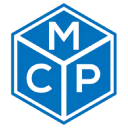AI Figma To React Code Generator

What is quest.ai?
Quest.ai is a platform aimed at simplifying React application development. It streamlines the process by converting Figma designs into React components, generating code that meets industry standards. Geared towards developers, it automates mundane tasks while ensuring full code control. Quest.ai supports various design systems like MUI, Chakra, and Ant, and facilitates the integration of custom systems into development workflows.
Ideal for teams, Quest.ai fosters efficient collaboration and iteration during app development. Users can import custom designs, preview their apps, and seamlessly push code to GitHub repositories for launch. This approach minimizes development time and enables rapid iterations, catering to startups, product teams, and development agencies alike.
How does quest.ai work?
Quest.ai operates through a streamlined process:
- Design Import: Users import custom designs from Figma into Quest.ai.
- Code Generation: Quest.ai's AI models analyze designs and produce React code components, integrating design systems and libraries.
- Preview and GitHub Integration: Developers preview the app within Quest.ai and synchronize components or the entire app with GitHub.
- Customization and Control: The generated code is clean and extensible, allowing developers to incorporate their own use cases and business logic.
- Responsive and Interactive: The platform supports responsive, multi-screen experiences with custom breakpoints and interactive features such as animations and state triggers.
- Team Collaboration: Quest.ai emphasizes team collaboration, facilitating efficient cooperation and iteration on app development projects.
This approach aims to expedite and streamline the app development process, offering benefits to product teams, development agencies, and startups.
What are some of the limitations of Quest.ai?
Despite its advantages, Quest.ai does have some limitations to consider:
- Design Complexity: Highly intricate designs may not always translate seamlessly into code, potentially requiring manual adjustments.
- Code Customization: While the generated code is clean, developers may need to invest time in customizing it for specific use cases or integrating it with existing codebases.
- Learning Curve: New users may need time to familiarize themselves with Quest.ai and its features to maximize its potential.
- Dependency on Figma: Quest.ai relies on Figma for design import, so users must be proficient with Figma or have access to Figma designs.
- AI Limitations: Like any AI-powered tool, Quest.ai may have limitations in understanding context or executing certain design-to-code conversions.
These limitations are typical challenges associated with automated development tools. Teams should carefully assess how these factors may impact their workflow and project requirements before adopting Quest.ai.
How does Quest.ai handle animations and interactions?
Quest.ai offers two main features for handling animations and interactions: Animate Elements and Animate State. These features utilize the React Spring library, renowned for its versatility in animation for React applications.
Animate Elements: Users can swiftly animate individual elements or groups of elements using triggers and templates. By adjusting settings, complex animations matching desired styles can be achieved, enhancing page builds and effects.
Animate State: This feature, reminiscent of Smart Animate in Figma, facilitates animation between variants akin to keyframes. Users can employ triggers such as Click/Tap, While Hover, and On Appear to initiate intricate state animations. Notably, this is a unique feature among no-code/low-code platforms.
It's important to note that Quest.ai doesn't replicate Figma's Prototyping features directly. Instead, interactions between states are configured using the "Animate State" feature. Quest.ai excels in animating between states by honoring more differences, such as text size and letter spacing, compared to Figma, which primarily alters opacity between states.
For instance, users can create a card animation with two keyframes set as variants in Figma. Upon importing into Quest, selecting the State Animation with a While Hover trigger enables the desired animation effect.
In conclusion, Quest.ai offers a robust framework for integrating animations and interactions into React applications, harnessing the capabilities of React Spring to deliver a dynamic and responsive user experience.
How much does quest.ai cost?
As of the latest available information, Quest.ai provides two primary pricing plans:
Personal Plan: Priced at $15.00 per month, this plan is likely tailored for individual developers or small-scale projects.
Pro Plan: At $50.00 per month, the Pro plan offers enhanced features and is likely more suitable for professional teams and larger-scale projects.
For the most precise and current pricing details, it is advisable to visit Quest.ai's official website or reach out to their sales team directly.
What are the main features of QuestAI for building React apps?
QuestAI provides several key features to streamline the process of building React apps. The tool allows for the generation of ReactJS code from Figma designs, ensuring clean, extendable code that can be easily integrated into existing workflows. It supports responsive, multi-screen experiences with custom breakpoints, and includes an integrated animation library for creating animations without coding. QuestAI also features seamless design-development updates and supports popular design systems like MUI and Chakra, with upcoming support for Ant, or users can integrate their own systems. Importantly, QuestAI gives users full control over their code with no lock-in, allowing them to download or push code to GitHub as needed.
How can QuestAI help development teams collaborate efficiently?
QuestAI facilitates team collaboration by allowing development teams to organize their work by Apps and Workspaces. This structure helps teams to build and iterate rapidly, reducing time lost to miscommunication and lack of collaboration. The tool is designed to make the design-development workflow efficient, enabling teams to create design systems and libraries that scale. QuestAI supports seamless updates between the presentation layer and business logic, allowing teams to easily update designs without rewriting code, thereby fostering efficient cooperation and iteration on development projects.
What are the pricing options available for QuestAI?
QuestAI offers two pricing plans to accommodate different user needs. The Personal Plan is priced at $15.00 per month, likely intended for individual developers or small projects. The Pro Plan, offered at $50.00 per month, provides enhanced features more suitable for professional teams and larger-scale projects. For the most up-to-date pricing information, users should refer to QuestAI's official website or contact their sales department directly.