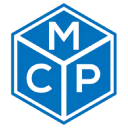AI Coding Assistant

What is refact.ai?
Refact.ai is an advanced AI coding assistant designed to enhance productivity within your integrated development environment (IDE). It offers fast code autocompletion using advanced language models like GPT-4 and Code LLama, alongside tools for code refactoring, issue analysis, and bug fixing. With a chat interface for real-time assistance and context-aware suggestions, Refact.ai supports over 25 programming languages and integrates with JetBrains and Visual Studio Code. It provides customizable privacy settings and personalization options and is available for free personal use, with a 2-week trial for its Enterprise version.
How can I install Refact.ai in my IDE?
To install Refact.ai in your IDE, follow these steps:
Select Your IDE:
Refact.ai is available as a plugin for JetBrains and Visual Studio Code (VS Code). You can download it from the respective marketplace for each IDE.Installation Process:
- For VS Code: Search for "Refact" in the Extensions view and click "Install."
- For JetBrains: Navigate to "Preferences" or "Settings," select "Plugins," search for "Refact," and proceed with the installation.Getting Started:
After installation, open your IDE to activate Refact.ai. You will have access to features such as fast code completion, code improvement tools, and chat support. Refact.ai offers both cloud-based and self-hosted versions, allowing you to choose the option that best fits your needs.
What are the privacy options for Refact.ai?
Refact.ai provides flexible privacy options to accommodate various user preferences:
Self-Hosted Version: For those who prioritize data privacy, Refact.ai offers a self-hosted option. This allows you to run the service on your own infrastructure, ensuring that all code and interactions remain within your environment.
Cloud-Based Version: Alternatively, the cloud-based version integrates seamlessly without requiring self-hosting. However, interactions are processed on Refact.ai’s servers, which may affect privacy.
Personalization: Refact.ai allows you to tailor code completions and suggestions to your coding style by adjusting the language model.
Privacy Settings: The platform offers detailed privacy settings, enabling you to control the level of data sharing according to your preferences.
Refact.ai is designed to balance functionality with user control, so you can select the option that best suits your privacy needs.
How much does refact.ai cost?
Refact.ai offers several pricing tiers to accommodate different needs:
Free Plan:
- Cost: $0 per month
- Features: Includes code completions with the Refact 1.6 model, in-IDE chat using GPT-3.5, and a toolbox with in-line code commands. It supports context lengths of 2048 for completions and 4096 for chat, and data training on permissively licensed code. Self-hosting is available.Pro Plan:
- Cost: $10 per month (1-month free trial with promo code WELCOME)
- Features: Includes advanced features such as code completions with the StarCoder2-3B model, additional chat models like GPT-4 Turbo, GPT-4o, and Claude 3.5 Sonnet. It offers extended context lengths and codebase-aware AI for completions and chat. Subject to a Fair Use Policy.Enterprise Plan:
- Cost: Custom pricing
- Features: Designed for software companies, this plan includes all Pro plan features plus LLM fine-tuning for your organization’s codebase, optimized multi-GPU support, access control with detailed statistics, on-premises or private cloud deployment, complete code privacy with zero telemetry, and priority support.
Select the plan that aligns with your needs to enhance your coding productivity.
What are the limitations of refact.ai?
Refact.ai has the following limitations:
Context Length: The free plan features limited context lengths for code completions. Longer code snippets may exceed the AI model’s capacity to process them effectively.
Supported Languages: Refact.ai supports a specific set of programming languages. Ensure that your language is compatible with the tool before use.
Despite these constraints, Refact.ai continues to be a valuable tool for improving code quality and productivity.
How does Refact AI enhance developer productivity by 45%?
Refact AI significantly boosts developer productivity by providing a customizable AI coding assistant that integrates seamlessly into various IDEs. It features context-aware code completion, which uses Retrieval-Augmented Generation (RAG) and fine-tuning to deliver precise suggestions based on your coding environment. Additionally, it offers integrated in-IDE chat support and a personalized toolbox, all of which help accelerate coding tasks and streamline workflows, resulting in up to a 45% increase in the amount of code produced.
What are the deployment options available with Refact AI for enterprise users?
Enterprise users of Refact AI can deploy the AI coding assistant either on their own servers or private cloud, ensuring complete control over their data and code security. This on-premise deployment provides a secure environment where telemetry data from plugins remains within the organization’s infrastructure. This solution is particularly beneficial for companies that require stringent data protection and privacy measures.
What programming languages and IDEs are supported by Refact AI?
Refact AI supports over 25 programming languages, making it versatile for a wide range of development needs. It is compatible with popular IDEs, including VS Code, JetBrains (such as IntelliJ, PyCharm, WebStorm, and more), Visual Studio, Sublime Text, Neovim, and others. This wide compatibility ensures that developers working in different environments can benefit from Refact AI’s productivity-enhancing features.