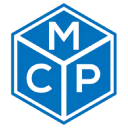AI Code Writer For Vs Code

What is Kamara and how does it work?
Kamara is a fast and powerful AI coder that helps you make changes in multiple files by understanding your code's style and structure. By teaching Kamara about your codebase through custom prompts, it adapts its functionality to suit your specific needs. It can access your files, git history, and database schema to provide deep context for its operations.
What features does Kamara offer?
Kamara offers several key features:
- Deep context: The AI can access your files, git history, and database schema to fully understand your codebase.
- Custom Agents: You can create and store prompts specific to different parts of your codebase for tailored guidance.
- Task-based commands: Give the AI specific tasks and iterate on its outputs by providing follow-up commands as needed.
How can I get access to Kamara?
To get access to Kamara, you can join their waitlist. By signing up, you'll be among the first to experience this powerful coding tool when it becomes available.
What is kamaraapp.com?
Kamara is an AI-driven tool designed to support developers with code generation. As a VS Code extension, it utilizes GPT-4 technology to convert user instructions into TypeScript code snippets, enhancing coding efficiency and user experience within the VS Code environment. Additionally, Kamara operates on a credit-based pricing model and is useful for tasks such as streamlining development processes and automating repetitive coding tasks.
What are the benefits of kamaraapp.com?
Kamara provides several advantages for developers:
- Efficient Code Writing: It translates user instructions into TypeScript code snippets, enhancing coding speed and efficiency.
- Automation: The tool automates repetitive coding tasks, reducing the time and effort required from developers.
- User-Friendly: As a VS Code extension, Kamara integrates smoothly into the development environment, offering a seamless user experience.
- Context Awareness: Kamara understands the context of the repository, ensuring the generated code is both relevant and accurate.
- Credit-Based Pricing: With a flexible, credit-based pricing system, Kamara offers cost-effectiveness for varying usage needs.
What are the limitations of kamaraapp.com?
While Kamara offers several benefits, it also has some limitations:
- Learning Curve: New users may require time to familiarize themselves with the tool and maximize its capabilities.
- Dependency on AI Accuracy: The quality of generated code relies on the AI's interpretation of instructions, which may not always be accurate.
- Limited Language Support: Kamara is primarily designed for TypeScript, so it may not be as useful for developers working with other programming languages.
- Cost: The credit-based pricing system, while flexible, could still be a cost factor for some users depending on their usage.
- Integration Limitations: As a VS Code extension, Kamara is restricted to the VS Code environment, which might not suit developers who work in other IDEs or tools.
How much does kamaraapp.com cost?
Kamara uses a credit-based pricing model, where users are charged $10 for every 200,000 credits used. This flexible system allows users to purchase credits according to their specific usage needs, providing cost control based on the amount of functionality required.
How do I get started with kamaraapp.com?
Getting started with Kamara is simple and easy. Follow these steps:
- Visit the Kamara Website: Go to kamaraapp.com to explore the tool and its features.
- Download the Extension: Install Kamara as a VS Code extension from the Visual Studio Code Marketplace.
- Create a Configuration File: Set up a configuration file to customize how Kamara interacts with your project.
- Write Prompts: Provide prompts to guide Kamara in generating or editing the required code.
- Start Coding: Kamara will leverage the context of your repository to create relevant code snippets.