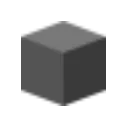Refactor Code with AI Tool

What is refraction.dev?
Refraction.dev is a website providing developers with a code generation tool that utilizes artificial intelligence to create code for diverse tasks, including unit testing, documentation, and refactoring, among others. By leveraging this tool, developers can enhance their code quality, productivity, and efficiency. Additionally, Refraction.dev offers a VS Code extension, enabling users to access its functionalities directly within their code editor. To learn more about Refraction.dev, you can visit its website or refer to its features page for detailed information.
How does Refraction.dev generate code?
Refraction.dev is a code generation tool that employs artificial intelligence to create code for a wide range of tasks. As stated on its website, Refraction.dev utilizes a combination of natural language processing, deep learning, and program synthesis methodologies to generate code based on natural language descriptions, existing code snippets, or test cases. In addition, the tool employs static analysis, dynamic analysis, and code transformation techniques to enhance and refactor existing code.
Refraction.dev is versatile and supports multiple programming languages, including Python, Java, C#, JavaScript, and others, catering to a diverse developer audience. Users have the flexibility to access Refraction.dev through its online platform or as a convenient VS Code extension, integrating its features seamlessly within their code editor.
How accurate is the generated code of Refraction.dev?
Refraction.dev is an AI-powered code generation tool designed to create code for various tasks. The tool utilizes a combination of natural language processing, deep learning, and program synthesis, enabling it to generate code from natural language descriptions, existing code snippets, or test cases, as mentioned on its website.
To enhance and refactor existing code, Refraction.dev leverages static analysis, dynamic analysis, and code transformation techniques. However, the accuracy of the generated code depends on multiple factors, including the quality of the input data, the complexity of the task, and the programming language used.
Refraction.dev claims to produce high-quality code that adheres to best practices and is both readable and maintainable. Nevertheless, the platform advises users to review the generated code before incorporating it into their projects. This cautionary step ensures that the code aligns appropriately with the project's requirements and standards.
Notably, Refraction.dev remains committed to constant improvement by refining its algorithms and introducing new features, aiming to enhance accuracy and functionality for its users.
How much does refraction.dev cost?
Refraction.dev offers various pricing plans tailored to different needs and budgets, as outlined on its website.
- Hobby Plan: This plan allows users to explore Refraction.dev at no cost. It includes one user and permits up to 10 code generations for free.
- Pro Plan: Designed for professional developers, the Pro Plan costs $8 per month and comes with several advantages. It provides one user access to unlimited code generations, unlimited history, and editor extensions.
- Team Plan: Targeting engineering teams, the Team Plan is priced at $14 per user per month. It encompasses all features of the Pro Plan, along with the ability to accommodate multiple team members, unified billing, shared code history, and team management functionalities.
- Enterprise Plan: Tailored for large companies, the Enterprise Plan requires contacting Refraction.dev for a personalized quote. It encompasses all the offerings from the Team Plan and additional features, including custom billing, dedicated support, advanced permissions, SCIM (System for Cross-domain Identity Management), advanced reporting, single sign-on, audit logs, and more.
To get started, users can choose the most suitable plan and initiate a free 7-day trial to evaluate the services. If unsatisfied, users can cancel their subscription anytime. For a comprehensive understanding of Refraction.dev's features and practical examples, users can refer to the features page on the website.
What are the benefits of refraction.dev?
Refraction.dev offers several benefits to developers:
- Time and Effort Savings: By employing Refraction.dev, developers can save time and effort through code generation from natural language descriptions, existing code snippets, or test cases. The tool's versatility enables it to handle complex tasks like creating REST APIs, web applications, and database models, among others.
- Improved Code Quality: Refraction.dev incorporates static analysis, dynamic analysis, and code transformation features, aiding developers in identifying and resolving errors, bugs, vulnerabilities, and code smells in their code. Additionally, the tool facilitates code refactoring and optimization to enhance code readability, maintainability, and performance.
- Enhanced Development Workflow: Users can seamlessly integrate Refraction.dev into their development workflow through its online platform or VS Code extension. It supports multiple programming languages, including Python, Java, C#, JavaScript, and more. Developers can access their code history, share code with others, and receive valuable feedback from Refraction.dev's community.
In summary, Refraction.dev offers time-efficient code generation, improved code quality through various analyses, and streamlined development processes with versatile language support and collaborative features.
What are the key features of Refraction AI code generation tool?
Refraction is packed with features that make it a versatile tool for developers. It allows you to refactor code, generate documentation, and create unit tests through AI-powered automation. You simply paste a block of code and the tool uses AI to generate code across 56 supported languages like Python, Java, C#, and JavaScript. This makes it easy to work on diverse projects without needing to be proficient in every language. The tool also provides the ability to learn and improve coding skills using its AI features, thus increasing productivity and efficiency for developers.
How is Refraction priced and are there any free options available?
Refraction offers multiple pricing plans that cater to different user needs. There is a free option available allowing new users to explore the tool. For more extensive use, there are tiered plans, including a Pro Plan at $8 per month for a single user with unlimited code generations. A Team Plan at $14 per user per month is offered for collaborative use with shared code history and team management features. For larger companies, there’s an Enterprise Plan with custom pricing, providing advanced functionalities like custom billing, dedicated support, and SCIM. Refraction allows for a free 7-day trial for all plans to explore its capabilities risk-free.
How has Refraction recently improved its capabilities according to the latest updates?
Refraction has made significant enhancements recently by increasing the token limit from 3000 to 8000, which means the tool can handle and process larger blocks of code more efficiently. This update allows users to work with more extensive datasets, yielding more comprehensive code generation and documentation outputs. Such a boost in token limit reflects the tool's commitment to improving its service and staying responsive to user demands by offering greater scope for larger projects.