Create AI Generated App Interfaces in Seconds
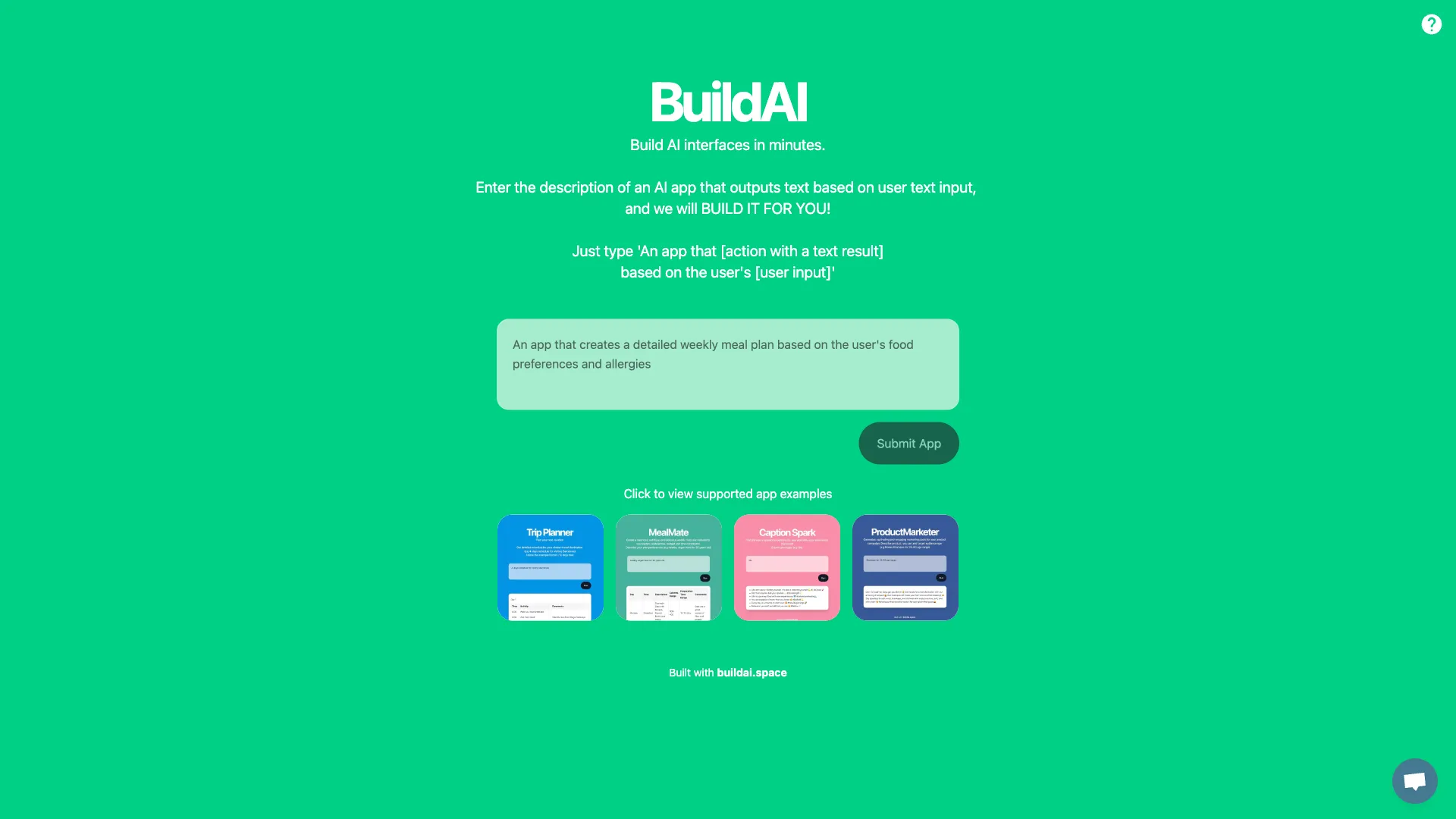
What is buildai.space?
Buildai.space is a platform that enables users to quickly build AI applications. With this platform, users can create AI apps by simply describing the desired functionality. For instance, one can develop a trip planner app that provides a comprehensive itinerary for a selected travel destination. Buildai.space specializes in text-based AI applications that rely on up-to-date information about global events and occurrences until the year 2021.
How does buildai.space work?
Buildai.space utilizes natural language processing and machine learning techniques to generate AI applications based on user descriptions. To create an AI app using buildai.space, you can follow these steps:
- Sign up for BuildAI.
- Describe the desired functionality of the AI app using the format: "An app that [action] based on user's [input]."
- Customize the appearance of the app according to your preferences.
- Run the AI app with input to observe the generated results.
- Adjust the instructions of the AI app to align with your specific requirements and rerun it.
- Obtain the URL for your personalized AI app and leverage its capabilities to enhance your business.
For instance, you could develop a trip planner app with buildai.space that recommends activities and experiences for a particular destination based on the duration of your stay.
Can you show me how to sign up to buildai.space?
Certainly! I can guide you through the process of signing up for BuildAI. Here are the steps:
- Visit the website https://www.buildai.space/.
- Locate the "Sign Up" option at the top right corner of the page and click on it.
- Provide your name, email address, and password in the designated fields.
- Click on "Create Account" to proceed.
- Check your email inbox for a verification link from BuildAI.
- Click on the verification link to activate your BuildAI account.
- Congratulations! You have successfully completed the sign-up process for BuildAI. Now, you can begin building your own AI applications.
By following these steps, you will gain access to the BuildAI platform and its features, enabling you to start creating your personalized AI apps.
How much does buildai.space cost?
Buildai.space provides a range of pricing plans tailored to meet various needs and usage requirements. Here are the current plans available, along with their respective features:
- Explorer: This plan costs a one-time fee of $8. It is designed for AI enthusiasts looking to enhance their building skills. With the Explorer plan, you can generate up to 2 apps and run 10 apps per month.
- Builder: Priced at $35 per month, the Builder plan caters to builders seeking to create productivity-focused apps. It offers unlimited app generations and allows for 100 app runs per month. Additionally, you have the ability to embed your apps in your website and remove the BuildAI watermark.
- Monetizer: Geared towards businesses aiming to captivate their audience with AI-powered apps, the Monetizer plan costs $99 per month. It provides unlimited app generations and supports 1000 app runs monthly. Furthermore, this plan grants you the capability to utilize your own OpenAI API key and create branded AI apps.
Before committing to a plan, you have the option to try out Buildai.space with a free trial. The trial includes 2 app generations and 10 app runs, allowing you to experience the platform's capabilities firsthand before making a purchase decision.
What are the limitations of buildai.space?
Before utilizing Buildai.space, it is important to be aware of certain limitations associated with the platform. Here are some key points to consider:
- Text-Based AI Apps: Buildai.space exclusively supports the creation of text-based AI applications. These apps are designed to receive textual input and produce text-based outputs.
- Knowledge Limitations: The AI apps developed through Buildai.space can only incorporate information related to world events and occurrences up until 2021. Updates beyond that timeframe are not currently supported.
- Code Export Restrictions: It is not possible to export the underlying code of your AI apps from Buildai.space. The platform hosts the applications for you, allowing you to access and utilize them through the provided hosting service.
- Plan-Dependent Constraints: The number of app generations and app runs available per month are dependent on the specific pricing plan chosen. The limitations may vary depending on the plan you have subscribed to.
- Future Expansion: The Buildai.space team has expressed their intentions to broaden the range of supported app types in the future. Stay informed for updates and announcements regarding expanded app support.
By considering these limitations, users can make informed decisions about the suitability of Buildai.space for their specific requirements and determine whether it aligns with their desired functionalities and constraints.
How can I monetize my AI App with BuildAI?
You can monetize your AI App by sharing your unique AI App link with an exclusive list of users. You have the freedom to choose a payment method outside of the platform, which will redirect users to the AI App link after payment. Additionally, BuildAI offers in-app customized monetization features for high-traffic AI apps to further enhance your income generation capabilities. For more comprehensive options, contacting BuildAI at hello@buildai.space would be beneficial.
Is it possible to customize AI tools and use my own data in BuildAI?
Yes, BuildAI allows you to customize AI tools and use your own data for personalized functionalities. For instance, if you are using a meal planner tool, you can upload your collection of recipes to offer customized meal plans. Users can be directed to the recipes you choose by linking them within the app. This flexibility lets you tailor the AI tools to better align with your specific audience and business needs.
What are the popular use cases for an AI App built with BuildAI?
The popular use cases for an AI App built with BuildAI include generating qualified leads by embedding the AI App as a lead magnet on your website, building your own business AI app to assist your audience and monetize effectively, and boosting your website’s SEO with an AI App that increases conversion rates and reduces bounce rates. These use cases are geared towards maximizing the app’s capability to grow your business and engage your audience effectively.

































