AI Image Editing Tool
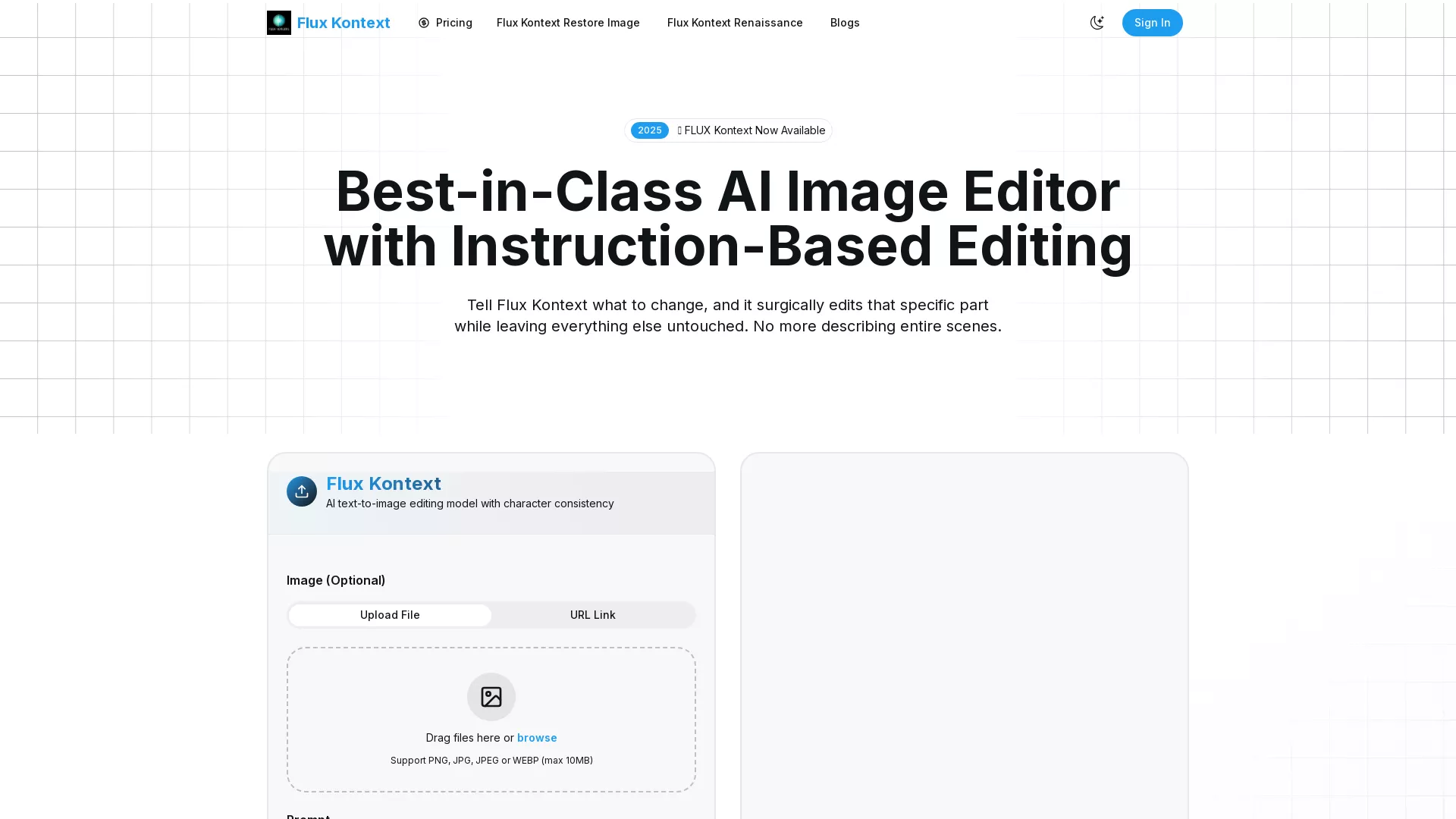
What is the main use case for Flux Kontext?
Best-in-Class AI Image Editor with Instruction-Based Editing
Tell Flux Kontext what to change, and it surgically edits that specific part
while leaving everything else untouched. No more describing entire scenes.
What are some unique features of flux-kontext.net?
Unlike other models that require describing entire scenes, Flux Kontext uses instruction-based editing. Just tell Flux Kontext what to change and it surgically edits that specific part while leaving everything else untouched.
What model of AI does Flux Kontext use?
Flux Kontext offers three variants: FLUX Kontext Pro (best performance), Max (premium quality with improved typography), and Dev (open-weight version coming soon).
How to Use Flux Kontext for AI Image Editing?
To use Flux Kontext for AI image editing, simply upload your desired image in formats such as PNG, JPG, JPEG, or WEBP, and apply instruction-based editing. Select the output dimensions and model variant (Pro or Max) to generate a high-quality image based on your prompts, ensuring precision and character consistency.
What Are the Output Dimension Options in Flux Kontext?
Flux Kontext provides various output dimension options for image generation, including Match Input, 2:3, 3:2, 1:1, 16:9, 21:9, 9:16, 9:21, 4:5, 5:4, 3:4, and 4:3. These options allow users to customize the aspect ratio of their images to meet specific requirements.
Does Flux Kontext Support Commercial Usage of Generated Images?
Yes, Flux Kontext supports commercial usage of generated images. All images created using Flux Kontext come with full commercial usage rights, enabling you to use them for business, marketing, and other commercial purposes without the need for additional licensing.





.webp)


























