AI Powered Knowledge Base

What is slite.com?
Slite.com is a web platform designed to serve as an AI-powered knowledge repository for remote teams. Its primary function is to facilitate the effortless documentation, retrieval, and sharing of organizational information. Slite.com distinguishes itself by offering additional features like an AI writing assistant, smart insights, document verification, and a knowledge management panel.
According to Slite.com, it is adopted by more than 200,000 emerging startups as their primary reference and information hub. To obtain further information about Slite.com, users can explore their official website, delve into their about page, or access their downloadable applications.
How much does slite.com cost?
Slite.com offers a range of pricing plans to cater to different user needs:
- Free Plan: Ideal for solo users and small teams, this plan is cost-free and grants access to up to 50 documents with unlimited users.
- Standard Plan: Priced at $8 per user per month (or $6.67 if billed annually), the Standard plan offers unlimited document creation, read-only permissions, an administrator panel, and access to an AI-powered assistant, among other features.
- Premium Plan: The Premium plan is available at $12.50 per user per month. It includes all the features of the Standard plan and adds advanced permissions, OpenID Single Sign-On (SSO) and provisioning, as well as priority support.
- Enterprise Plan: Tailored for large organizations with specific integration and billing needs, the Enterprise plan requires users to reach out to Slite directly for a customized quote.
Additionally, users have the option to try Slite for free before committing to any of the paid plans, allowing them to explore its functionality and suitability for their requirements.
What are the advantages of slite.com?
Slite.com offers several advantages that enhance its utility as a knowledge management tool:
- User-Friendly Interface: Slite.com boasts a straightforward and intuitive user interface, simplifying the process of document creation, editing, and organization.
- Collaboration Capabilities: It supports collaborative work through features like comments, mentions, reactions, and real-time editing, fostering teamwork and effective communication.
- Integration with Popular Tools: Slite.com seamlessly integrates with a variety of popular productivity tools such as Slack, Google Drive, Notion, Figma, and more, enhancing its versatility and compatibility within existing workflows.
- AI-Powered Features: Leveraging artificial intelligence, Slite.com assists users in locating answers to queries, translating documents, refining writing skills, and maintaining up-to-date knowledge.
- Document Templates: Slite.com provides a range of templates tailored for diverse document types, including meeting notes, handbooks, onboarding guides, and OKRs, streamlining content creation for various purposes.
- Document Sharing: Users can easily share documents, either publicly or privately, and invite guests for collaborative work, promoting transparency and accessibility.
- Knowledge Management Insights: The platform offers insights and recommendations to help users effectively manage their knowledge base, mitigating issues like outdated or duplicated information.
- Flexible Pricing: Slite.com offers a flexible pricing structure that starts with a free plan accommodating up to 50 documents and 5GB of storage, catering to a wide range of user needs and budgets.
How do I sign up for Slite.com?
Signing up for Slite.com is a straightforward process with two options:
- Social Account Integration: Users can opt for a hassle-free sign-up experience by linking their Google, Apple, or Slack accounts. Simply visit the designated page and select the preferred platform. Subsequently, you'll be directed to a login page where you can input your credentials and grant Slite permission to access your chosen account.
- Email-Based Registration: Alternatively, users can choose to sign up using their email address. Access the dedicated registration page and click on ""Continue with email."" Follow the prompts, which include providing your email address, selecting a password, and consenting to the terms and privacy policy. After completing these steps, a confirmation email containing an activation link will be sent to your provided email address.
Upon successfully signing up for Slite, users gain access to a range of features, including the ability to create and organize documents, notes, and wikis. Additionally, you can seamlessly import existing content from other platforms, explore a variety of templates, and integrate Slite with Slack for enhanced collaboration. For a more comprehensive understanding of how Slite functions, further information can be found here.
How secure is Slite.com?
Slite.com emphasizes its commitment to security, highlighting several measures in place to safeguard user data:
- SOC2 Type II Compliance: Slite.com asserts its adherence to SOC2 Type II compliance, which serves as an IT security standard verifying the maturity and effectiveness of its security processes.
- Authentication Methods: To enhance security, Slite.com offers multiple authentication options, including Google Single Sign-On authentication and OpenID Single Sign-On (compatible with platforms like Okta and Azure).
- OpenID Provisioning: The platform also supports OpenID provisioning, further bolstering user identity management and security.
- Automatic Data Backups: Regular automatic data backups are implemented to ensure data resilience and availability.
Despite these security measures, it's essential to acknowledge that, like any web-based service, there are inherent risks associated with using Slite.com. Potential risks may include data breaches, phishing attempts, malware threats, or unauthorized access to user accounts. Consequently, users are advised to exercise caution and adhere to best practices for online security. These practices may encompass using robust, unique passwords, enabling two-factor authentication, refraining from interacting with suspicious links or email attachments, and maintaining up-to-date software.
For those seeking in-depth insights into Slite.com's security policy, additional information can be obtained by visiting their official website or exploring their blog.



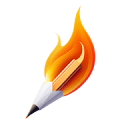


%20(1)%20(1).webp)






















