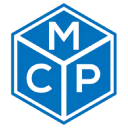AI iPhone Headshots App

What is proshots.app?
ProShot is an advanced camera application available on multiple platforms. The Windows version, priced at $3.99, offers DSLR-like features, including various modes and controls for exposure, flash, focus, ISO, shutter speed, and white balance, and supports both JPEG and RAW formats. The Android version, available for $6.99, provides similar functionalities and is considered the most powerful camera app on that platform. The iOS version, free on the Apple App Store, is suitable for both professionals and beginners, offering a comprehensive solution for photography and filmmaking. Additionally, ProShots.app uses AI to generate professional headshots from uploaded photos, allowing users to create realistic headshots without the need for a professional photographer or expensive lighting equipment.
What are the key features of proshots.app?
ProShot is an advanced camera application that offers a range of professional features for photography enthusiasts. Here are its key features:
- Manual Controls: ProShot allows users to manually adjust settings such as exposure, focus, ISO, shutter speed, and white balance, providing fine-tuned control over each shot.
- Custom Modes: Users can create and save custom shooting modes with their preferred settings for different scenarios, such as landscapes, portraits, or action shots, enabling quick switching between modes.
- RAW Support: The app supports capturing images in RAW format, which retains more information than JPEG, offering greater flexibility for post-processing.
- Aspect Ratios: ProShot provides multiple aspect ratio options, including 16:9, 4:3, and 1:1, allowing for effective composition of shots.
- Video Recording: In addition to photography, ProShot offers advanced video recording features, allowing adjustments to frame rates, resolution, and bitrates.
- Grids and Overlays: Users can utilize grids and overlays, such as the rule of thirds, to accurately compose their shots.
- Histogram: The built-in histogram helps users analyze exposure levels in real time.
- Timelapse and Burst Modes: The app includes options for capturing timelapse sequences and burst shots with ease.
- Customizable UI: Users can arrange the app's interface to match their preferences.
- Geotagging: ProShot can embed geolocation data into photos, providing context for where each shot was taken.
Note that some features may vary depending on the platform (Windows, Android, and iOS). Explore ProShot to make the most of its capabilities.
How much does proshots.app cost?
ProShot is an advanced camera application available on multiple platforms with varying prices:
- ProShot for Windows: Available on the Microsoft Store for $3.99.
- ProShot for Android: Available on the Google Play Store for $6.99.
- ProShot for iOS: This version is free on the Apple App Store, offering world-class features for photography and filmmaking.
Additionally, there is another app, ProShots, which uses AI to create professional headshots. Users can upload photos, choose styles, and let the AI generate realistic headshots based on their preferences, eliminating the need for a photographer or expensive lighting equipment. More information can be found at proshots.app.
What are the limitations of proshots.app?
While ProShot is a robust camera application, it does have some limitations:
- Device Compatibility: Not all devices may fully support ProShot's advanced features. Older or budget smartphones may struggle with manual controls or RAW shooting compared to high-end models.
- Learning Curve: The app's extensive customization options can be overwhelming for beginners, requiring time to learn and use all features effectively.
- Resource Intensive: ProShot's advanced features demand significant processing power and memory. Running it alongside other resource-intensive apps may impact device performance.
- Paid Versions: The Windows and Android versions of ProShot require a purchase. Although the iOS version is free, it offers in-app purchases for additional features.
- Third-Party Integration: ProShot does not directly integrate with social media platforms or cloud services, necessitating manual transfer of photos for online sharing.
- No AI Enhancements: Unlike some newer camera apps, ProShot lacks built-in AI features for scene recognition or automatic adjustments.
These limitations vary in impact depending on the user's needs and device capabilities. Despite these drawbacks, ProShot remains a versatile and powerful choice for photography enthusiasts.
How to get started with proshots.app?
To get started with ProShot, follow these steps:
Download the App
- Windows: Purchase ProShot from the Microsoft Store for $3.99.
- Android: Find ProShot on the Google Play Store for $6.99.
- iOS: Download ProShot for free from the Apple App Store.
Explore the Interface
- Open the App: Familiarize yourself with the user-friendly interface.
- Features: Discover manual controls, custom modes, and other functionalities.
Adjust Settings
- Access Settings: Tap the gear icon.
- Customization: Set your shooting modes, aspect ratios, and other preferences.
Capture Photos and Videos
- Manual Controls: Adjust exposure, focus, and other settings manually.
- Experiment: Try different modes (auto, program, manual) to find what works best for your shots.
Review and Edit
- Review: Check your captured photos and videos.
- Edit: ProShot supports RAW format, allowing for detailed post-processing.
Share Your Creations
- Transfer Photos: Move your photos to your preferred platform (social media, cloud storage, etc.).
Remember, practice makes perfect! Explore ProShot’s features, experiment, and enjoy capturing stunning moments.
How does ProShots generate professional headshots with AI?
ProShots utilizes advanced AI technology to create realistic headshots tailored to your specifications. By uploading your photos and selecting preferred styles, ProShots generates images based on your chosen location, pose, and attire. The AI system is designed to handle various stylistic requirements, ensuring you receive high-quality, professional-looking headshots without the need for a photographer or special equipment.
What are the steps to create headshots using ProShots?
Creating headshots with ProShots is a simple and efficient process. First, upload your photos to the platform. Then, select the desired styles, including location, pose, and attire. Once you've made your selections, ProShots' AI will generate a variety of headshots for you. You can choose to create multiple images and download them in high resolution, ready to be used for professional purposes.
Are there any image requirements for uploading photos to ProShots?
When uploading photos to ProShots, there are specific image requirements to ensure optimal results. Ensure your images are clear and of high quality, with good lighting and a minimal background. This helps the AI generate accurate and professional headshots. It's also recommended to upload photos with various angles and expressions to provide the AI with enough data to work with when creating your desired headshots.







.webp)