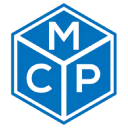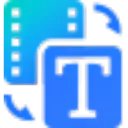Transcribe in One Click with AI

What is taption.com?
Taption.com is an online AI transcription software platform that includes an integrated editing tool. It provides automatic transcription, translation, and subtitle generation for both video and audio content, supporting over 40 languages. Additionally, users can produce videos and audios with captions using Taption's features. The tool also offers seamless integration with Webex, allowing easy transcription of cloud recordings. Interested users can opt for a free trial of Taption or select a pricing plan that aligns with their specific requirements. More information about Taption can be found on their website. Furthermore, users can explore the Taption app on Webex or AppSumo for further insights and access to the tool's functionalities.
How accurate is transcription of taption.com?
Taption asserts a high accuracy rate for its transcription service, leveraging advanced AI technology. A user review attests to the service's accuracy and efficiency, requiring minimal editing efforts. However, it's essential to acknowledge that transcription accuracy can be influenced by various factors. These factors include the quality of the audio or video, speech clarity, background noise, and the language or accent of the speakers involved. Nevertheless, Taption offers convenient editing options, allowing users to easily modify their transcripts and synchronize them with the corresponding media files. Additionally, Taption features a personal AI dictionary, empowering users to enhance transcription accuracy by incorporating custom words or phrases relevant to their specific content. As a comprehensive tool, Taption caters to users seeking transcription, subtitling, and translation services.
How much does taption.com cost?
Taption is a web-based AI transcription software with an integrated editing platform. The platform offers different pricing plans to cater to diverse needs and preferences. As per available web search results, Taption presents three main pricing options:
1. Pay as you go: This plan allows users to purchase credits at a rate of $8 per hour, which can be utilized for transcription, translation, and subtitling in over 40 languages. It offers the flexibility to export files in various formats, access a personal AI dictionary, and permits commercial use. Additionally, users can generate MP4 files with subtitles in 30+ languages.
2. Premium Subscription: At a cost of $12 per month, this plan provides users with 120 minutes of credit each month, with the option to carry over unused minutes until cancellation. Alongside all the features of the pay-as-you-go plan, users also receive a 25% discount on hourly purchases (at $6 per hour). Moreover, this plan offers free exports of videos with burned-in subtitles, editable transcript sharing, and the ability to convert audio recordings to videos with subtitles.
3. Bulk Subscription: Priced at $69 per month, the bulk subscription plan comes with 1000 minutes of credit every month, with the same carry-over feature for unused minutes. It includes all the features of the premium subscription, while offering a significant 63% discount on hourly purchases (at $3 per hour). Additionally, users get the option to download receipts with their institution name and tax ID and can share minutes with other users with configurable permissions.
Prospective users can also avail of a free trial of Taption before selecting a pricing plan. Taption appears to be a highly valuable and cost-effective tool for individuals in need of transcription, subtitling, and translation services.
How do I sign up for taption.com?
To begin using Taption, follow these straightforward steps:
- Visit the Taption website and locate the "Sign up" button situated at the top right corner of the page.
- Provide your email address and create a secure password for your account. Alternatively, you can opt to sign up using your Google, Facebook, or Apple accounts.
- Confirm your email address by clicking on the link sent to your inbox.
- Select a pricing plan that aligns with your requirements. You have the option to start with a free trial or choose from the available paid plans.
- Once registered, you can start leveraging Taption's functionalities to transcribe, translate, and add subtitles to your media files.
Taption proves to be a valuable tool for individuals seeking transcription, subtitling, and translation services. Its user-friendly interface and diverse features are designed to make your experience both useful and straightforward.
What are the limitations of taption.com?
Taption.com, despite its benefits and features, exhibits certain limitations, which are as follows:
- Transcription and Translation Quality: The accuracy and quality of transcriptions and translations may be influenced by factors such as audio or video quality, speech clarity, background noise, and the language or accent of the speakers. Consequently, manual editing may be necessary to address errors or inconsistencies.
- Pricing Plans: While Taption offers different pricing options, they may not be suitable for everyone's budget or needs. Users might find themselves paying extra for additional features or minutes that they do not fully utilize. Some features, such as sharing minutes with other users or obtaining receipts with institutional details and tax ID, may require subscribing to a monthly plan.
- Format and Language Support: The software may not support all required formats or languages. Users may encounter limitations with rare or regional languages, and certain preferred file formats may not be available for export. In such cases, users might need to resort to other tools or services for file conversion or language support.
- Device and Platform Compatibility: Taption's compatibility may not extend to all devices or platforms used by users. Some browsers, operating systems, or applications may not function optimally with Taption, necessitating updates to software or hardware to ensure smooth usage.
These limitations were identified based on web search results. It is important to note that the impact of these limitations may vary among users, and they might be overshadowed by the benefits and utilities offered by Taption. As a practical and cost-effective tool, Taption proves advantageous for individuals seeking transcription, subtitling, and translation services.
How can Taption help with video translation?
Taption's platform allows users to translate their video subtitles and transcripts into over 50 languages. The tool excels in translation between cross-regional languages, such as English to Chinese, Japanese, or Vietnamese. This feature is particularly useful for users who need to disseminate their content to a global audience, ensuring that language is not a barrier. Taption's advanced AI technology ensures that translations are not only accurate but also contextually appropriate, maintaining the original intent of the content.
What file formats can be exported with Taption?
Taption offers users the flexibility to export their finished projects in various formats. After editing subtitles and videos, users can export files as MP4 with embedded subtitles, SRT, VTT, PDF, and TXT. This range of options ensures that users have the necessary formats for multiple purposes, whether they are looking to share video files directly on social media platforms or require subtitle files for further editing or archiving. These export formats support diverse user needs and help facilitate the distribution and utilization of video content across different platforms.
How does Taption enhance the video editing process?
Taption simplifies video editing with its integrated timeline feature, which automatically adjusts subtitles as edits are made to a video. This ensures synchronization without the need for manual timing adjustments. The platform's AI analysis further enhances the editing process by providing tools to summarize videos, generate topics, and create YouTube chapters. Additionally, users can utilize pre-designed templates to save time and enhance accuracy in content creation. Taption aids in creating professional and engaging video content by streamlining the editing and content generation processes, making it suitable for creators seeking efficient video production solutions.





















.webp)


.webp)