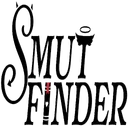Tara AI'S Seo Optimized Keyword: AI Customer Outcomes

What is getoptimal.ai?
Tara AI is a software platform that caters to the needs of contemporary software teams in effectively handling and delivering throughout the various stages of their product development lifecycle. This tool seamlessly integrates issue tracking with Git source control, thereby furnishing users with timely and real-time insights and notifications related to their delivery processes. Additionally, Tara AI plays a crucial role in aiding engineering leaders and their respective teams in enhancing their productivity, identifying and prioritizing initiatives geared towards delivering value to customers, and facilitating transparent communication regarding project progress. Notably, Tara AI has gained adoption among prominent companies such as Slack, Boeing, and Dabble, underscoring its relevance and utility in diverse corporate settings.
How much does getoptimal.ai cost?
Based on web search results, Tara AI offers a range of pricing plans tailored to accommodate varying feature and service requirements.
- Basic Plan (Free): This plan provides essential functionality at no cost. It includes the capability to manage unlimited tasks and requirements within a single team. Users on this plan also enjoy access to all available integrations and the ability to synchronize one repository from either GitHub or GitLab.
- Co-Pilot Plan ($7 per month per user): The Co-Pilot plan extends the offering with features such as multi-team support, multi-sprint planning, and linked workspaces. Users opting for this plan will be charged $7 per month for each user.
- Insights Plan ($35 per month per user): The Insights plan offers more comprehensive insights and analytics. Users gain enhanced visibility into engineering performance and health, as well as valuable information about customer value associated with specific features. Additionally, this plan provides team-level insights on project delivery. It is priced at $35 per month per user.
- Enterprise Plan (Custom Quote): The Enterprise plan is designed to meet the requirements of larger organizations with specific needs. It includes features like unlimited workspaces, a private cloud instance, SAML-based single sign-on, and the option for custom integrations. To obtain pricing information for the Enterprise plan, it is necessary to reach out to Tara AI's sales team directly.
These pricing plans cater to a range of user preferences and organizational needs, allowing customers to choose the one that best aligns with their requirements and budget.
What are the features of getoptimal.ai?
Tara AI is a versatile platform designed to enhance the efficiency of software teams and assist engineering managers in expediting software development. It offers a range of features aimed at streamlining the development process:
- Docs and Tasks: Tara AI enables users to create technical project specifications and documentation with clearly defined priorities. It allows for the organization of tasks and user stories into epics or requirements, facilitating a structured approach to project management.
- Sprints: The platform supports the establishment of recurring weekly or bi-weekly sprints, providing a visual representation of tasks across various sprints on a board. Users have the flexibility to move tasks within or between sprints to adjust priorities as needed.
- Source Control Integration: Tara AI seamlessly integrates with popular source control platforms such as GitHub and GitLab. This integration offers a consolidated view of code check-ins and open pull or merge requests, simplifying task tracking and association with source control activities.
- Slack Integration: Tara AI's integration with Slack enhances communication and collaboration. Users can receive automated sprint reports on Slack and receive real-time alerts with quick access to relevant tasks, threads, or requirements. Additionally, Slack conversations can be easily transformed into Tara tasks for productive discussions.
- Insights: Tara AI provides valuable insights into team progress, allowing users to compare predicted effort versus actual effort. This data empowers informed decision-making when it comes to setting priorities. The platform also offers insights into the impact of features and projects, spanning different time horizons. This enables teams to effectively communicate successes and challenges by linking engineering efforts to customer value.
These features collectively contribute to Tara AI's utility as a tool for software development, enabling teams to work efficiently and make data-driven decisions throughout the development lifecycle.
What are the limitations of getoptimal.ai?
While Tara AI is a robust platform for software teams, it's important to be aware of its limitations, which may impact its suitability for certain use cases:
- Lack of Built-in Timeline: Tara AI does not provide a built-in timeline feature for tracking project milestones and progress. Users may find it necessary to utilize another tool to visualize project timelines and dependencies effectively.
- Limited Collaboration Features: Compared to some other project management tools, Tara AI may be perceived as lacking in collaboration features for team communication. Integrating Tara AI with tools like Slack or similar communication platforms may be necessary to maintain seamless team communication and engagement.
- Specialization for Engineering Teams: Tara AI is primarily tailored for engineering and software development teams. As a result, it may not align with the needs of teams or projects that follow different workflows or require distinct features not specifically geared toward software development.
- Absence of Idea Management Features: Tara AI does not offer built-in features for idea management. Users looking to capture, prioritize, and validate ideas before converting them into tasks or requirements may need to employ an additional tool for this purpose.
- Limitations in Free Plan: Tara AI's free plan may have restrictions on the number of tasks per sprint and limited access to insights. To access a more comprehensive set of features and services, users may need to consider upgrading to a paid plan.
Understanding these limitations is essential for making an informed decision about whether Tara AI is the right fit for a particular project or team, especially when considering specific requirements and workflows beyond software development.
How to sign up for getoptimal.ai?
Registering for Tara AI is a straightforward and swift process. Here are the steps to create your account and commence using the platform:
- Visit Tara AI Website: Begin by navigating to the Tara AI website and locate the ""Get Started"" button, typically found at the top right corner of the page.
- Provide Credentials: You will be prompted to enter your email address and select a password. Alternatively, you have the option to streamline the signup process by utilizing your Google or GitHub credentials.
- Team Setup: Next, establish a team by choosing a distinctive team name. If desired, you can invite your teammates to join by entering their email addresses at this stage. However, this step can also be deferred for later.
- Integration Selection: Opt to integrate Tara AI with the tools of your preference, such as GitHub, GitLab, or Slack. If you prefer to set up integrations later, you have the flexibility to do so.
- Project Creation: Create your initial project by specifying a name and providing a brief description. Tara AI offers the convenience of selecting from pre-existing templates if preferred.
- Task and Sprint Setup: Begin configuring your project by generating tasks, requirements, and sprints. You can effortlessly synchronize these with your chosen source control and communication tools.
Following these steps, you will have successfully registered for Tara AI and initiated your first project. To explore the full spectrum of features and functionalities offered by the platform, refer to the help center or the product guide for comprehensive guidance.
How does Optimal AI enhance software engineering productivity?
Optimal AI enhances software engineering productivity by providing actionable insights that help measure, optimize, and act on engineering metrics. It aggregates performance data at both team and project levels, allowing for meaningful insights into engineering operations. The tool improves efficiency and speeds up customer delivery by offering real-time visibility into delivery statuses and identifying bottlenecks through real-time notifications. Optimal AI ties engineering efforts to customer value, thus aiding teams in prioritizing initiatives that yield the most benefit.
What pricing plans does Optimal offer for its AI tool?
Optimal offers a range of pricing plans designed to accommodate different feature needs and organizational sizes. While specific pricing details are not directly listed, customers interested in using Optimal AI are advised to contact the sales team for a demo and detailed pricing information. This approach suggests a customizable pricing structure that can be tailored to meet individual business requirements.
How can companies benefit from a demo of Optimal AI?
Companies can benefit from a demo of Optimal AI by gaining firsthand experience of how the tool can help improve their engineering processes. Through a demo, potential users can evaluate how the AI insights provided by Optimal can optimize their teams' output, improve visibility into delivery processes, and prioritize initiatives for better customer outcomes. The demo serves as a practical introduction to the features and capabilities of Optimal AI, enabling teams to assess its potential impact on organizational productivity and collaboration.