AI Video Generator
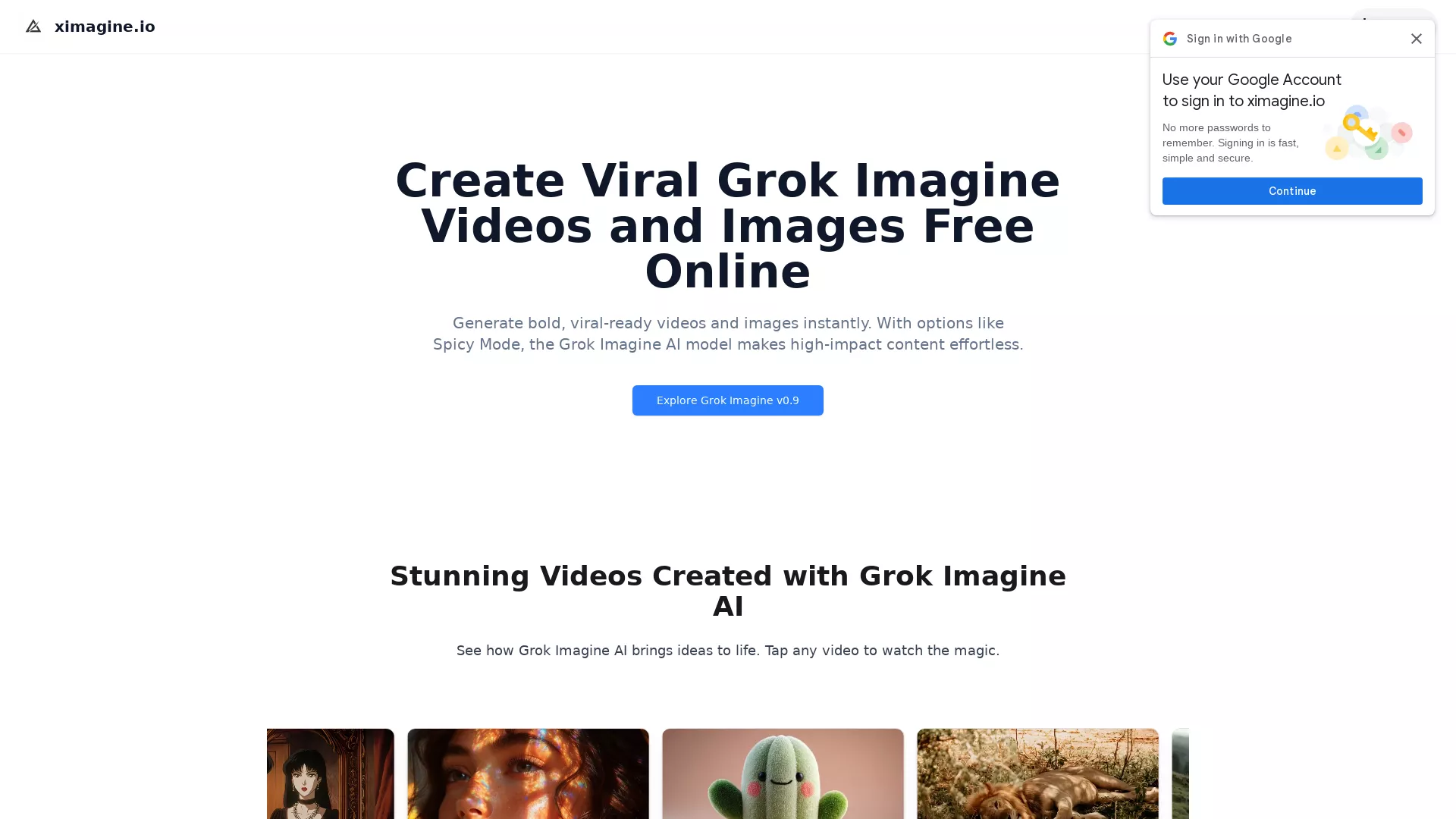
What is the main use case for XImagine.io ?
Grok Imagine 0.9 delivers more stable motion, clearer lighting consistency, and higher prompt accuracy across AI video generation tasks. The update also improves character retention and reduces visual drift, making short cinematic clips more reliable for creative and production workflows.
Who is the target audience of ximagine.io?
Grok Imagine Spicy Mode provides more expressive and stylistically flexible output, relaxing certain filters to support creative experimentation while maintaining system safeguards.
Can a user use XImagine.io for free?
You can use Grok Imagine free online without logging in. Creating an account unlocks additional generation opportunities, and subscribing provides access to higher limits and advanced features.
What are the core capabilities of the Grok Imagine AI model?
The Grok Imagine AI model offers high-quality text-to-video and image-to-video generation with stable motion, clean transitions, and consistent framing. It ensures that the common distortions seen in many AI video models are avoided, making it perfect for product demos, social content, and quick concept visualizations. Additionally, it supports high-fidelity text-to-image creation, allowing users to produce detailed, well-structured visuals suitable for concept art, thumbnails, and visual ideation workflows.
How does Grok Imagine Spicy Mode enhance video creation?
Grok Imagine Spicy Mode introduces a higher degree of creative freedom compared to Normal mode, by offering stronger motion dynamics, richer stylistic variations, and more expressive interpretations. It relaxes certain content filters to support artistic experimentation and unconventional themes, making it ideal for users looking to explore high-impact and boundary-pushing visual ideas. This mode is especially beneficial for generating stylized and experimental visuals that other generators might block.
How does audio-video synchronization work in Grok Imagine AI?
The Grok Imagine AI model supports automatic alignment between generated motion and audio timing. This feature allows sequences to be produced where visual transitions and movement respond smoothly to rhythm and temporal cues without manual adjustments. By combining motion and audio seamlessly, users can create cohesive video outputs that are in sync with the accompanying soundtrack, enhancing the overall impact and coherence of the generated content.


.webp)



























