AI Presentation Maker
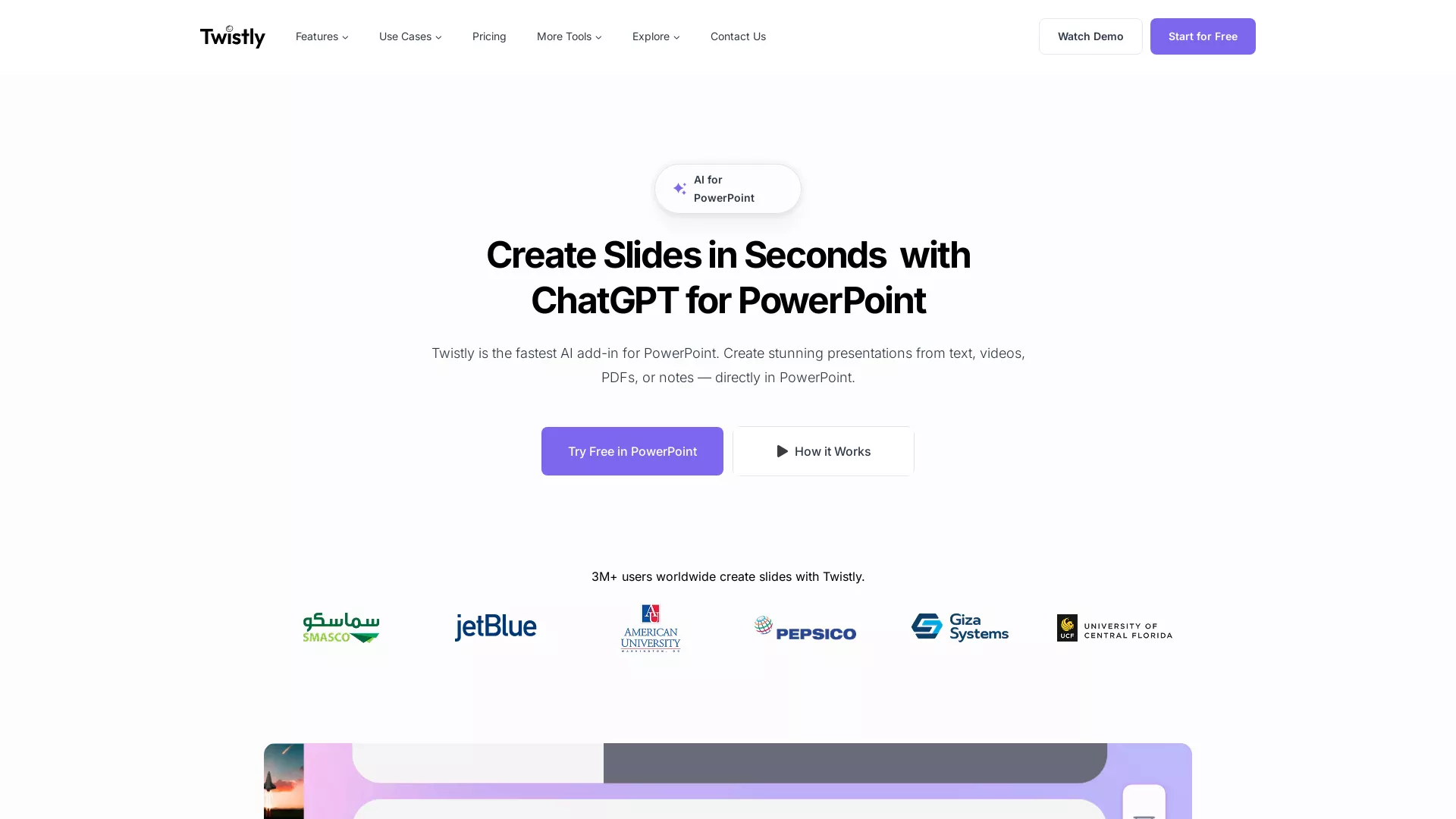
What is the main use case for Twistly?
Twistly can create AI presentations from a single idea, text, file or even YouTube video. You can also translate your presentations, generate speaker notes, convert PDF to PPT, convert DOCX to PPT, or add AI images to your slides.
Who is the target audience of twistly.ai?
Twistly is super intuitive and beginner friendly. Anyone needed quick presentation including kids, students, teachers, marketers or any other professionals can save them hours by using our AI presentation maker.
Can a user use Twistly for free?
Twistly offers a completely free trial period during which all features will be unlocked. Users don't need to add their credit cards to active the free trial.
How Does Twistly Enhance PowerPoint Presentations with AI?
Twistly enhances PowerPoint presentations by integrating AI capabilities such as ChatGPT directly within PowerPoint. This allows users to create slides seamlessly without switching tabs, convert various file types like PDFs and DOCX into slides, and generate AI-enhanced visuals. It also provides features like automatic speaker notes, translation, and one-click text improvements to polish slides efficiently.
What Are the Key Features of Twistly for Creating Presentations?
Twistly offers several key features for creating presentations, including AI-driven slide generation from text prompts, file conversions (PDF, DOCX, YouTube videos), and integration within PowerPoint. Users can generate custom AI visuals, add speaker notes automatically, translate slides instantly, and polish slide content with smart AI editing tools. Additionally, Twistly offers a variety of AI-enhanced templates suitable for business, education, or research purposes.
How Does Twistly Compare to Other AI Presentation Tools?
Twistly distinguishes itself from other AI presentation tools by operating as an add-in directly within Microsoft PowerPoint, ensuring a seamless and familiar workflow for users. Unlike browser-based tools, it eliminates the need for switching tabs or exporting files, making it a faster and more integrated solution for creating high-quality presentations. With features powered by ChatGPT, Twistly allows for comprehensive slide creation and editing without leaving the PowerPoint environment.


































