AI Image Upscaling
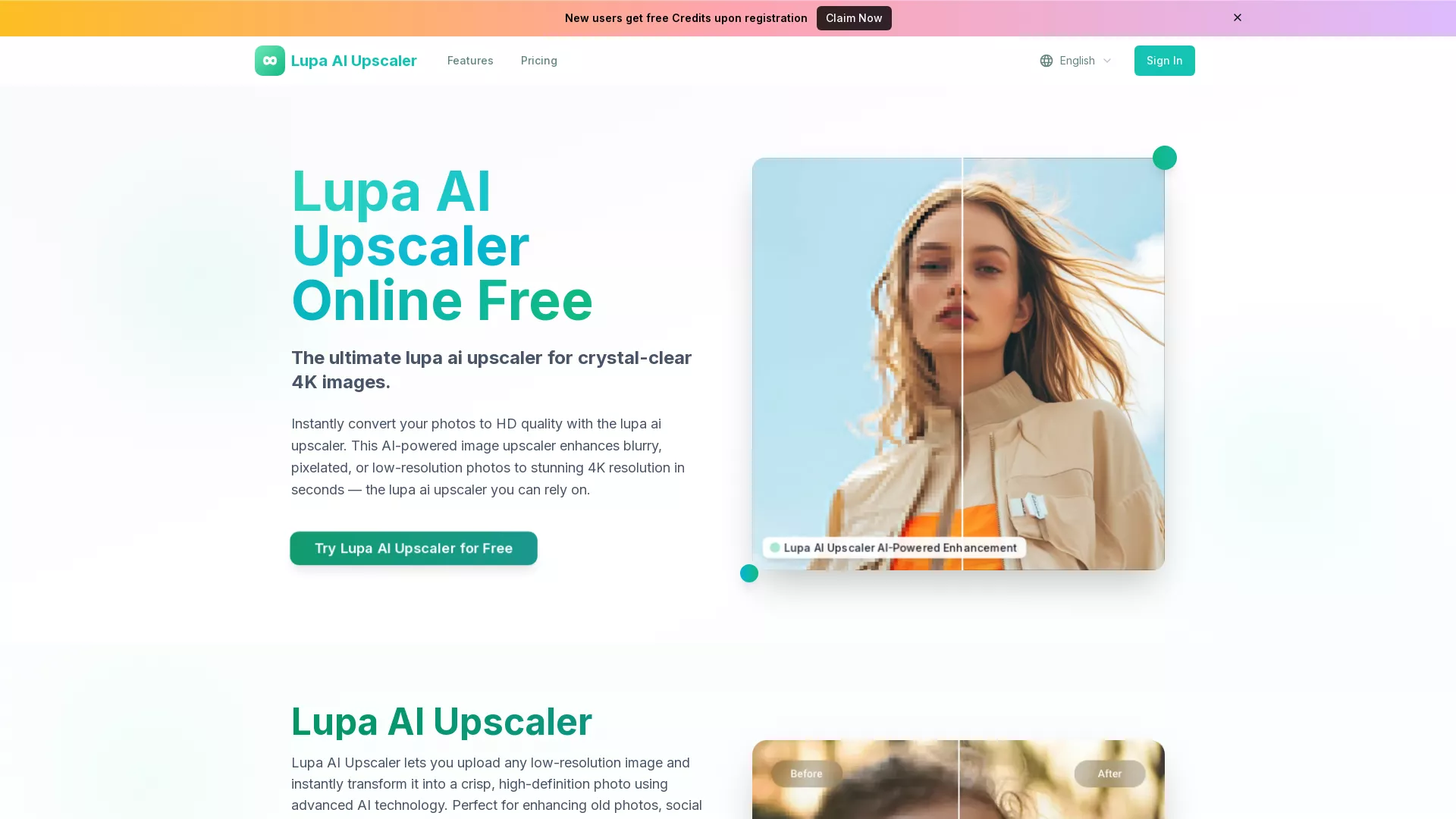
What is the main use case for lupa ai?
Lupa AI is primarily designed to enhance image resolution and quality. It leverages advanced artificial intelligence algorithms to upscale images, making them clearer, sharper, and more detailed without pixelation, even when significantly enlarged.
Who is the target audience of lupaai.app?
AI-powered Upscaling: Utilizes deep learning to intelligently add pixels and detail, resulting in superior quality compared to traditional upscaling methods.
Noise Reduction: Effectively minimizes image noise and artifacts during the upscaling process.
Can a user use lupa ai for free?
Users should choose Lupa AI for its superior upscaling quality, ease of use, and efficient performance. Our AI models are continuously refined to deliver the most natural-looking and detailed results, making it ideal for photographers, graphic designers, e-commerce businesses, and anyone needing high-resolution images from lower-quality sources. Lupa AI stands out by not just enlarging images, but truly enhancing their visual fidelity, saving users time and resources compared to manual editing or less advanced tools.
How Does Lupa AI Upscaler Achieve Crystal-Clear 4K Image Resolution?
The Lupa AI Upscaler uses advanced AI-powered enhancement technology to transform low-resolution images into stunning 4K resolution with exceptional clarity. By analyzing image content, it reconstructs lost information, sharpens details, and reduces noise, resulting in crystal-clear and vibrant output suitable for both professional and personal use.
What Image Formats and File Sizes Does Lupa AI Upscaler Support?
Lupa AI Upscaler supports a wide range of image formats including JPG, PNG, WEBP, JPEG, and BMP. Users can upload images with a maximum file size of up to 10MB, ensuring compatibility with many file types commonly used in photography and digital design.
How Quickly Can I Convert Photos to HD Quality Using Lupa AI Upscaler?
Lupa AI Upscaler offers lightning-fast processing, allowing users to convert photos to HD quality in mere seconds. This efficiency ensures that users can quickly and easily enhance their images without having to endure long waiting times, making it an ideal solution for both personal projects and professional workflows.




.webp)




























